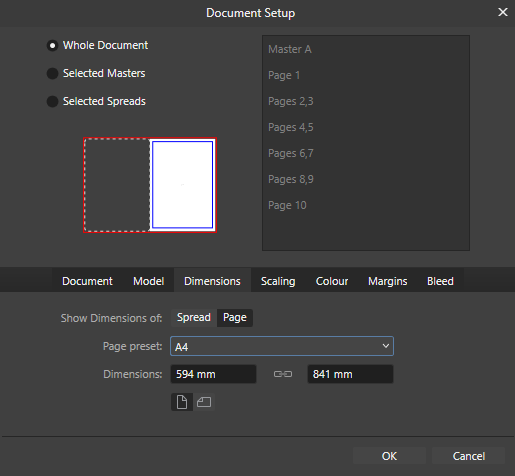-
Posts
22 -
Joined
-
Last visited
Recent Profile Visitors
The recent visitors block is disabled and is not being shown to other users.
-
 MikeO reacted to a post in a topic:
Affinity is joining the Canva family. RIP ?
MikeO reacted to a post in a topic:
Affinity is joining the Canva family. RIP ?
-
 iuli reacted to a post in a topic:
Affinity is joining the Canva family. RIP ?
iuli reacted to a post in a topic:
Affinity is joining the Canva family. RIP ?
-
 PaoloT reacted to a post in a topic:
Affinity is joining the Canva family. RIP ?
PaoloT reacted to a post in a topic:
Affinity is joining the Canva family. RIP ?
-
 backj reacted to a post in a topic:
Affinity is joining the Canva family. RIP ?
backj reacted to a post in a topic:
Affinity is joining the Canva family. RIP ?
-
I use both affinity and canva. Affinity for pretty much everything design wise and canva for quick social media / animation elements and collaboration. I have the pro version of canva due to the charity status upgrade they offered (I do a lot of volunteer work), I use it for quick social media templates (99% of elements I've made, 1% of stock, 0% AI), the animation elements of it and the collaboration features because I need to share items with members that dont have any experience in design. But I wouldnt pay for it if I had to. The best outcome would be they keep Affinity as a paid licence software set and not subscription based and V3 brings animation and collaboration elements and groups. I dont think they'd go subscription based, it just wouldnt survive with adobe, so the most likely outcome is affinity dissolves and canva inherits all of the affinity elements.
-
 Ranpo reacted to a post in a topic:
controlling when a dragged object jumps to another page - affinity publisher
Ranpo reacted to a post in a topic:
controlling when a dragged object jumps to another page - affinity publisher
-
 Ranpo reacted to a post in a topic:
controlling when a dragged object jumps to another page - affinity publisher
Ranpo reacted to a post in a topic:
controlling when a dragged object jumps to another page - affinity publisher
-
 SrPx reacted to a post in a topic:
Can't work between 2 open documents - glitches and crashes (Fixed in 2.0.3 update)
SrPx reacted to a post in a topic:
Can't work between 2 open documents - glitches and crashes (Fixed in 2.0.3 update)
-
 Patrick Connor reacted to a post in a topic:
Can't work between 2 open documents - glitches and crashes (Fixed in 2.0.3 update)
Patrick Connor reacted to a post in a topic:
Can't work between 2 open documents - glitches and crashes (Fixed in 2.0.3 update)
-
 SrPx reacted to a post in a topic:
Can't work between 2 open documents - glitches and crashes (Fixed in 2.0.3 update)
SrPx reacted to a post in a topic:
Can't work between 2 open documents - glitches and crashes (Fixed in 2.0.3 update)
-
@SrPxHave just had a try at this, affinity really does not like the floating windows, I hadnt even copied the file and caused a crash. Just clicked the floating document, and then the tabbed document, then back to the floating document and it crashes. Definitely think its the actual window/artboard/canvas view that's having issues. Attached crash report for mods. @PD1234 are you able to share your crash reports aswell along with your computer specs? Will be good to start collating data for when the mods return from holidays. 301a9ee3-b113-48c7-8713-fc130f364859.dmp
-
@SrPx Alrighty! I've increased the virtual memory to 14GB, again its no effect to publisher but could be useful for future. The laptop only has a single SSD drive which it comes from. My hardware reserved only comes out as 191MB, my about in settings has RAM set as; 8.00 GB (7.81 GB usable) If it is hardware issue it'll just need to be something I tide myself with until I can upgrade, I realise aswell Mods might be away for Christmas aswell so wont be able to hear thoughts on the crash reports till next year. You have provided valuable insight for what I would like in my next set up for sure, this wee laptop's been great for making graphics for these years i've needed to do but have dreamed of a beefy set up. V1 used to work for me fine until one of the last V1 updates caused some issues which were related to the KB update, so even reverting might not be best option, but this quick changeover might be the temp fix or moving quick changes to another system will suffice for now.
-
Thank you @SrPx for the replies I have tried the option of waiting for the program, I copied the file and changed tabs, and let it sit for about a half hour, the screen display and pages didnt update and when I pasted it still caused the crash (attached report for mod ref, file beginning 5d2aa7b1) When I copy the object and change to the next tab for when the glitch happens as long as I dont paste I can still click between the two tabs with no lag (all the other menus change except for page) I have just checked my virtual memory aswell (never knew of this feature, thank you so much!) which appears to be set to 8704MB to all drives, so would I be working with 14GB? However just as going through tests I have just ran into something very interesting! If I copy the object and change tab to activiate glitch, if I change between the tabs back and forth several times there is an instance where the page does load and I can paste the object with no crash! The glitch still remains if I click to go back to the original tab but if I click back and forth several times again the correct view loads. After this the glitch appears to have been resolved. I have just done this several times now to see if there are any further crashes. In this test; First time I have managed to copy and paste once normally Second time the glitch happened again, but I switched between the tabs (Normally 5-6 full rotation) and the screen fixes itself and im able to paste it in From this I wonder if there is an issue with the actual window/artboard/canvas view (Dont know what word to call it) Like because the view is conflicting with what its supposed to be, by my pasting it causes it to crash. My constant back and forth might be causing it to force refresh in the program. I did manage to save copies of the 2 files and then the program crashed when I wanted to close it down completely (attached report for mod ref, file begnning 2aaeca5c) 5d2aa7b1-13df-420c-9b91-2389d0169440.dmp 2aaeca5c-891d-4070-9312-9bcef90e7596.dmp
-
@4dimage ive been looking for how to find crash reports for V2, thanks for linking and also for looking into the glitch/crashes. I see that I have generated about 30 reports just on this issue, 13 alone today from the testing, so i'll attach the latest 3. Dont know if there is a place I've to submit these. b0310c8f-5b12-45c9-9257-d300d46ae440.dmp d2e0a5cf-033b-4422-ad06-aadc6396dffa.dmp d81198b8-639b-4423-921b-33a133189df8.dmp
-
 Ranpo reacted to a post in a topic:
Can't work between 2 open documents - glitches and crashes (Fixed in 2.0.3 update)
Ranpo reacted to a post in a topic:
Can't work between 2 open documents - glitches and crashes (Fixed in 2.0.3 update)
-
@4dimage yes I did! Sorry I forgot to add that I changed the fonts so that there was no import error on your side (Literally thought about it too). To note, the change of fonts has no effect on my end as I still get the same glitch/crash. I also uninstalled and reinstalled publisher 2 aswell incase it might have been an install error but no luck. EDIT: To save myself double posting, I can copy/paste without a crash if I do the reverse while the document displayed is incorrect; I copy the grouped object on file 1 I go to file 2, the screen is still displaying file 1 but I can still interact with the elements on file 2 via layers panel, so I copy the grouped object in file 2 Return to file 1 and paste the object from file 2, no crash
-
Hi @SrPx and @4dimage thanks for replying Have tried the following fixes; Floating windows makes the crashes quicker. deselecting 'documents open in current active group' has no effect deselecting 'Synchronise tools between documents' has no effect reduced undo limit has no effect Updating the AMD and NVIDIA drivers has no effect Uninstalling V1 affinity programmes has no effect The glitch happens to every file; from old files in V1 to brand new files I made just for this error. Have attached both files but dont think they will provide much in the way of answers. (Amended the files to arial font, again has no effect and still get crashes for this) I double checked the specs for Affinity and it does say 8gb recommended so I assumed my RAM would have been alright, i'd have understood if it was bulky multi-layered files but to have this happen to the tiny files below seems odd. I dont have visual lag either, everything runs smooth. After Effects runs pretty well aswell. I'm running on an ASUS gaming laptop, albeit a few years old so im not sure if I could upgrade the RAM, but wasnt planning to with this as was wanting to opt for a desktop set up in the short future. At the moment my fix for the problem is to open the files on my ipad, do the copy/paste there and then get on with working on my files on my laptop as normal. Again, this all started on V1 with the KB update. If any mod could confirm if vers 2 has fixed the KB error? Test 1.afpub Test 2.afpub
-
Hi @SrPx thanks for your reply and your thoughts on this, as I suspected it must be something on my end. I've attached a storyboard of screenshots of the problem (apologies you may need to zoom in to see the different docked windows), I made 2 brand new files in Publisher 2 as I thought it might have been due to the files being made in Vers 1 but its also affecting these. I also discovered it's not just ctrl + v but any action appears to crash the program once I have this glitch, I just did ctrl + w to close the tab and it crashed completely. Here is a list of fixes i've also tried but have had no effect (All I restarted the programme to make sure it took the change) Selecting 'copying all as SVG setting' (deselected was default) Increasing RAM (Was set at 4GB but now increased to 8GB) Changing Renderer (Was set to AMD as default) Deselecting OpenCL (selected was default) I've also attached my preferences. Affinity Vers 1 was running perfectly on my system until the KB update. I have not installed the KB updates as I had held out for a fix and then Vers 2 was noted to have had these fixes. Specs Processor: AMD Ryzen 5 3550H with Radeon Vega Mobile Gfx 2.10 GHz Graphics: NVIDIA GeForce GTX 1650 Installed RAM: 8.00 GB (7.81 GB usable) Edition: Windows 10 Home Version: 22H2
-
I cant seem to operate the programme anymore if I want to work between 2 documents What I want to do is copy a grouped element (box and text) from the first document and then paste it into the 2nd document open, i've been able to do this fine until the KB update, but I thought this would be resolved when updating to Vers 2. What happens is once I copy the element and I click on the tab to the 2nd document, it still displays the pages/layers etc of the first document so its glitched at this bit, and then if I ctrl + v to paste it in knowing im in the 2nd document tab it crashes. At the moment the only workaround is to open both on ipad and copy/paste there and reopen again for windows but I dont want to keep doing that. EDIT: Problem has been fixed in version 2.0.3
-
 Ranpo reacted to a post in a topic:
Document Set Up displays wrong A5/A4/A3 etc page sizes for V1 files
Ranpo reacted to a post in a topic:
Document Set Up displays wrong A5/A4/A3 etc page sizes for V1 files
-
 Ranpo reacted to a post in a topic:
Document Set Up displays wrong A5/A4/A3 etc page sizes for V1 files
Ranpo reacted to a post in a topic:
Document Set Up displays wrong A5/A4/A3 etc page sizes for V1 files
-
Ranpo changed their profile photo
-
A bit of an unusual bug, so my program keeps crashing if I have 2 files open (I planned to copy and paste certain elements from one onto the other) which I assume is a leftover bug from the Microsoft KB update, so I decided instead i'll just resize/resave my current document and then re-arrange from there. It's an A4 document with facing pages. Upon going to document setup and selecting size A5 it instead displays the sizes for an A2, and then when I click back to A4 it displays the size of an A1. I've tested this on other documents of different sizes and it only appears on files I made in V1, any new document made displays the sizes correctly. EDIT: These selections are under the Print tab, the Press Ready A sizes bring even more bizarre combinations (A4 comes up as 215.9mm x 355.6mm)!
-

iPad model recommendations for Affinity
Ranpo replied to Ranpo's topic in Affinity on iPad Questions
@StudioJason @Print Monkey thanks so much for your thoughts! Glad to hear the pencil combo works great Have taken the plunge and went with the 256GB version (Got an excellent deal) certainly will be better to have too much space than too little, beyond excited to start work on the go! -
 Ranpo reacted to a post in a topic:
iPad model recommendations for Affinity
Ranpo reacted to a post in a topic:
iPad model recommendations for Affinity
-
 Ranpo reacted to a post in a topic:
iPad model recommendations for Affinity
Ranpo reacted to a post in a topic:
iPad model recommendations for Affinity
-
 Ranpo reacted to a post in a topic:
iPad model recommendations for Affinity
Ranpo reacted to a post in a topic:
iPad model recommendations for Affinity
-
Hi all, Had been debating on investing in an iPad for quite some time and after upgrading to the full V2 suite and having the iPad apps I have decided now's the time (Especially with Black Friday sales) I've been looking at the iPad Air 5th Gen but debating if I should go for 64gb or 256gb, what is the V2 app sizing like? Also would be interested to hear what iPad models you are currently using and how you're finding using the apps, and if you're using the Pencil how does it feel with the apps?
-
Having the same issue aswell, not tried the uninstall KB update yet but worried incase I mess up the laptop.
- 5 replies
-
- bug
- affinity publisher
-
(and 2 more)
Tagged with: