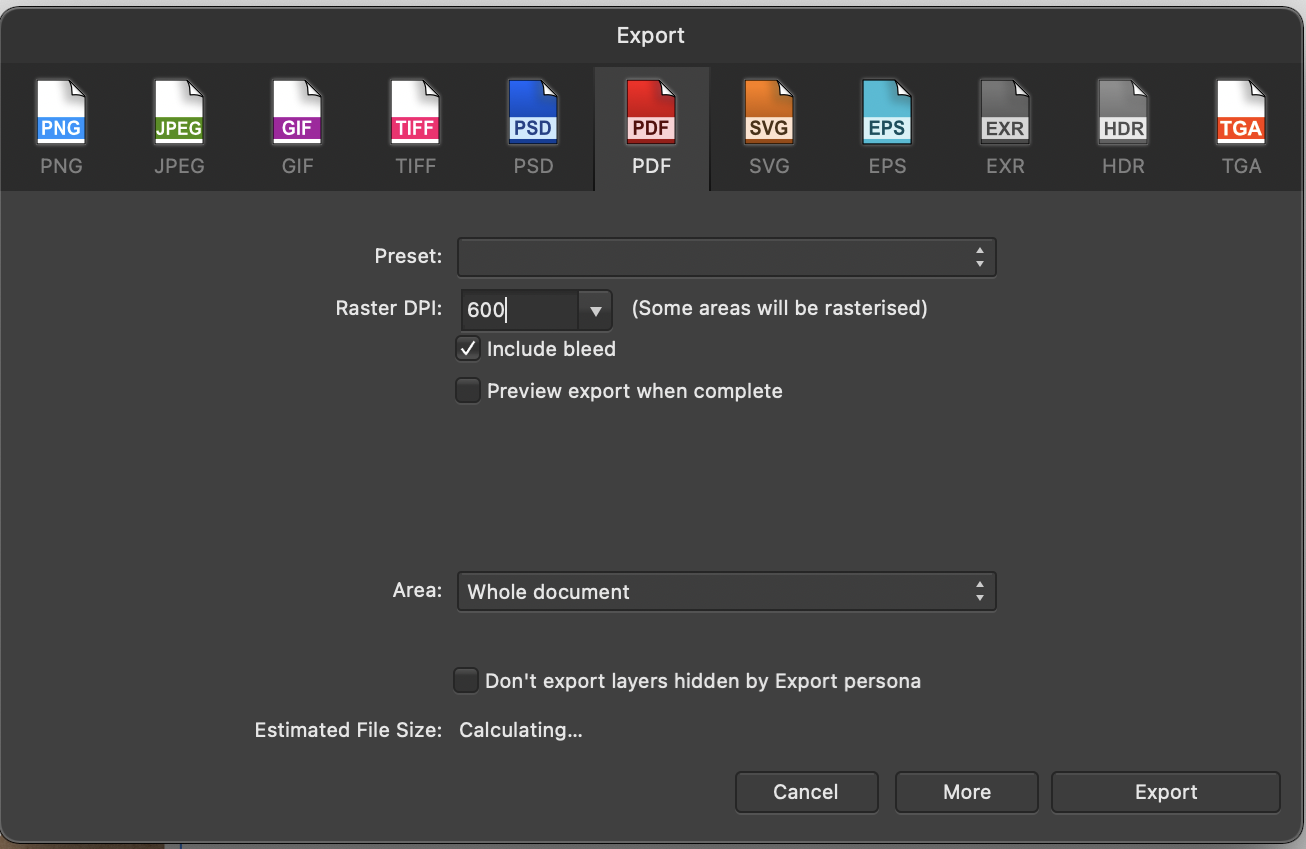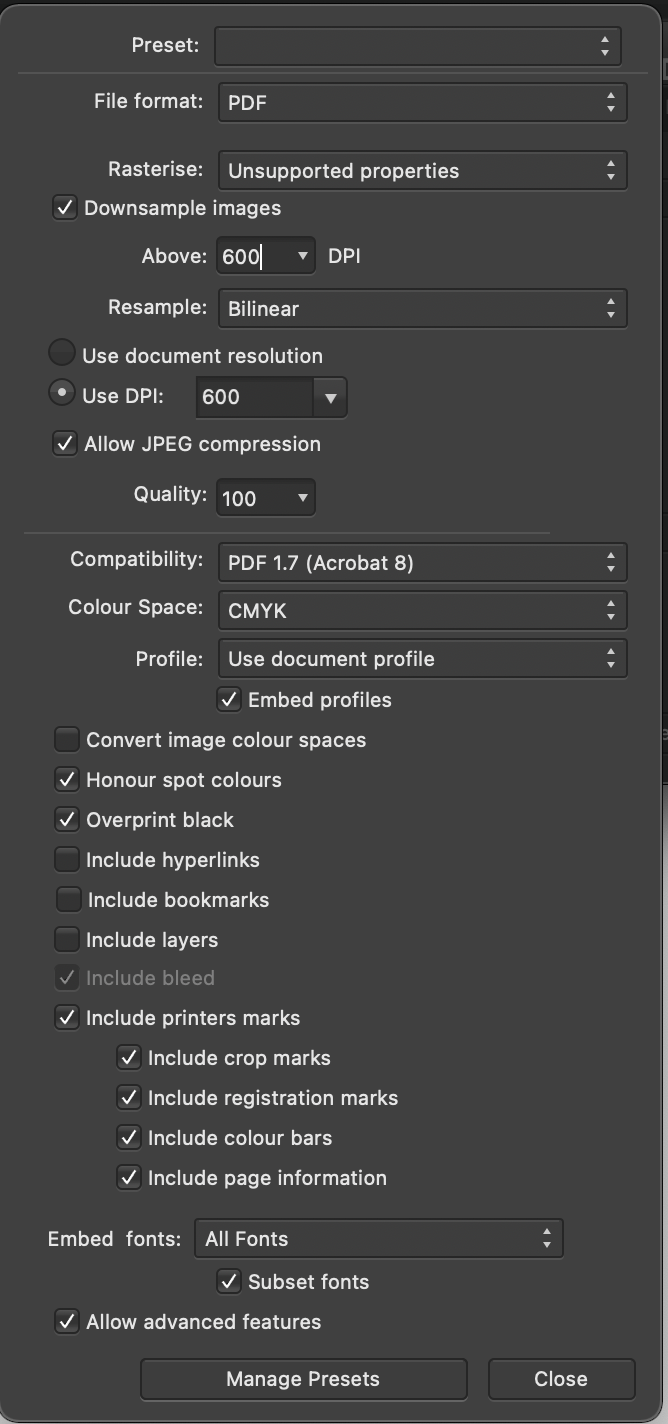JeffreyDriver
Members-
Posts
25 -
Joined
-
Last visited
Everything posted by JeffreyDriver
-
When using images or effects on text/objects, I get an issue when exporting. For example, the image below with the traffic cone has a completely transparent background (I've checked repeatedly) but the area of its bounding box creates a slightly different colour. The other image is just text with effects added, and again there's a colour issue matching the bounding box of the text. The purple background should be a smooth gradient, but you can see discolouration where the bounding box is. I can't figure this out. It only seems to happen when using an image, or applying an effect. Thanks in advance. Jeff
-
When exporting multiple artboards, the bleed is not being included. Please see this thread:
-
Hi, When exporting as PDF, the bleeds aren't exporting. I searched the forums and found something similar from over 2 years ago. Is this still a bug? The crop marks in the PDF show the edges of the art board, and as you can see, there's no bleed. It's set to 3 mm. Kraft Flyer A6.pdf Kraft Flyer A6 A.afdesign
-
Hi, When switching panels they automatically resize according to the content. This is a bit of pain as I can resize one panel for ease of use, click another and it resizes, then clicking the previous one doesn't go back to the size it was. Is there an option to prevent this? Having to resize the panel each time is pretty tedious. Thanks panel_resizing.mov
-
I have a main artboard which contains my image and within that, a number of smaller artboards which I'm hoping to use to export parts of that image (for frames of an animation), however, the smaller artboards are exporting blank, I guess because the artwork isn't actually in those artboards, it's just in the main one. How do I export whatever those art boards are over?
-
Designer 1.7.2, OSX 10.15.1 I have a number of lines/curves drawn with the pen tool, but I'm unable to make nodes join together. I've followed a video tutorial, but for some reason clicking the 'Join Curves' button in the context toolbar does nothing. I've got both objects selected, then selected the two nodes and then hit 'Join Curves' but it just doesn't do anything.
-
After creating a path and then creating a selection from it, the path then disappears from the layers panel. I'd really like to keep my paths. A workaround is to duplicate each path but as I'm working with a dozen paths for hundreds of images, it's just really slowing me down. Am I missing something?
-
I've noticed that if I have artboards with duplicate names instead of writing files with 'Image-1.png', 'image-2.png' or whatever one of the images is simply overwritten meaning one is missing from the export. I know that the obvious solution is don't use the same names for artboards but I'm working with 100's of boards and some need to have similar names. Inadvertently I sometimes use the same one. Designer should append a number to duplicate image names to prevent this happening. While I'm at it, is there a way to view artboards alphabetically etc. in the layers panel?
-
Artboard divider in layer panel?
JeffreyDriver replied to MatthijsR's topic in Feedback for Affinity Designer V1 on Desktop
+1 Unless I'm missing something, a separate artboard tab would be extremely useful.