-
Posts
65 -
Joined
-
Last visited
Posts posted by Bruno Henrique
-
-
I created pages in the touch portal to use with Affinity Photo and the designer for those who want to download and use, I will also leave shortcuts to the AP and AD if you want to use similar to the original, case want to modify and or improve is available (I recommend you also share with the Affinity community).
(PT-BR)Criei páginas no touch portal para usar com o Affinity Photo e o designer para quem quiser fazer download e usar, também deixarei atalhos para o AP e o AD caso queira usar semelhante ao original, case deseje modificar e ou melhorar fica a disposição(recomendo que também compartilhe com a comunidade do Affinity).
Shortcuts:
-Affinity Photo: 2021 atalhos AP 2.afshort
-Affinity Designer: atalhos affinitydesigner 2021.afshortAphoto:APhoto 2021.tpz

Affinity Photo Dissolve:Aphoto dissolve 2021.tpz

Affinity photo Develop:Aphoto Develop 2021.tpz

Affinity Photo Merge Tones:Aphoto Merge Tones.tpz

Page Affinity Designer:Afinity designer 2021.tpz

-
With the arrival of the Windows 11 store (which is also coming in Windows 10) does Serif intend to abandon the UWP that was mandatory in the Windows store and use the same version of affinity store?
Sorry if something seems confusing I used the translator. -
There are possibilities for affinity software to be placed in winget repositories, to facilitate various things in windows 10 and 11 such as, install via commands, when formatting the pc using winget import to install apps with a few clicks, I ask devs to take a look at this (I don't know if it's complicated to do this).
-
3 hours ago, sb101 said:
does anyone know what the 'additional file drag drop options when holding alt key' are?
i'm also with that doubt
-
-
-
2 minutes ago, walt.farrell said:
Have you enabled the display of hidden folders and files in File Explorer?
yes
-
yes I assumed that and the folders didn't show up
-
I had to format the computer, and when I come back to see the workspace folder and nothing



-
2 minutes ago, Bruno Henrique said:
Take a look at this link
-
-
Ok now understood, tried and worked, use translator is still not so efficient. But the way to do this is not so intuitive, until you understand that the layer should not be selected, it is quite frustrating. Thank you for your help.
-
at the end I also try to drag the top layer still continues with the problem.
-
it's like my mouse was too sensitive. I drag and loose however it will not, apart from the pointer that is as if it were locked. when I step the mouse over until the mouse pointer changes but it is very fast to switch to the lock.
.. -
Linked layers do not work on the Windows AP.
Instead of dragging the layer to link, you could check the link option.
-
1 hour ago, walt.farrell said:
But you have the 1.0 folder for Photo. Are you sure you bought it from the Microsoft Store, and not the Affinity Store?
Yes, because I bought with gift card in MS, I tbm do not understand the folder 1.0. AD and APub backed up workspaces by going to folder 1.0 (store) "AppData\Roaming\Affinity\Publisher\1.0 (Store)\Workspaces" and Aphoto i can't because of the folder's lack (hidden items are enabled for viewing).
-
the Aphoto folder 1.0 (store) is not showing up on my pc.
-
-
4 hours ago, footeg said:
Concordo que os artefatos não ocorrem na versão estável
Rescanting,(google must have mistranslated) when importing a file with frequency separation from the stable version (in the current beta version) the frequency layer switching shortcut does not work.
and the artifact problem does not occur on my computer (as shown in the video in 0:49)
-
6 hours ago, footeg said:
My custom shortcut for Frequency Separation works ok in this beta. It's good to see the choice of Method has been extended to the Windows version. However, I am getting artefacts with the Gaussian method with radius above 27px for landscape images & 41px for portrait images. This does not occur with the other methods or the production release. It is very specific to those radii. See attached files. I'm not sure whether you would ever use such high radii but it could be a problem.
is really working when I apply separation and frequency in beta, is that I was opening a file with frequency separation of stable version 1.9.2.1035 in that beta, while the artifacts did not happen here.
-
Toggle frequency layer shortcut is not working in this beta 1.9.4.1065.
-
Exactly @walt.farrell, think I expressed myself badly but anyway a video to exemplify.
-
5 hours ago, Chris B said:
Hey Bruno Henrique,
I have reprdouced this and will log it with the developers. I'm not entirely sure why it's doing this!
In beta v 1.9.1.979 is working properly
-









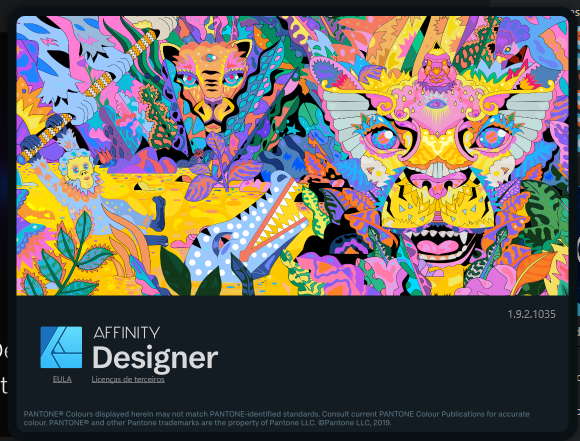
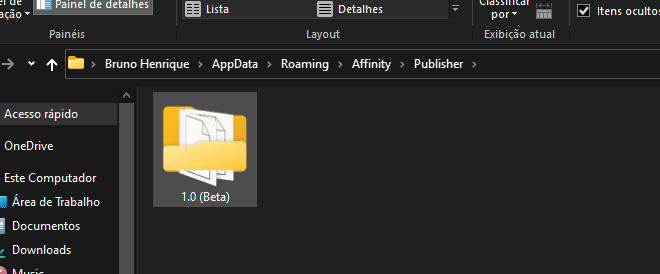
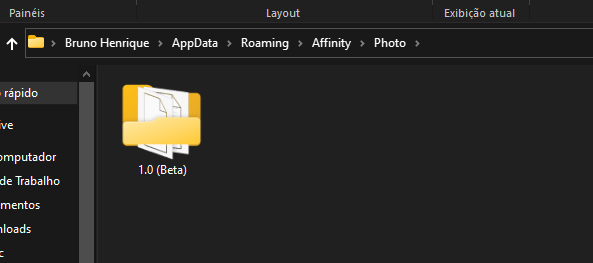
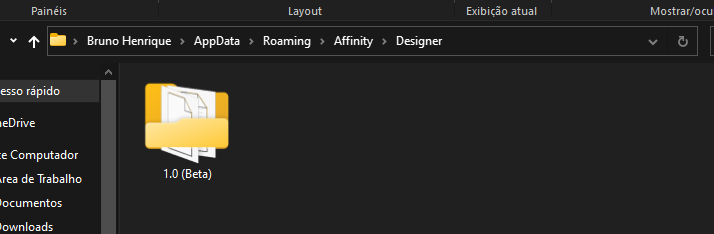
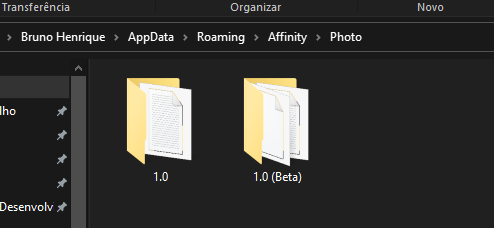
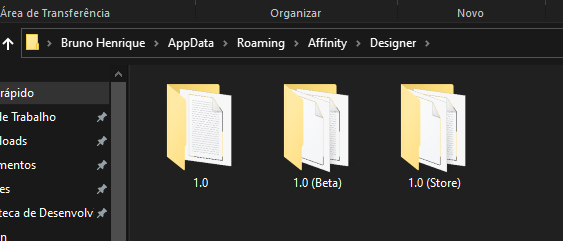
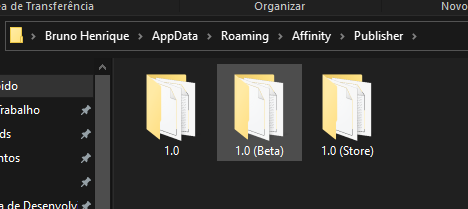





Pages Touch portal for Affinity Photo and Designer
in Resources
Posted
Yes.