
YFinder
-
Posts
5 -
Joined
-
Last visited
Posts posted by YFinder
-
-
Please, please... enable layer selection by layer color. You can reference this forum topic for more information but basically some of us have a need to change multiple layers to the same colors and we can't always group the layers together because of how they are layered.
Man, it would be so fast to say "select->Layer(s)->by color" and/or keyboard shortcut like cmd+opt+L+C then you pick the color (the same as if you are assigning the color" and through the use of love and affinity magic, ALL layers with that color are selected. Thanks for listening.
-
<whew> thought i was working harder than i needed to. Thanks @firstdefence i will do that and ref this question.
-
On 4/25/2018 at 7:07 AM, msnooze said:
In Document setup just set your margins to be the same as your bleed, then you'll see the margin lines where the bleed should be
 Works if you don't want margins at a different size, if you do then you could just set guides at that position.
Works if you don't want margins at a different size, if you do then you could just set guides at that position.
Same idea but i set bleed to zero and then i use a rectangle (no Fill + 0.50 Stroke) for safe (red) and cut (Black) lines in a grouped layer. This is in publisher but wouldn't it be the same? Just set the document size the same as your bleed size for the printer then wherever their safe & Trim lines are duplicate them in a grouped layer. Keep all important stuff in the Safe, everything beyond the black (Trim) is bleed. Group it so toggling is easy.
-
sorry if this is asked (or obvious) but i just can't seem to figure out how to do this. Making some labels that require different colors for different contents of the bottles. I've right-clicked and selected a color for the layer (turning the right side of the box green or blue, etc.) so i can identify which boxes need to be selected when changing colors. However, the layers and groups keep collapsing making it difficult and time consuming to find all the layers again as i have to open all the groups, cmd-click each one then finally change the color.
Is there not a way to select 'all green' or 'all blue' layers? Surely there is a trick that my noob affinity mind is missing.
Here is a small close-together group to show what i mean but there are many more hidden in other groups.


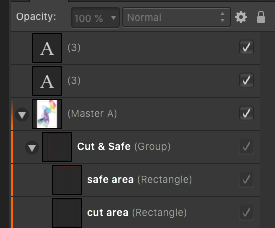

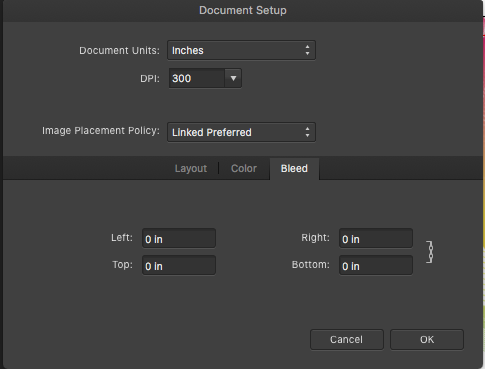
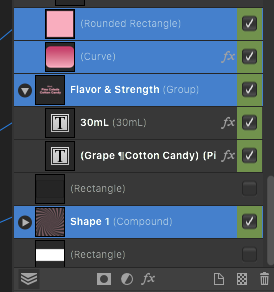
SVG Tiny 1.2 Export
in Feedback for Affinity Designer V1 on Desktop
Posted
I found another work-around besides using trial for illustrator.
go to BIMI group and use the conversion tool. It will take your Affinity Designer SVG file and convert it to p/s 1.2
https://bimigroup.org/svg-conversion-tools-released/