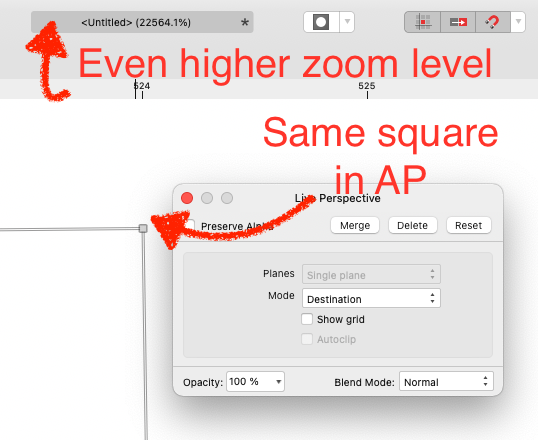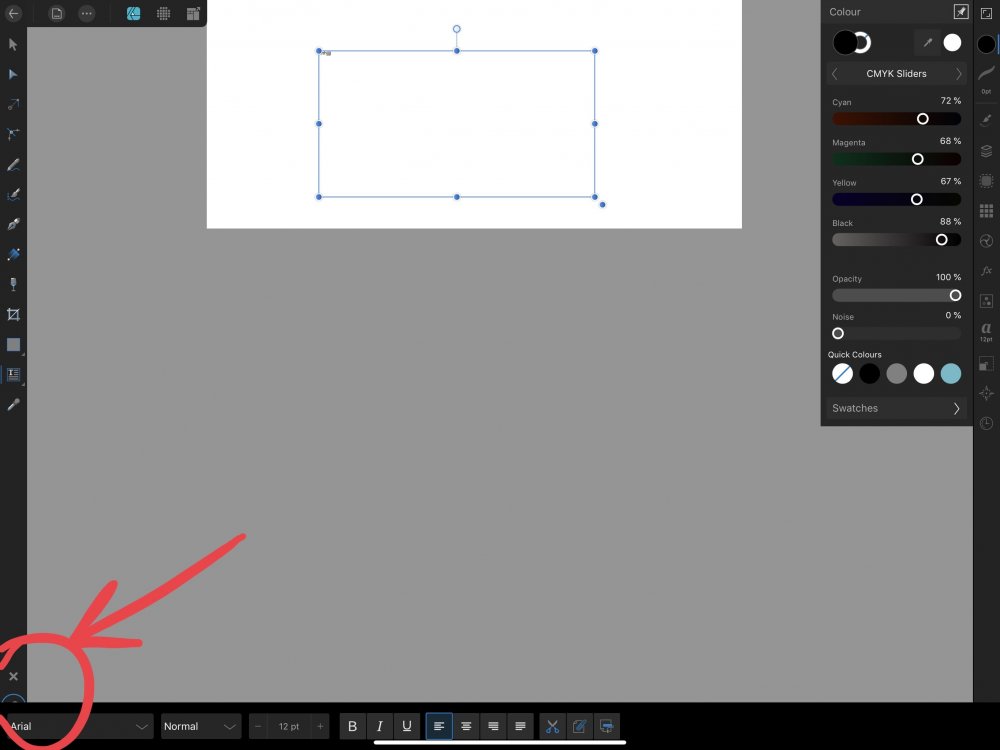Joakim Svensson
Members-
Posts
20 -
Joined
-
Last visited
Everything posted by Joakim Svensson
-
I have a two color gradient, I change one of the colors to 0% opacity. The color that is at 0% opacity is still visible in the middle of the gradient. So why are the option to change this color disabled? The solution I use is to change the 0% opacity to something above 0%, that enables the color selector, change the color and change back to 0% again. It's a hassle. Please make the color selector available even if the opacity is 0%.
-
The draggable corner squares for adjusting the Perspective filter (Layer > New Live Filter Layer > Distort > Perspective) is increasing in size with zoom in Affinity Designer when in Photo Persona. The squares are obstructing the view of the content when at a high zoom level. Also, the whole square is not draggable (when zoomed), I have to estimate the center of the square to be able to drag it. This makes precise adjustments to the filter harder than it needs to be. Affinity Designer > Photo Persona: Affinity Photo:
-
Crashes when rearranging System Palette
Joakim Svensson replied to Joakim Svensson's topic in V1 Bugs found on macOS
I took some time to organize and rename my clients System Palette's colors to be less than or equal to nine characters long and have not experienced any crashes when rearranging colors since. Perhaps someone at Serif should look into this? I think I narrowed down the problem pretty well. -
Crashes when rearranging System Palette
Joakim Svensson replied to Joakim Svensson's topic in V1 Bugs found on macOS
Ok, so I made a few more tests. The crashed only occur when the palette contains a color with a name longer than nine characters. When all color names are nine or less characters long it always works flawlessly. I could replicate the error with loukash attached palettes. The problem has been present for me since the first version of Designer (probably before then in the other apps as well. It was not until the first version if Designer started organizing colors this way). As I said, I've been using multiple computers and OS versions. I've been using Skala on prior machines, but not since the developer decided to take a different route and stopped supporting the ~/Library/ColorPickers -plugin. There are no files in that folder. Well, I guess I'll rename the colors to shorter names, that workaround works. -
Crashes when rearranging System Palette
Joakim Svensson replied to Joakim Svensson's topic in V1 Bugs found on macOS
Sorry, you're right. There was plenty of files in ~/Library/Colors. Here are two copies of the same palette with the only difference that the color names of "Does not crash.clr" have been renamed. "Crashes.clr" terminates the application when shuffling around the two colors in the color palette a few times. "Does not crash.clr" does not. Crashes.clr Does not crash.clr -
Crashes when rearranging System Palette
Joakim Svensson replied to Joakim Svensson's topic in V1 Bugs found on macOS
Nothing in ~/Library/Colors I've used different versions of Affinity software across different versions of MacOS and even computers, rearranging System Palettes has always been sketchy for me. -
Crashes when rearranging System Palette
Joakim Svensson replied to Joakim Svensson's topic in V1 Bugs found on macOS
Same behavior in Photo and Designer as well -
I love that Affinity Publisher can create System Palettes and share the colors with other applications beside the Affinity suite. But rearranging the colors in a palette has always been sketchy in Affinity Publisher and makes the application crash more often than not. Trying to drag the first color to another position is a bulletproof way to crash the application (other positioned colors are more of a 50/50 risk of crashing). I'm on Affinity Designer 1.9 and MacOS 11.2 (Intel). Let me know if I can provide more information for you to be able to solve this, I'm far behind in my color palette management because of this. example.mov
-
I would like to suggest that the behaviour of scrolling in the layers panel is changed to allow for one finger to select and hold a layer (group of layers) while another finger can scroll the layers list. That would allow the user to move a layer up or down the list much faster than bringing the layer close to the edge of the panel and then wait for the auto scrolling behaviour that is both slow and unpredictable in speed.
-
I’ve copied some text from a PDF-document on the iPad and pasted in Affinity Designer (in a text frame). Upon closer inspection I see a white background behind the text (not the text frame). How do I get rid of this background, I can’t find an option that correlates to this white background anywhere.
-
Deselecting the layer before making a selection changes nothing. But even if the locked layer would be selected before I made my new selection I would expect the prior selection to vanish unless I hold the command key. Please see attached file and let me know if there’s something I can do to help. /Joakim B6EA67A5-B85C-41CC-8D52-F71FE4384618.MP4
-
Version 1.7.1 When dragging to select multiple objects, the locked object below is also selected. See attached video. Please let me know if this is the expected behaviour and if so, how to achieve the desired selection. Expected: The selection should ignore all locked layers. 3B40486D-3404-4C0B-A86E-AC0086B9AEF8.MP4