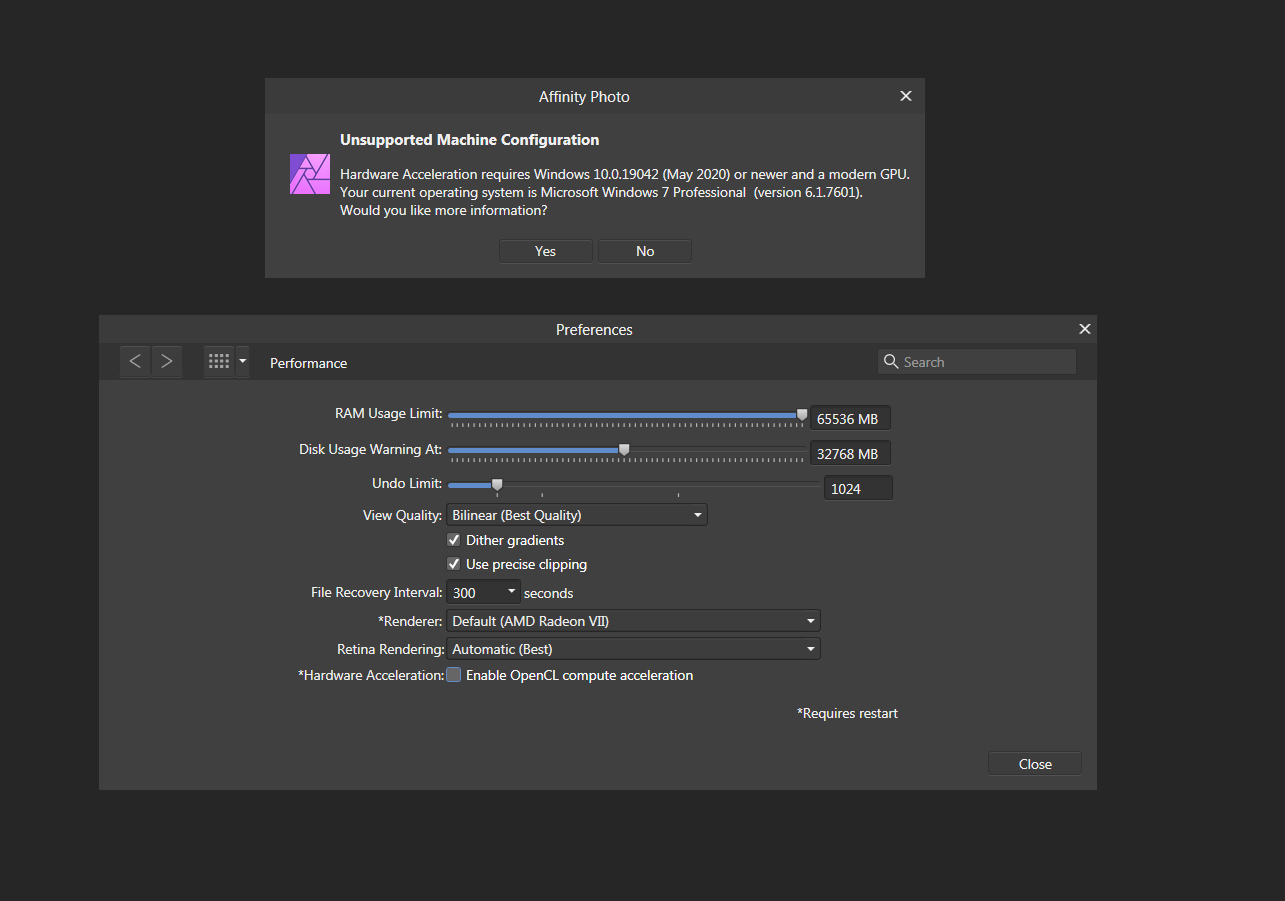-
Posts
18 -
Joined
-
Last visited
Everything posted by spacedrone808
-
Win 10 is not an option. It is a data-mining telemetry platform like chrome browser. And not all of telemetry can'be turned off. Forced updates. Constant bugs. Awful dual control panel system with pretty bad ergonomics. In Blender it has 10% worser performance compared to Win 7. EOL? ESU till 2023. Then custom kernel extensions. PS 2020, AE 2019, PR 2019 works just fine. I'm pretty satisfied with OS. After internet stops working will switch to Linux.
-
Guys thank you for you time! Sorry for disturbing all of you. It looks like i understand the core reason of this. I was doing dof filter on background (pixels) layer without pre-flattening. I believe that this is root cause of the problem.
-
Thanks for suggestion, i will surely it out! Also i noticed that sometimes when curves applied picture becomes blurry. But if i do flatten before curves everything is fine, pretty strange behavior.
-
what was done upon appointed file. - crop - flatten - curves - denoise - vibrance Pattern is tottaly unpredictable. Sometimes line appearing sometimes not. Line can be found at the bottom of the image or at the sides, but never at the top. And yes, I don't move the canvas. Sometimes it is not visible at 100% zoom level and emerging at 150%. External picture viewers show lines at any thumbnail size.
-
And this is super annoying, because you need to double check each image before uploading for sale. Is there anyway to overcome this issue? Here is an example. Xnview example
-
I know there is an archived theme. Confirming that this problem persists in the newest version 1.8.3. Moreover we can observe these damn lines in Xnview picture viewer also, when viewing images, that were edited in Affinity Photo. So this is a real bug or not? I don't get it.
-

Affinity products for Linux
spacedrone808 replied to a topic in Feedback for the V1 Affinity Suite of Products
As for total domnination of windows i have no questions, but regarging macos numbers... macs have weight only in us and some nothern European countries, more rich ones: norway, sweden, uk. German prefer Linux. Fact. But market share in the rest of the world is quite irreliavent. Evaluating appointed facts: provided chart looks pretty far-fetched and narrow-minded. Don't understand stubbornness of Serif. Make kickstarter (like wise people saying), i bet you easily reach needed money bar. 'Nough said - already told my opinion in previous message. I am out. -

Affinity products for Linux
spacedrone808 replied to a topic in Feedback for the V1 Affinity Suite of Products
I just bought Affinity Photo, windows licence. Currently using Windows 7 x64. Will use it till esu support ends and after that i am planning to switch to Linux, coz Win 10 + Chrome is sucky telemetry collecting platform and Macos is nothing special anymore (intel cpus, not native os and marasmatician ceo adds slendidness) So Linux is the only choice. Currently looking at Manjaro distro. I hope that Serif will change their minds and will add Linux support in a 3-4 years. I am ready to pay tripple price for such gift. ps Gimp is not an option - it is a pain. Adobe is globalistic morons, not fixing bugs, but moving and redecorating buttons.