
dmmobley
-
Posts
6 -
Joined
-
Last visited
Posts posted by dmmobley
-
-
9 hours ago, firstdefence said:
- Which Operating System are you using
- Which app are we talking about
- How many styles does it require to see this issue occur?
1. Mac OS Big Sur, although I saw the same thing in Catalina
2. Affinity Publisher - version 1.86
3. I see 43 styles up to 'Q...' but there are more. I can see 61 styles in the TextStyles panel which does scroll. I could get along by clearing out the unused styles, but I wondered whether other people have experienced the same issue.
I see the same phenomena on both the context area styles dropdown and in the Paragraph Style panel. Neither seems to scroll.
-
When the number of paragraph styles gets high enough that they can't be shown all at once, the menu (in the context menu area) does not scroll and cuts off the higher end ones (higher alphabetically). Am I missing something or is it a 'feature with negative benefits'?

Thanks
-
I am using AF to preprocess 100 year old company publications prior to OCRing them. The pages are very yellowed and I find the flood fill tool a good way to change the background yellow to white. However, I am constantly changing the 20% default tolerance on the flood fill tool to 7%. When I change to a different image, it reverts to the 20% again. I can't seem to find a way to change the default to make it stick. Could this be made an item in Preferences or be made a sticky value that goes across images?
-
I have found that when rotating an image using the Transform palette (image attached) when I double-click on the R: value then Option-DownArrow to rotate in 0.1 degree increments, it will not go below zero - increment up (positive angles) work fine. However, if I manually enter 359.9(other numbers work so long as AP it as a negative angle) into the R: field, it will then respond to Option-DownArrow.
-
I would find it very useful to have a macro allow a user to adjust a crop in the midst of execution. I use Affinity Photo to digitize an old company publication (6x9 inch format stapled at the spine) where I scan spreads and then crop the two pages out of the spread (and adjust rotation slightly if required). I currently do the scans, open the JPG image, crop one page manually, and with a macro, convert to grayscale, adjust the size to 1800x2700 pixels, and auto level, then export as a JPG (outside of the macro, since it won't do 'save as' or export inside a macro). I then undo a couple of steps to get back to the original image, do the crop for the second page and run the macro again, finally exporting as another JPG.
This workflow works quite well but it could be better if crop, export and rotation could be recorded in a macro but ask for user input on these things.
I have used Photoshop for this process before, but I'm liking Affinity Photo for this process even with the macro limitations.
Keep up the good work. I now use all three of the Affinity products.

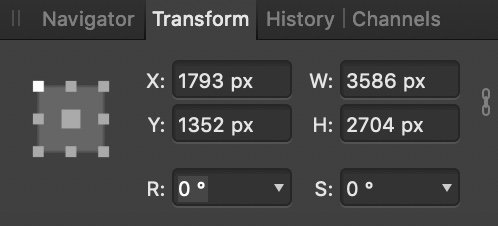
Paragraph styles menu doesn't scroll
in Pre-V2 Archive of Affinity on Desktop Questions (macOS and Windows)
Posted