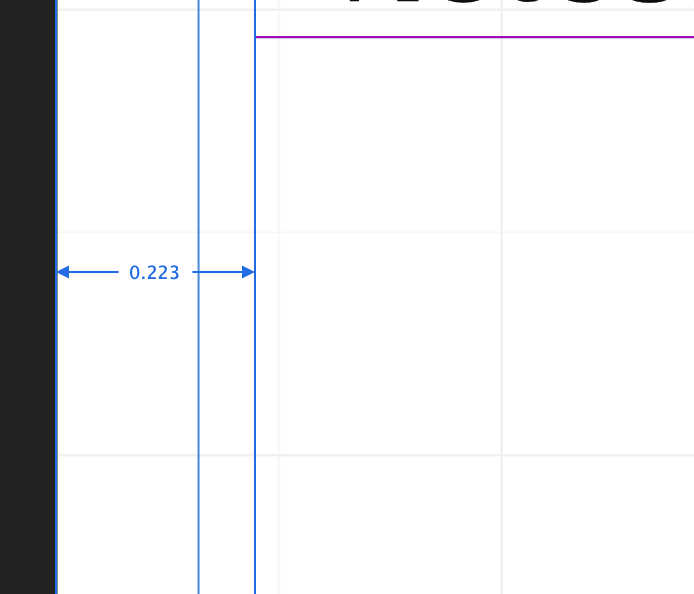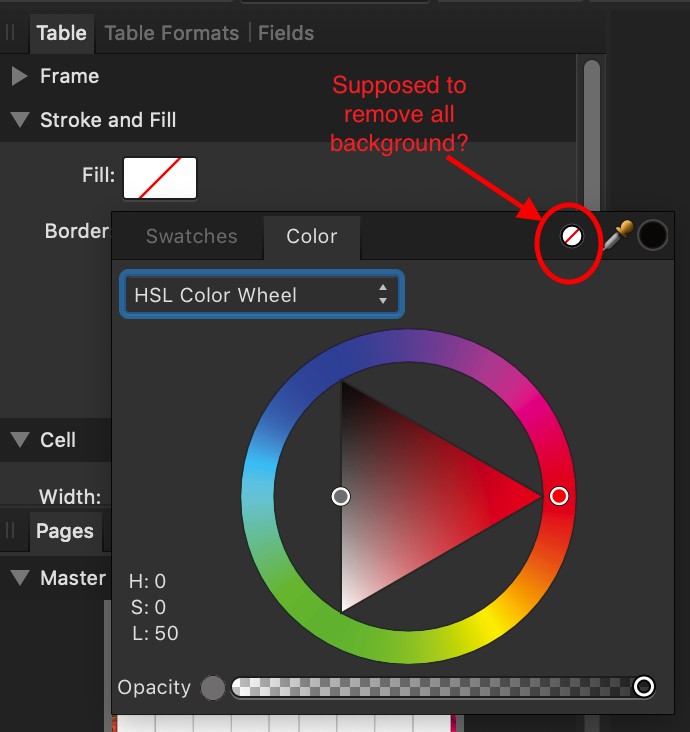mrbips
Members-
Posts
80 -
Joined
-
Last visited
Everything posted by mrbips
-
Affinity 2 - Horribly slow updates
mrbips replied to igolfchip's topic in Affinity on Desktop Questions (macOS and Windows)
noticing exact same thing. 56k modem or less in download speed. I'm on a fiber connection so it are not me. just trying to update Photo 2, cancelling because .. just no not going to wait Whats the deal @Affinity? Why are downloads unfathomably slow? -
Brush cursor disappears, Add back
mrbips replied to evtonic3's topic in Feedback for Affinity Photo V1 on Desktop
im experiencing this now suddenly... what is stabilizer and how do i turn it off? I am using clone brush tool but my pointer only turns into the brush when i start clicking. It was not like this a few days ago and I assume I hit some key stroke or something to turn something or off.. -
I just tried: Brother: HL-2270DW - Same issue Brother: MFC-8950DW - complete flop as if it didn't know what to do with half page paper, same issue on letter size HP Laserjet P2055dn: PERFECT on both Letter size paper and damn near perfect on Half Page paper. Manual feed and regular tray VersaLink Xerox: Perfect Letter size alignment, slight issue on half size. Brother brand is slightly tarnished in my eyes now... but I now know its not my document design.
-
Completely not an affinity issue (as also tried other programs) but im running into a brother printer issue (mfc-9330CDW) where the right margin is off by .0625 on every print I keep increasing the margin with no change always .0625 off (document had .16 outer margins, increased to .18, .20, .25 to see if there would be a winning number) updated firmware updated driver almost feels like intended to keep professional printers in business lol this is on mac 10.14 going to try windows 10 next to see if any change update 1: Same on Windows 10. .0625" is basically added to any margin amount on right side update 2: Tried Adobe (mac and PC), Preview (Mac), and printing directly from Publisher (mac and PC). Next attempt is to try different printers Anyone have any recommendations?
-
yup thats what i ended up doing, thanks for the update!
-
When I hold command down I can measure between objects. I want to measure object to margin but it just measures to page border. How do I adjust the measuring guides? Attached screenshots
-
Update 2: My main question now is : can you change individual cell fills on 1 table? I must be missing something... I am attempting to remove the fill (so thats a background shows up) on some specific cells in a table but when I click the remove fill icon shown in below screenshot... nothing happens just defaults to white?? Going to keep putzing around to figure it out but ... so confused right now. Update 1: I was on stroke and fill .. needed to be on frame carrot but now it clears all cell fills not just my selected ones.. putzing with that now
-
I have a template that now has ~ 100 layers that consist of an image and a text title and a color background on the title. Of course now I want to refresh and change the background color on the title on all the layers. I probably have to re-work my template but I know there must be a better way to do this without manually selecting the background color on each layer and then manually changing it? Any pointers in the right direction would be much appreciated! Thanks
-
Affinity Publisher on iPad?
mrbips replied to mrbips's topic in Pre-V2 Archive of Affinity on iPad Questions
*shakes feverishly* but i want it nowwwwwwww Maybe with the next ipad pro refresh in March *crosses fingers* Waiting for the refresh now @devs is there a beta? -
Did Publisher get released for iPad or any ETA on it? Almost bought an iPad but need details on Publisher for iPad
-
SOLVED: RANGE What am I missing? I've tried both with and without the Data Merge Tool. This basic test is not yielding what I expect. Template and sample data should yield 8 pages and numbers be in sequential order when generated. Instead it appears to skip to beginning of a new record row on spread switch (from left to right page). As if it's not mapping properly. Is there a way to map the order like when we shift click frame text tool? I've attached the most basic template and dataset for review....current guess is I am missing checkbox somewhere that is driving me insane. Data Merge Sample Data.xlsx Data Merge Testing-1.afpub other thoughts: why does the preview only effect the first page in spread? - SOLVED when Range is properly input why no way to merge to even / odd pages (for possible workaround for trying to properly map where data should be going) - NOT NEEDED when RANGE is properly input
-
Publisher Page Cap?
mrbips replied to mrbips's topic in Pre-V2 Archive of Affinity on Desktop Questions (macOS and Windows)
Ok cool. I just tried on another machine with plenty more ram and successfully made 3600 pages. No limit!. Increase your ram! -
Is there a page cap for a publisher document? and/or Is there a maximum number of pages that will be automatically created when shift clicking a frame text box Noticing program is choking at a certain point when shift clicking which could be a) a program limitation or more likely b) my ram running out and choking my system / program
-
Is there a keystroke to copy a linked frame text box so that the next copied one is also linked? Currently I have to click the triangle (Click to flow text out to another frame) for each subsequent box Current Working Solution is to link 6-10 boxes, select all, copy (the new copy will be linked) then link to original to copied, rinse and repeat until total number needed exists
-
Tables with alternate coloured rows
mrbips replied to D1ana's topic in Feedback for Affinity Publisher V1 on Desktop
The style does carry over but the actual table format is gone so have to readjust entire format if I want any changes (alternating colors etc.) -
Tables with alternate coloured rows
mrbips replied to D1ana's topic in Feedback for Affinity Publisher V1 on Desktop
Is there any way to carry table formats to new documents or do they need to be readjusted on every new doc??