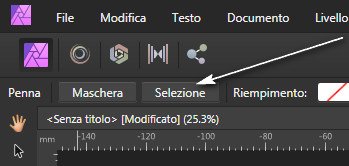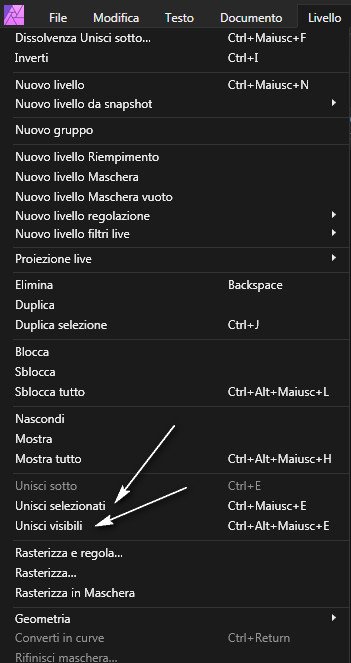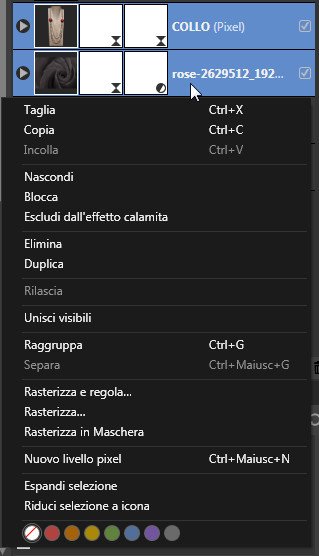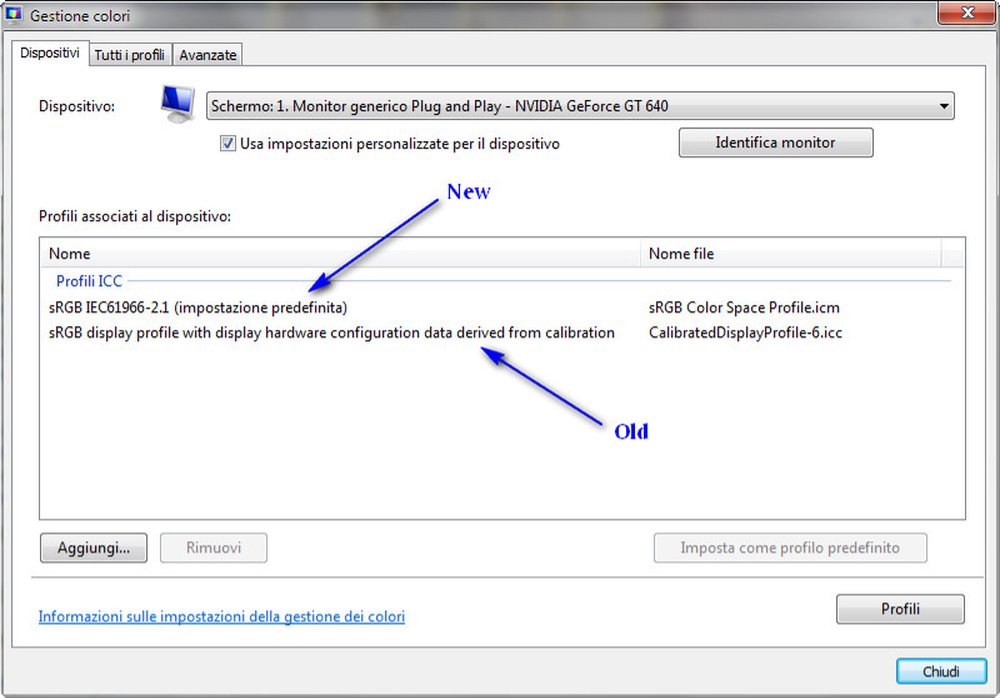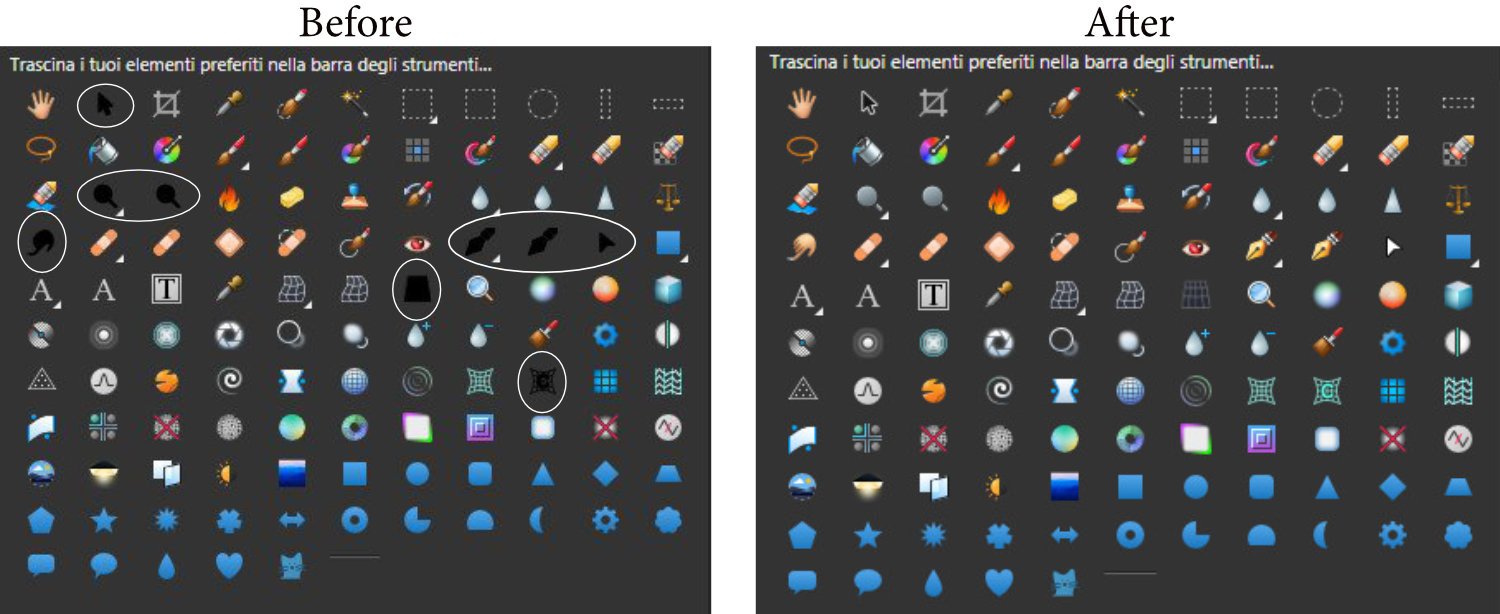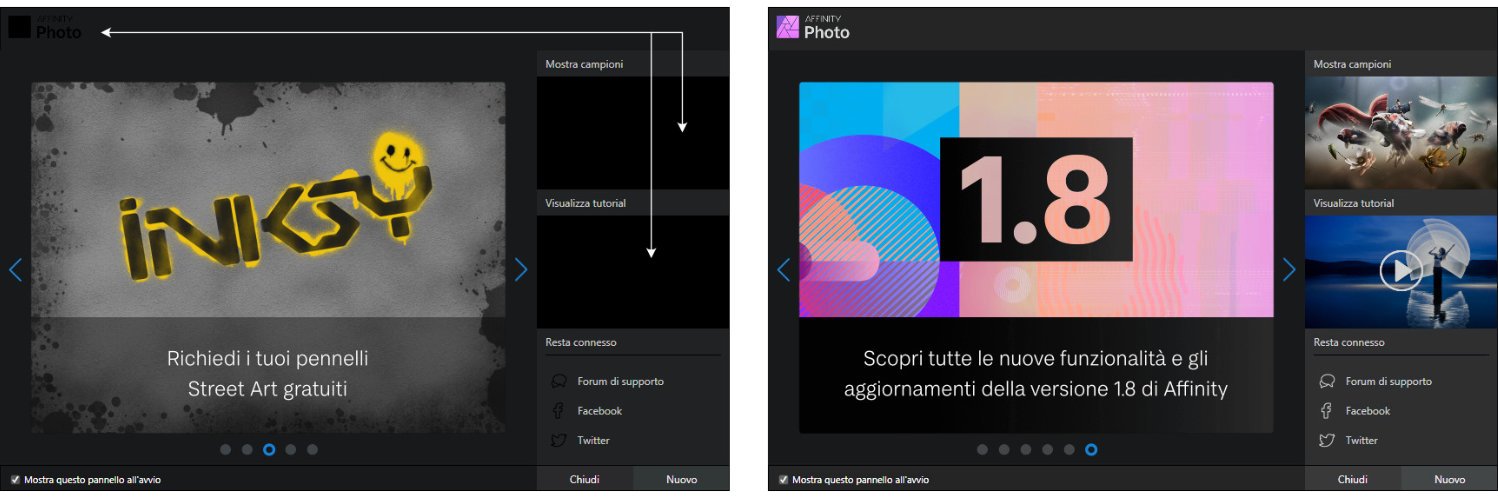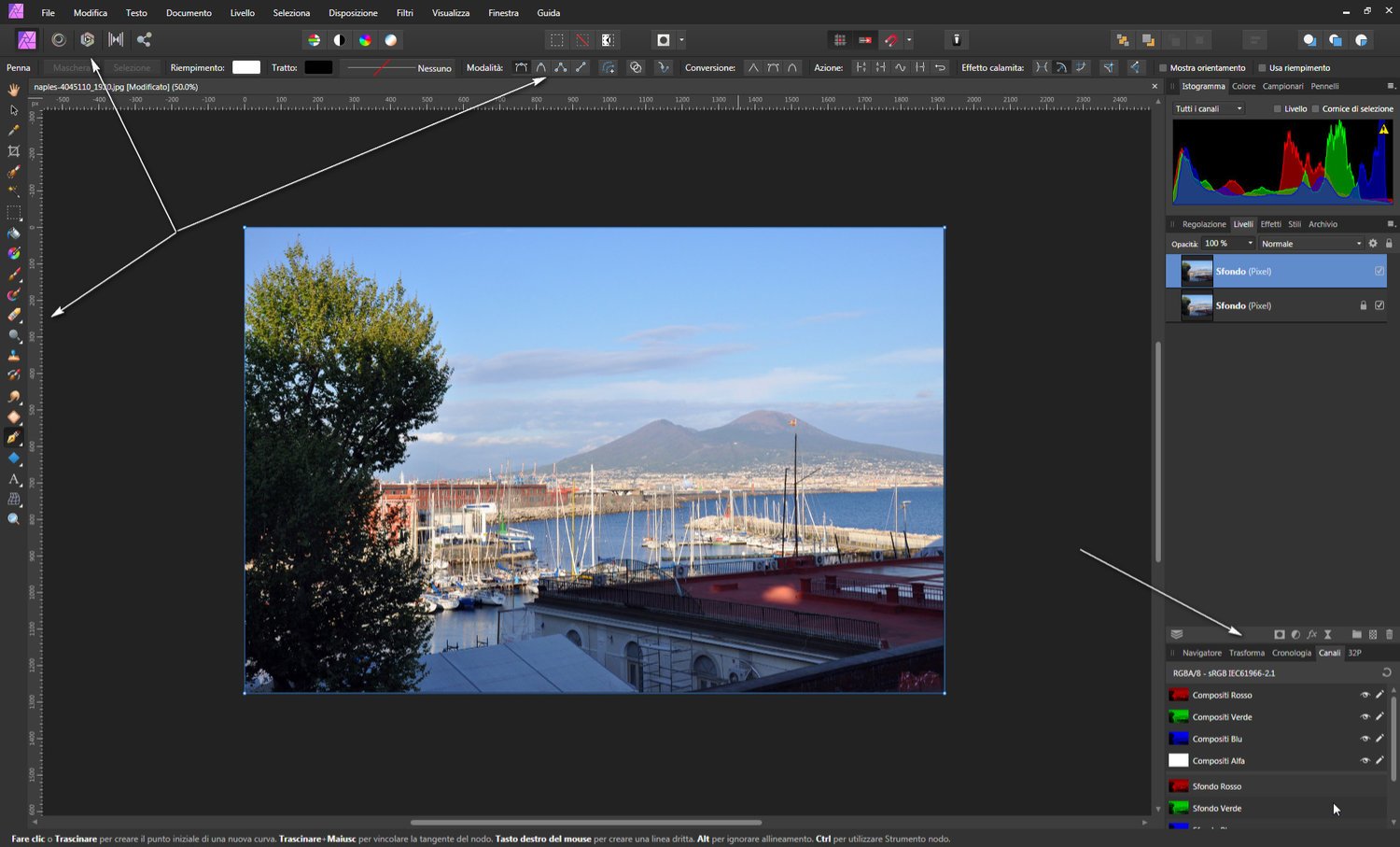foto-grafic
Members-
Posts
183 -
Joined
-
Last visited
Everything posted by foto-grafic
-
Footnotes
foto-grafic replied to foto-grafic's topic in Pre-V2 Archive of Affinity on Desktop Questions (macOS and Windows)
Thank you for the frankness of the answer. -
@GarryP Thanks, I will put your suggestion into practice. @Studio55 Yes it is all clear to me, as I have already explained the problem was in the translation in fact, they seemed two different tools instead it is always the same. I also have a similar problem to yours and it is solved with this trick. Thank you again...
-
Hi Garry When I have a background that is not pure white, the 'Filters → Colors → Erase White Paper' command works but, the result is not pure transparent but naturally varies depending on the white point. The question is: is there a way to get pure transparent? @Studio55 seems to have succeeded but I don't understand where to start: I have the document open, before I give “Filters → Colors → Erase White Paper” what is it that I have to do to then obtain a pure transparent background? Maybe I have the solution under my eyes but, I don't see it. Thanks for collaboration...
-
Hi, a question just to understand: we have on the same level the thumbnail of the photo and the thumbnail of the mask; in the layer, ALT + click on the mask minature and, on the screen I see the mask; always i in the level, click in the thumbnail of the photo and on the screen I see the photo. Up to this point completely normal, the difference that I would like to be explained is, because in AP the photo after the click is displayed, so to speak, in sections and, instead, in PS it is displayed instantly. Yet it is the same PC, same video card, same CPU, extended RAM etc .; in AP in Preferences / Performance I have changed everything but the result is always the same. Thanks to those who want to dedicate a little of their time to satisfy my curiosity.🙂
-
The mask does not follow resizing
foto-grafic replied to foto-grafic's topic in V1 Bugs found on Windows
@MEB Thanks, we hope to resolve as soon as possible, thank you for the work you do for us. -
Hello, when I resize a photo it happens as in the video; https://drive.google.com/open?id=1eCP3hZHrpk-2eQcFzl_HIo8njiPyJj5z the mask seems to go on its own. Even with different resampling methods the result does not change. I don't put my hand on the fire but, it seems that the malfunction happens after the update to 1.8 otherwise I would have noticed before. Thanks for the tips you can give___ EDIT: I had difficulty adding the video, is something wrong or is it my fault?
-
@Dan C It seemed to me to be my duty to warn that the problem from the first moment with AP is finally SOLVED. I thought you would have liked (since you were very dedicated) to know how I got to the solution and make the experience available to the forum in case some other user has the same difficulty: Yesterday, following the forum, I read the discussions that I thought were most interesting; among others this: https://forum.affinity.serif.com/index.php?/topic/108667-tan-whites-after-windows-update/ the first response to the request was a reference to this [FAQ]: https://forum.affinity.serif.com/index.php?/topic/99523-faq-the-apps-canvas-is-not-white-whats-happening/ I read and reread it a few times, then I decided to check; I performed the procedure described with the due variations because they are on Win 7 Pro Ultimate. In short, in Color Management I selected the sRGB Colo Space Profile.icm sRGB IEC61966-2.1 profile for the monitor and I set it as the default profile. Off, on again, I open Affinity Photo and 'miracle' for the first time the color loading logo appeared (first it was a black rectangle) then after the upload I could see that everything, absolutely everything, became normal (see image) .
-
@R C-R I think we are from the same era, those who when turning on the Altair, Commodore, Sinclair etc. unit with attached keyboard on the monitor there was the famous 'C>' and you had to go basic language. When I see certain discussions that measure the hair in the egg, the thought comes back to me at that time, only you can understand me my dear @R C-R Well, I was very pleased to exchange a few words with you. I warmely greet you... 👋