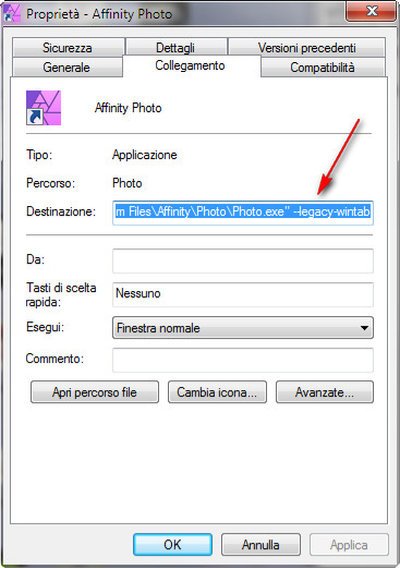foto-grafic
Members-
Posts
183 -
Joined
-
Last visited
Everything posted by foto-grafic
-
I work on Windows 7 Ultimate Pro; I have always made all the updates regularly from APhoto 1.6.x up to version 1.9.1. Updates have always been carried out smoothly and have always been successful. Today there was an update notice to version 1.9.2 which I regularly did; the procedure ended with the warning that everything had gone smoothly but, to my great surprise when I started Affinity Photo, after a few seconds I get the Windows Crash reporter warning that AP had stopped working; in detail it gave me a slew of hexadecimal numbers (Arabic for me). I have tried several times to start the program but unfortunately the result has not changed. I came to the forum hoping to find something that could help me instead, I saw that others had problems with 1.9.2 both Windows and Mac users. Fortunately for me I had a backup which put me back in a position to continue the work. If you have any suggestions I would appreciate being able to read it ... THANK YOU
-
Hi walt, therefore, do you think that even if I started to layout by making single files of each section, to extract the index then I will necessarily have to reunite them to form the final book. Don't you think there will be difficulties in manipulating a 250-page book full of (linked) illustrations? Thanks for the much appreciated help ...
-
Hello I am designing an illustrated book of about 240 pages; I divided it into sections of 12 side by side pages to make the job more streamlined. Of this work I will also have to make the index for which I am marking the various items, references etc. so far everything is going well, but a doubt has arisen and I stopped waiting for your authoritative clarification: I don't find how to put these sections together in a sort of 'Publication' to extract the index; I hope I explained myself; what is the right procedure? Help is greatly appreciated ...
-
Hello, I apologize for the trivial question: What is the button indicated by the arrow for or how should it be used? Hovering over it with the mouse it tells me 'Change all levels' but, whether turned off or on, absolutely nothing changes for me. The guide does not add anything else to clarify. Did I not understand how it works or did I not understand how to use it? I'm on APhoto 1.8.5 Thank you
-
[PUBLISHER] Some new suggestions
foto-grafic replied to Petar Petrenko's topic in Older Feedback & Suggestion Posts
I absolutely second all these requests for full footnote/endnote capabilities in Affinity Publisher. P.S. But soon ... -
@Mark Ingram Finished the work I had in progress, I again updated AP to version 1.8.4; I try again to see if something has changed but, usually disaster with the tools that act as if they had a life of their own. So, once the program is closed, all I have done is open the Properties Panel (right click on the link) and added as suggested --legacy-wintab to the Affinity Photo startup path; OK and the program has started. Everything now seems to be working fine, thanks again @Mark Ingram for the resolving advice... problems solved!
-
I read the indicated post and, finished the work I had in progress, I again updated AP to version 1.8.4; I try again to see if something has changed but, usually disaster with the tools that act as if they had a life of their own. So, once the program is closed, all I have done is open the Properties Panel (right click on the link) and added as suggested --legacy-wintab to the Affinity Photo startup path; OK and the program has started. Everything now seems to be working fine, thanks again @Mark Ingram for the resolving advice...
-
@Mark Ingram Yes, I use the pen with Wacom tablet, for the rest I don't know what to answer except that since I use AP I have never had problems until 1..8.3 Thanks Mark for your attention ...
-
Hello, In short: I work on Windows 7 Pro with Affinity Photo 1.8.3 I am proposed to update to the new version 1.8.4; as the other times I have performed the whole procedure, I download the file and run it, the usual update window comes out and after a while everything ends with 'Update completed correctly'. I open the program and the file I was working on; I have to make a selection, I take the Selection Brush tool (W) and I start but instead of following the object the selection goes on its own and despite my efforts the problem has not been solved. I use the Pen Tool (P) to solve but, as soon as I clicked on the image, blue lines started in all the uncontrolled and uncontrollable directions; maybe I said to myself on the image there is something that causes these malfunctions, I take the Zoom Tool (Z) and drag to enlarge but it happened that the image enlarged and shrunk in meaningless shots going from poster format to stamp format. I close the image and the program, I reopen it and try to work with the Clone Brush Tool (S) but as soon as I click on the image the program freezes irreversibly so much that it forces me to turn off the PC. Having urgency to work, I started a backup of the system and Acronis has restored my 1.8.3 which works satisfactorily. Previous updates had always worked perfectly.
-
Hello, In short: I work on Windows 7 Pro with Affinity Photo 1.8.3 I am proposed to update to the new version 1.8.4; as the other times I have performed the whole procedure, I download the file and run it, the usual update window comes out and after a while everything ends with 'Update completed correctly'. I open the program and the file I was working on; I have to make a selection, I take the Selection Brush tool (W) and I start but instead of following the object the selection goes on its own and despite my efforts the problem has not been solved. I use the Pen Tool (P) to solve but, as soon as I clicked on the image, blue lines started in all the uncontrolled and uncontrollable directions; maybe I said to myself on the image there is something that causes these malfunctions, I take the Zoom Tool (Z) and drag to enlarge but it happened that the image enlarged and shrunk in meaningless shots going from poster format to stamp format. I close the image and the program, I reopen it and try to work with the Clone Brush Tool (S) but as soon as I click on the image the program freezes irreversibly so much that it forces me to turn off the PC. Having urgency to work, I started a backup of the system and Acronis has restored my 1.8.3 which works satisfactorily. Previous updates had always worked perfectly. The question is: was it just my bad luck or did others have similar malfunctions? I ask you what to do: forget about the update or what? Thank you for your patience ...