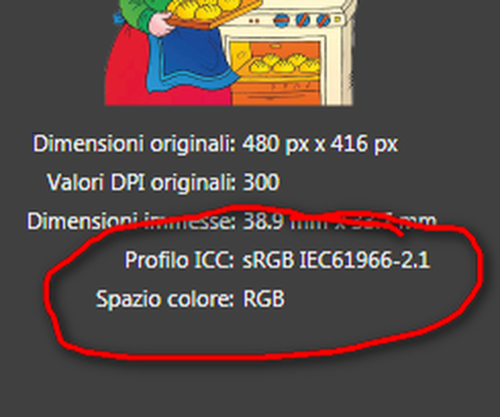foto-grafic
Members-
Posts
183 -
Joined
-
Last visited
Everything posted by foto-grafic
-
Xnview and .aphoto
foto-grafic replied to foto-grafic's topic in Affinity on Desktop Questions (macOS and Windows)
@loukash and @v_kyr Perfect, my friends the suggestions solved the problem, now I can see the .aphoto files. Thanks again and happy Sunday... -
Hello, good morning, imac 27" os monterey 12.7 I installed xnview mp but I can't view the .aphoto files, I know they can be viewed, could you tell me the way? Consider that I'm a complete novice on Mac Thanks in advance...
-
@v_kyr Thanks for the time you dedicated to me and for the balanced and technical advice, I greatly appreciated it. I mainly work on windows as photo editing and wanting to get closer to the Mac world I was tickled by the price (€300.00) and the fact that the machine seemed perfect to me in terms of functioning and aesthetics. Thank you again for the active and collaborative advice.
-
Good morning, I would like some advice I could buy an Imac 27' late 2013 with OSX Catalina 10.15 at an advantageous price; I admit that I am not familiar with the Mac environment. the question is: Do Affinity software run well with OSX Catalina or do you advise against buying it? Thank you very much... P.S. The computer in question has an i7 3.5GHz 4-Core processor, 16 GB ram, HD Fusion 1 TB and NVIDIA GeForce GTX 775M – 2GB video card.
-
I have a document of a 50 pages in CMYK, I have to insert several images which of course are in RGB and I have been wondering if these images should be converted to CMYK before inserting them. The question is: What is the exact procedure to follow to obtain what I have described bearing in mind that then, of this document, I will have to make a PDF to take to the printer. Thank you
-
Hi, I come immediately to the problem: I'm trying to make a cookbook with various images; images must be in CMYK; well the raster images come from APhoto jpg, png, tiff, while those Vector by AfDesign. Although they are all (raster and vector) in CMYK Coated FOGRA39 (ISO 12647-2: 2004) when I insert the images in AfPublisher the vector ones remain in CMYK while the rasters from the Resource Management Document are in RGB, (see attached reference to png file). I try and try again but the result does not change I am grateful if you indicate me where I am wrong. A thousand thanks
-
Normally in Add mode; with the Alt key pressed it becomes Subtract.
- 3 replies
-
- affinity photo
- selection
-
(and 1 more)
Tagged with:
-
Hi, I trust your help to solve my problem with APub: I give a short example, I want to extract a simple summary from titles and subtitles; if I use Heading 1 and Heading 2 paragraph styles for titles and subtitles, everything goes smoothly; but if I create a new style, I format it as it should and, I use it for a Title or for a Subtitle, when I'm going to extract the Summary, those formatted with Headings 1 and 2 are always fine while, for those formatted with the New Style there is only the text without the tabulator and without the page number. I've been around a lot but, I can't understand where the mistake is; I also tried to create a new style based on Heading 1 and also on 2 but always negative. A thousand thanks...