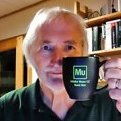SimonF
-
Posts
5 -
Joined
-
Last visited
Reputation Activity
-
 SimonF reacted to Fixx in Import PDF with embedded fonts
SimonF reacted to Fixx in Import PDF with embedded fonts
Placing PDFs as passthrough will be a must in Publisher. There at least should embedded fonts be implemented.
-
 SimonF reacted to TonyB in Check PDFs when exporting
SimonF reacted to TonyB in Check PDFs when exporting
If you pick one the the Prepress PDF standards like PDF/X-1a:2003 then and RGB images will be converted to CMYK for you.
We do need to add preflight check for other items in the future but source image colourspace shouldn't be one of them.
-
 SimonF reacted to NaterXander in Designer: Is there a tool to make rough edges on vectors?
SimonF reacted to NaterXander in Designer: Is there a tool to make rough edges on vectors?
I don't want my vectors to be so flat and smooth, but I can't find a simple way to make them rougher. In Illustrator there is a transform option called roughen, which is nice and simple, but I really don't want to use Illustrator because their subscription service is stupid. and I love Affinity too much to use Adobe products. I just really can't figure out how to go about getting this effect on my vectors.
-
 SimonF reacted to JGD in Colour Separations
SimonF reacted to JGD in Colour Separations
+1 for colour separation preview here too.
And since there's a lot of code shared across Affinity apps, please make it available in Affinity Designer as well (maybe also even in Photo? Can you do duotone/indexed colour documents in Photo already? If so, separation preview might make some sense there as well)… While it's not as critical an omission, it can still be very useful in some projects and shouldn't add too much bloat.
Also, it might allow us to no longer depend on Acrobat Pro; in fact, if we could just reimport printing press .PDF rips in Publisher without doing any colour conversion shenanigans and just check them in there, that would be golden.
-
 SimonF reacted to Ealbert in Color Separations View
SimonF reacted to Ealbert in Color Separations View
Agreed. It is one big thing missing that would go a long way on putting this app above others and near-par with ID.
Very useful for determining if files are set up properly.
-
 SimonF reacted to tnichols in Color Separations View
SimonF reacted to tnichols in Color Separations View
I would love to see a Separations Preview in Affinity Publisher. I work for a commercial printer and need to see how the plates will separate, also being able to overprint is needed as well, I haven't seen how to enable that.
-
 SimonF reacted to Mark Ingram in Re-size document bug -- serious!
SimonF reacted to Mark Ingram in Re-size document bug -- serious!
Hi all, I've just added a fix and some improvements to the Resize Document dialog. It will be available in the next customer beta if you want to check it out. Hopefully with the "Resample" option disabled, it should do a sensible thing... Thanks for your reports.
-
 SimonF reacted to Zero Zero in Re-size document bug -- serious!
SimonF reacted to Zero Zero in Re-size document bug -- serious!
Thank you CedarHouse,
This is a fundamental issue we are talking about here -- fundamental.
Affinity can have all the fantastic bells and whistles and bling you can throw at it but without fixing this issue Affinity Photo, as far as my work is concerned, is basically useless.
It makes me very sad to have to say that here on this forum.
I cannot understand why there are not hundreds, or more, users complaining about this problem.... I can only assume there are very few people here that actually work professionally for print.
Everyone working with images should watch those Photoshop Lessons. I hate to say it but Photoshop has got this absolutely right. It's very clear, concise and very very user friendly. Affinity Devs need to take a lesson from this.
Even something as as basic and simple as setting up a new photo document in Affinity Photo is confusion and clumsy.
This resize/re-sample subject really does need some serious attention to fix this, otherwise, in its current state, no working designer in print can take this software as a serious replacement for Photoshop.
-
 SimonF reacted to MEB in Re-size document bug -- serious!
SimonF reacted to MEB in Re-size document bug -- serious!
Hi CedarHouse,
As Chris said above this is already logged to be looked at. Thanks for your support/keeping at it.
-
 SimonF reacted to Zero Zero in Re-size document bug -- serious!
SimonF reacted to Zero Zero in Re-size document bug -- serious!
Surprised at lack of response so far. So let's make this as clear as possible.
Using Photoshop: Create a new document 5" x 5 " (3000 x 3000 px) at 600 dpi. Save it and reopen it to check same details are correct. OK. Now change from 600 to 300 dpi WITHOUT re-sampling = size doubles to 10" x 10" at 300 dpi (3000 x 3000 pxs). Which is exactly what I want.
Exactly the same procedure applies when using Corel Painshop Pro.
Why can I not easily do this in Affinity Photo?
I do a lot of stuff for print and that involves scanning images... which I always do at a higher dpi value so it enables me to easily enlarge the picture, and still hit above 300dpi if required and/or downsample if not. This is absolutely key to my work. As a busy graphic designer working with lots of text and images I need a latitude of flexibility that is constantly changing throughout the design process. It is not an exact science -- I don't know exactly how large (or small) the pictures are going to be until I'm actually well into the layout, I don't even necessarily know exactly how many pages I'm going to end up needing! So you get the idea. So scanning images with higher than 300 dpi is critical to my print work.
So back to Affinity Photo.
So lets create a new custom document 5" x 5" at 600 dpi (3000 x 3000 px). Now let's say I want to enlarge the output print size of the image (because I need a bigger picture). I open the resize document dialog box I change the 600 dpi to 300 dpi and DISABLE resampling, the image size should double to 10" x 10" which is exactly what I want, right.
BUT I end up with a 300 dpi image STILL at the same size of 5" x 5" NOT WHAT I WANT.
This makes using Affinity Photo for print work unusable for me, also I have lost confidence in the product as I cannot get to do what I want.
Can someone please explain how I achieve this in Affinity Photo? Can it be done at all?
If I'm missing something here please let me know. I really want to use this software, but at the moment I have to do ALL my resizing/resampling in Photoshop because it works exactly as I expect it to and Affinity Photo does not.
Thank you in advance.
-
 SimonF reacted to osang in Colour Separations
SimonF reacted to osang in Colour Separations
+1 for Color Separation preview.
I'm also using computer-to-plate printing.
-
 SimonF reacted to hankscorpio in Colour Separations
SimonF reacted to hankscorpio in Colour Separations
You still can. Export to Pdf and make plates from that. Thats a pretty standard workflow.
Colour seps for the programme is essential though. Id prefer to know that its all setup correctly before making pdf
-
 SimonF reacted to Nazario in Colour Separations
SimonF reacted to Nazario in Colour Separations
We print 4 colour on a 2 colour litho press and so need to be able to separate the plates. How can I do this in Publisher?
EDIT: Just seen another post regarding this. Apologies for duplicate post. Separations preview and the option to print only certain plates is a must for me to be able to use Publisher.
-
 SimonF reacted to Bilbo Bowman in [Implemented] Is it possible to package a project in Publisher?
SimonF reacted to Bilbo Bowman in [Implemented] Is it possible to package a project in Publisher?
I am very pleased with Affinity Publisher, it is an awesome first release!
With that said, I also want the packaging feature. I package all projects before moving them to my Drobo "cold storage" folder for long-term archiving. While I am generally very organized and careful in my workflow, it is wonderful peace of mind to I know without a doubt, that absolutely everything needed for the project has been archived.
I'd prefer not to embed files, it's just not a workflow that I like.
-
 SimonF reacted to purveyor27 in [Implemented] Is it possible to package a project in Publisher?
SimonF reacted to purveyor27 in [Implemented] Is it possible to package a project in Publisher?
Packaging the document to include all assets and fonts etc ( like InDesign) is a feature that would be 100% mandatory for me to be able to switch from InDesign to Affinity Publisher. and oh boy do I ever want to switch to affinity Publisher!!!
-
 SimonF reacted to Stephen_H in Adobe acrobat replacment
SimonF reacted to Stephen_H in Adobe acrobat replacment
Hmm, a preflight persona is a good idea to avoid errors, but we really need to check the final exported PDF.
It's very easy to accidentally export a low resolution RGB PDF that won't print correctly, but since the whole document was designed using high resolution images and CMYK colours the Pre-flight persona wouldn't be psychic and know what silly PDF export setting you're going to use.
No, we need some way to check PDFs AFTER export, not before.
I'd buy a copy of that, in a heart beat.
-
 SimonF reacted to A_B_C in Adobe acrobat replacment
SimonF reacted to A_B_C in Adobe acrobat replacment
Hi all,
hmm, I thought of things you would usually do as part of the pre-print process, like checking separations, ink coverage, reviewing colour warnings, fixing hairlines, and so on. Ideally, it should be possible to perform everything that the print production tools in Acrobat allow us to do. I am well aware that Preview is strong enough to reorganise or merge PDF files, just as Hokusai said, but it obviously lacks the features needed for serious pre-press work … I don’t know if things like these could be integrated into Publisher, but in my opinion it’s very convenient to have a separate application for this …
Alex
-
 SimonF reacted to ikass in Adobe acrobat replacment
SimonF reacted to ikass in Adobe acrobat replacment
Dear Serif staff,
I really appriciate your work on the Affinity Designer which I use almost lot to edit figures for my scientific publications. I wonder if you are plan on building a software to replace Adobe Acrobat, and if yes hoe can I be an alpha or beta tester of such a software.
All the best,
Itamar Kass, PhD
-
 SimonF reacted to Peter Werner in Trapping, Knockout and Separation-Preview
SimonF reacted to Peter Werner in Trapping, Knockout and Separation-Preview
@mac_heibu, I by no means meant to imply you are not professional, sorry if it came across that way.
Seems like we essentially agree anyway
I've actually had issues with Acrobat's separations preview not being accurate in the past. And as many designers are looking at Affinity as a way to get them out of an Adobe subscription, I'm sure that eliminating that last step at some point in the future would certainly be welcomed by many.
-
 SimonF reacted to Peter Werner in Trapping, Knockout and Separation-Preview
SimonF reacted to Peter Werner in Trapping, Knockout and Separation-Preview
A designer specializing in layout work who doesn't know or care about separations is an expensive accident waiting to happen. Black RGB text that prints blurry, or black text at 7pt that's not set to overprint, or images with an RGB black background which auto-separates into rich black that are placed inside a CMYK K-only black rectangle in the hope of it looking seamless – the client is not going to be happy.
I routinely check anything that goes to print in separations preview, and one out of three times, I spot a last-minute problem that needs to be fixed. Partly this is because of idiosyncrasies of InDesign's quirky transparency flattener, but still, it's an important step in any software that helps you prevent costly situations like re-printing 500 000 copies of a document because you missed a very small but very stupid problem.
While in my opinion not absolutely essential for a 1.0 release (a software like Acrobat can be used to check the PDFs if need be), it's definitely far from just a "nice to have" feature.
-
 SimonF got a reaction from mac_heibu in Affinity Photo – resize image when resolution changed
SimonF got a reaction from mac_heibu in Affinity Photo – resize image when resolution changed
The Affinity way of doing things is causing a few problems.
If you work on small projects where the designer handles all the picture gathering and the page layout then the Affinity way works ok (ish).
When calling the pictures into the Affinity Publisher pages you can see their max size at the resolution you need for print (300) and design the pages accordingly.
BUT if you are part of a bigger team with a more traditional publishing workflow then someone else is handling the picture gathering.
Normally that person is not a designer, they are a picture gatherer/picture researcher. They do not place the pictures onto the pages, so they don't use Affinity Publisher. It is incredibly useful for that person to know that the pictures they have gathered are physically big enough (at 300ppi) to be used in the printed publication. It is too late in the workflow for the designer to discover at the page layout stage that the pictures are too small.
When working with Adobe products I have solved this problem by giving the picture researcher a Photoshop droplet that automatically resizes any picture to the size it would be at 300ppi. Then the picture researcher knows straightaway if there is a potential problem and can source larger versions or different pictures, before passing the layout job onto the designer.
It would be incredibly useful if Affinity Photo handled picture sizes the same way as Photoshop. All I want is to be able to resize images to the size they need to be at 300dpi. I can't seem to do this in Affinity Photo. Grrrrrrrrr.
I have all 3 Affinity design programs. They are brilliant. I am a huge fan of Affinity.
But this resize image problem just seems like such a simple thing that has been overlooked.
-
 SimonF reacted to Nazario in Cant get my head round Document Resize?!
SimonF reacted to Nazario in Cant get my head round Document Resize?!
I still have the problem even with your file. It happens across the 3 different Macs!!! I simply can't use Photo and no one at Affinity is getting back to me. Its ridiculous. It IS a bug but Im also struggling to comprehend their implementation on resizing/resampling. Their method seems to actually change the data in the image by adding pixels for increasing resolution and removing pixels to lower it. That in effect is destroying the integrity if the image and should not be happening. All the data that is required is already within the image its just the meta data that needs amending to say its now 'Xmm' x 'Xmm' @ 300 dpi.
I acknowledge your info about the pixel dimensions being different to mine. I rounded them out to make it a little easier for the post.
I simply can't use the app until its fixed and I'm seriously considering a refund now which I'm very reluctant to do.
-
 SimonF reacted to Nazario in Cant get my head round Document Resize?!
SimonF reacted to Nazario in Cant get my head round Document Resize?!
Im using new 1.7 too but I've had the issue right from the early betas. I just thought it was me being stupid and not understanding Affinity's implementation. Basically its just adding pixels to the document which is essentially upscaling which in effect is reducing the resolution technically if i'm not mistaken?
This is the main reason why I've not fully adopted Affinity Photo yet as I can't guarantee the resolution of imagery.
-
 SimonF reacted to John Rostron in Cant get my head round Document Resize?!
SimonF reacted to John Rostron in Cant get my head round Document Resize?!
You are right. I applied a change from 150 to 300ppi on a document and the pixel sizes remained the same, as expected.
I then repeated the process (150 to 300) setting the units to centimetres, and the size in centimetres remained the same.
There has been problems in the past with this, but I thought that it had been fixed. I was using the new 1.7 version.
John
-
 SimonF reacted to DegasBrush in Print Production plugin or Persona for Publisher?
SimonF reacted to DegasBrush in Print Production plugin or Persona for Publisher?
Hi there, I can't wait for the full retail version of Publisher, will be putting in my pre-order (I know it's close) in the next couple of days!
But I'd like to know if there's any chance anyone has thought about adding either a prepress plug-in or Persona to fully press check documents as you can in Adobe Acrobat DC Pro?
For example check that spot ink or CMYK separations and rasterisations are correct as required for the print destination.. Acrobat has remained as my only tether to Adobe, it would be nice to be completely free at some point in the future! Anyone else think this?
Thanks for listening...
Cheers
Kind Regards
Piers Le Sueur