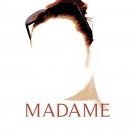-
Posts
74 -
Joined
-
Last visited
Reputation Activity
-
 nravenlock got a reaction from popcornsally in Change a color to transparency
nravenlock got a reaction from popcornsally in Change a color to transparency
@tomtheriault
Another option is to open the logo directly in Designer and then:
Switch to Pixel Persona. Select the layer and unlock it. From the Select menu, choose Select Sampled Colour. The default settings should be exactly what you need to select all the white. If not, click on an area of white and then adjust the Tolderance slider in the dialog until all the white pixels are selected. Click Apply to create the pixel selection and then press the Delete key to remove the white areas.
Hope that helps.
-
 nravenlock got a reaction from Jasonfer in LEGACY: Official Affinity Designer Video Tutorials (70+)
nravenlock got a reaction from Jasonfer in LEGACY: Official Affinity Designer Video Tutorials (70+)
Hi Affinity Designer fans,
As you start winding down for the weekend, I thought you might like to know about two new videos which have just been released:
• Grids: Coloured Lines (1.5) (New, 18 Nov)
• Film Noir Style Illustration (New, 18 Nov)
As with all the tutorial videos, although they were shot using the Mac version of Designer, you can, of course, complete them all using the newly released Windows version too!
Best wishes.
-
 nravenlock reacted to mvg in LEGACY: Official Affinity Designer Video Tutorials (70+)
nravenlock reacted to mvg in LEGACY: Official Affinity Designer Video Tutorials (70+)
Hi,
just started with designer (windows), and it looks great! I am not a designer though, but a developer and use it mainly to create simple UI (apps) or convert a designers' result to assets for mobile development.
I saw a lot of questions on how to export for both ios and android, but no real answer or tutorial other then "@2x and @3x" is supported, android support is on the radar. Perhaps those where outdated answers because toying around with the slices options i discovered that you could do the following:
for ios:
create the export options for 1x, 2x, 3x to automatically get the correct sizes,
for android:
depending on what you want you could do:
create the exports
1x = mdpi
1.5x = hdpi (1.5 works!)
2x = xhdpi
3x = xxhdpi
then edit the slice name by clicking it, remove the suffix (@2x etc) add a user variable, e.g. "xxhdpi_prefix" with value of "xxhdpi/" this will create a folder on exporting! do the same for the other android exports export your slices and have the correct android assets to insert into android studio directly (as well as the ios assets, which you could put in their own sub folder!)
(possible) result:
assets\xxhdpi\icon.png
assets\xhpdi\icon.png
assets\hdpi\icon.png
assets\ios\icon.png
assets\ios\icon@2x.png
assets\ios\icon@3x.png
(and one happy developer.. :) )
you can then even copy/paste the entire export set to another slice, or even export it as a preset. This saves a huge amount of time for designers/developers in creating (and recreating) assets! considering the alternatives in photoshop (e.g. named layers) or the illustrator options (using external plugins), affinity is the way better in my option.
I strongly recommend adding the above to a simple tutorial and advertise it :) i know many fellow developers and companies that are struggling with their workflow. I would recommend they move away (in time) from illustrator or photoshop (definitely no photoshop..) and embrace affinity designer.
Again, make sure you have a tutorial named "easily exporting assets for mobile development, ios AND android", as that is a regular returning google-search for many:) Add it to your existing export tutorial (the one with the different icons for example) and include something like the above (or if anything better exists, use that)
(now the next step would be to add 9 patch overlays somehow...)
just my 2 cents as a happy first time user (started yesterday).
-
 nravenlock reacted to suzanned in Affinity Designer Workbook
nravenlock reacted to suzanned in Affinity Designer Workbook
I just got your wonderful book the other day. I love it. The Affinity Design app and the book are early Christmas gifts to myself. I have been using Photoshop for almost 20 years for pretty much all of my graphic arts needs –– pretty much every single day. I never did use Illustrator, so this is all new to me. The book is great. With it by my side, I am currently methodically teaching myself how to use the Affinity Designer app. I do hope to get a full grasp of it soon.
-
 nravenlock reacted to MattP in default antialiasing and coverage map
nravenlock reacted to MattP in default antialiasing and coverage map
Hi Malcolm,
Hmmm... well, choosing anti-aliasing ramps is always one of those 'this is better', 'no, this is better' things and I'm sure there are scenarios where you can provoke any engine to produce better/worse results... but that's not to say that we got it right. I think that perhaps the best solution here would be if I could make our renderer default to a customisable ramp until such time as it was overridden by the object settings you choose. That way, the user can change the default ramp at any point and the whole document would redraw with that new ramp. It could also be saved as the document default for future documents.
Would that be okay? :)
Matt
-
 nravenlock reacted to retrograde in LEGACY: Official Affinity Designer Video Tutorials (70+)
nravenlock reacted to retrograde in LEGACY: Official Affinity Designer Video Tutorials (70+)
Cheers Nat, some great info in these 4 vids!
-
 nravenlock got a reaction from Madame in LEGACY: Official Affinity Designer Video Tutorials (70+)
nravenlock got a reaction from Madame in LEGACY: Official Affinity Designer Video Tutorials (70+)
We've released four new videos this week which we hope you find useful:
• Artboards: Design Aids (New, 3 Nov)
• Colour Picker Tool (1.5) (New, 3 Nov)
• Selecting, Finding and Isolating Objects (New, 31 Oct)
• Exporting User Settings and Keyboard Shortcuts (New, 31 Oct)
-
 nravenlock got a reaction from superhaschi in LEGACY: Official Affinity Designer Video Tutorials (70+)
nravenlock got a reaction from superhaschi in LEGACY: Official Affinity Designer Video Tutorials (70+)
We've released four new videos this week which we hope you find useful:
• Artboards: Design Aids (New, 3 Nov)
• Colour Picker Tool (1.5) (New, 3 Nov)
• Selecting, Finding and Isolating Objects (New, 31 Oct)
• Exporting User Settings and Keyboard Shortcuts (New, 31 Oct)
-
 nravenlock reacted to ronniemcbride in Affinity Designer Workbook
nravenlock reacted to ronniemcbride in Affinity Designer Workbook
* First off let me start by saying that I am in no way affiliated or paid by Serif or the creators of Affinity Designer.
Your question is a pretty loaded question and that really is dependent upon your skill, knowledge, understanding and experience. I'm reading through the book now and I have not completed the entire book just yet, so take my response with a grain of salt. I think if you have gone through my Lynda course and you have also gone through all the free Affinity video tutorials and the entire help section of the application then you probably know most of what you need to know about the tool. I think the true beauty and benefit of this book is what you learn through the work of the 7 artist who contributed to the book. Being able to read how they approach a execute a a illustration or a design with the tools provided is what really makes this book worthy of the purchase. Being able to see someone else workflow and getting a bit insight into the different approaches is worth it alone. the book is well designed and arranged with solid content and a well balanced layout of information per page.You find plenty of great techniques that go beyond just knowing what the tools are and what they do. The book is titled as being a workbook and should be used in that manner. work along your favorite artist and come away with some better understanding of how to execute an illustration or a design in a particular style but also walk away with a better understanding of how to execute see and manage your own project or illustration. I know a lot about this application and even I am picking up a few tips and techniques from this book. If the book was rubbish I would say so, but I think all the positive stuff you hear thus far is well deserved and I don't think anyone can be unsatisfied with their purchase. if you can afford it then I think it worth having and that my professional and experienced opinion. I hope that answers your question.
-
 nravenlock got a reaction from Patrick Connor in About Resetting Affinity apps
nravenlock got a reaction from Patrick Connor in About Resetting Affinity apps
To complement Leigh's fantastic run down of the Clear User Data panel, we have released a video (complete with subtitles) which discusses the ways you can export your user settings from within the Affinity apps, Exporting User Settings and Keyboard Shortcuts.
Hope this helps.
-
 nravenlock reacted to MEB in Can someone post a quick tutorial on constraints?
nravenlock reacted to MEB in Can someone post a quick tutorial on constraints?
Hi Daniele Salvatore,
Seems everything is right from your screenshot. There's no constraints applied to the grey rectangle (which is the container). Now select the red rectangle in the Layers panel and apply some constraints to it (if you haven't added some yet). Finally resize the grey rectangle on canvas and you should see the red rectangle honouring the constraints you have defined.
-
 nravenlock got a reaction from MEB in About Resetting Affinity apps
nravenlock got a reaction from MEB in About Resetting Affinity apps
To complement Leigh's fantastic run down of the Clear User Data panel, we have released a video (complete with subtitles) which discusses the ways you can export your user settings from within the Affinity apps, Exporting User Settings and Keyboard Shortcuts.
Hope this helps.
-
 nravenlock got a reaction from paolo.limoncelli in Affinity Designer Customer Beta (1.5.2 - Beta 3)
nravenlock got a reaction from paolo.limoncelli in Affinity Designer Customer Beta (1.5.2 - Beta 3)
@leongre
Would the Snapshots panel be an answer to this? Snapshots can be used as 'Save Points' which you can return to at any point.
The panel can be displayed from the View menu (Studio submenu).
The Help provides more details on the Snapshots and the panel.
Thanks.
-
 nravenlock got a reaction from Depa in LEGACY: Official Affinity Designer Video Tutorials (70+)
nravenlock got a reaction from Depa in LEGACY: Official Affinity Designer Video Tutorials (70+)
Happy Friday, Affinity Designer fans.
For the weekend, we've released some new and updated videos:
• Exporting: Transparent and Coloured Backgrounds (1.5) (New, 19 Oct)
• Snapping and Dynamic Guides (1.5) (New, 21 Oct)
• Snapping: Candidates (1.5) (New, 21 Oct)
• Snapping: Object Creation (1.5) (Updated, 21 Oct)
• Snapping: UI and Web Design (1.5) (Updated, 21 Oct)
-
 nravenlock reacted to BatteriesInc in LEGACY: Official Affinity Designer Video Tutorials (70+)
nravenlock reacted to BatteriesInc in LEGACY: Official Affinity Designer Video Tutorials (70+)
I found that I always have to set a coloured background of sorts when I'm working with white or light coloured objects (hence my feature request), but it's worth locking that layer or you end up accidentally selecting it and dragging it all over the place :rolleyes:
-
 nravenlock got a reaction from BatteriesInc in LEGACY: Official Affinity Designer Video Tutorials (70+)
nravenlock got a reaction from BatteriesInc in LEGACY: Official Affinity Designer Video Tutorials (70+)
Happy Friday, Affinity Designer fans.
For the weekend, we've released some new and updated videos:
• Exporting: Transparent and Coloured Backgrounds (1.5) (New, 19 Oct)
• Snapping and Dynamic Guides (1.5) (New, 21 Oct)
• Snapping: Candidates (1.5) (New, 21 Oct)
• Snapping: Object Creation (1.5) (Updated, 21 Oct)
• Snapping: UI and Web Design (1.5) (Updated, 21 Oct)
-
 nravenlock got a reaction from superhaschi in LEGACY: Official Affinity Designer Video Tutorials (70+)
nravenlock got a reaction from superhaschi in LEGACY: Official Affinity Designer Video Tutorials (70+)
Happy Friday, Affinity Designer fans.
For the weekend, we've released some new and updated videos:
• Exporting: Transparent and Coloured Backgrounds (1.5) (New, 19 Oct)
• Snapping and Dynamic Guides (1.5) (New, 21 Oct)
• Snapping: Candidates (1.5) (New, 21 Oct)
• Snapping: Object Creation (1.5) (Updated, 21 Oct)
• Snapping: UI and Web Design (1.5) (Updated, 21 Oct)
-
 nravenlock got a reaction from vonBusing in Affinity Designer Customer Beta (1.5.2 - Beta 3)
nravenlock got a reaction from vonBusing in Affinity Designer Customer Beta (1.5.2 - Beta 3)
@leongre
Would the Snapshots panel be an answer to this? Snapshots can be used as 'Save Points' which you can return to at any point.
The panel can be displayed from the View menu (Studio submenu).
The Help provides more details on the Snapshots and the panel.
Thanks.
-
 nravenlock got a reaction from Bri-Toon in LEGACY: Official Affinity Designer Video Tutorials (70+)
nravenlock got a reaction from Bri-Toon in LEGACY: Official Affinity Designer Video Tutorials (70+)
As ygoe and others have already discovered, we've just released some new videos which discuss the new features available in Affinity Designer 1.5 (in recommended viewing order):
• Symbols
• Constraints: Overview
• Constraints: Worked Example for Web Design
• Assets
• Using the Grade UI Kit
• Exporting: Automatic Directory/Folder Creation
• Exporting: Multiple Outputs from a Single Slice
• Colour Palette from Image
We have also updated the following videos:
• Discover Affinity Designer
• Exporting
• Exporting: Layers
• Exporting: Slices
• Exporting: Continuous
Hope you enjoy them and find the useful, and have a great weekend! -
 nravenlock got a reaction from BatteriesInc in LEGACY: Official Affinity Designer Video Tutorials (70+)
nravenlock got a reaction from BatteriesInc in LEGACY: Official Affinity Designer Video Tutorials (70+)
As ygoe and others have already discovered, we've just released some new videos which discuss the new features available in Affinity Designer 1.5 (in recommended viewing order):
• Symbols
• Constraints: Overview
• Constraints: Worked Example for Web Design
• Assets
• Using the Grade UI Kit
• Exporting: Automatic Directory/Folder Creation
• Exporting: Multiple Outputs from a Single Slice
• Colour Palette from Image
We have also updated the following videos:
• Discover Affinity Designer
• Exporting
• Exporting: Layers
• Exporting: Slices
• Exporting: Continuous
Hope you enjoy them and find the useful, and have a great weekend! -
 nravenlock got a reaction from BatteriesInc in LEGACY: Official Affinity Designer Video Tutorials (70+)
nravenlock got a reaction from BatteriesInc in LEGACY: Official Affinity Designer Video Tutorials (70+)
@BatteriesInc
Yes, the list on this forum thread is kept up-to-date with new and updated videos marked up in parenthesis. The latest videos discuss some of the new 1.5 features with more to come over the next few weeks. The new videos also appear on the Affinity website.
Please note that these videos only list those which have been produced by the documentation team. Those produced by Ash and the marketing team are not listed here, but are available via our vimeo channel.
Thanks.
-
 nravenlock got a reaction from Patrick Connor in LEGACY: Official Affinity Designer Video Tutorials (70+)
nravenlock got a reaction from Patrick Connor in LEGACY: Official Affinity Designer Video Tutorials (70+)
As ygoe and others have already discovered, we've just released some new videos which discuss the new features available in Affinity Designer 1.5 (in recommended viewing order):
• Symbols
• Constraints: Overview
• Constraints: Worked Example for Web Design
• Assets
• Using the Grade UI Kit
• Exporting: Automatic Directory/Folder Creation
• Exporting: Multiple Outputs from a Single Slice
• Colour Palette from Image
We have also updated the following videos:
• Discover Affinity Designer
• Exporting
• Exporting: Layers
• Exporting: Slices
• Exporting: Continuous
Hope you enjoy them and find the useful, and have a great weekend! -
 nravenlock got a reaction from ronnyb in LEGACY: Official Affinity Designer Video Tutorials (70+)
nravenlock got a reaction from ronnyb in LEGACY: Official Affinity Designer Video Tutorials (70+)
As ygoe and others have already discovered, we've just released some new videos which discuss the new features available in Affinity Designer 1.5 (in recommended viewing order):
• Symbols
• Constraints: Overview
• Constraints: Worked Example for Web Design
• Assets
• Using the Grade UI Kit
• Exporting: Automatic Directory/Folder Creation
• Exporting: Multiple Outputs from a Single Slice
• Colour Palette from Image
We have also updated the following videos:
• Discover Affinity Designer
• Exporting
• Exporting: Layers
• Exporting: Slices
• Exporting: Continuous
Hope you enjoy them and find the useful, and have a great weekend! -
 nravenlock got a reaction from superhaschi in LEGACY: Official Affinity Designer Video Tutorials (70+)
nravenlock got a reaction from superhaschi in LEGACY: Official Affinity Designer Video Tutorials (70+)
As ygoe and others have already discovered, we've just released some new videos which discuss the new features available in Affinity Designer 1.5 (in recommended viewing order):
• Symbols
• Constraints: Overview
• Constraints: Worked Example for Web Design
• Assets
• Using the Grade UI Kit
• Exporting: Automatic Directory/Folder Creation
• Exporting: Multiple Outputs from a Single Slice
• Colour Palette from Image
We have also updated the following videos:
• Discover Affinity Designer
• Exporting
• Exporting: Layers
• Exporting: Slices
• Exporting: Continuous
Hope you enjoy them and find the useful, and have a great weekend! -
 nravenlock reacted to Ben in Multi-Artboard lag (Decreases graphics performance) (Updated)
nravenlock reacted to Ben in Multi-Artboard lag (Decreases graphics performance) (Updated)
Another tip - it's better to use "Groups" than "Layers" when creating symbols or assets as it enables you to select the entire symbol when clicking on spread. "Layers" click through, and so you will select one of the child layers, and not the whole layer.
In a UI prototyping situation, you'd want to be able to easily select the whole object and move/snap it.
"Layers" currently do not pass through for snapping bounding box calculations. Anything in a "Layer" will currently not get added to snapping when using the "Immediate layers" option. I'm in two minds as how this should work. It's not really a bug, more a question of expectations. I'm thinking that I might change it so they behave as "Groups" for the purpose of snapping. Guess we'll have to see how this pans out when people use it.