
Przemek
-
Posts
7 -
Joined
-
Last visited
Posts posted by Przemek
-
-
Dear @MEB
@Ben Mentioned once the need of use cases. This is mine. I'm making a 40 page report with multiple charts. The attached image shows a complex chart with the bottom stacked bar chart pasted from Numbers (as PDF). The chart in Numbers was horizontal and with bars of the same height. Once in Publisher/Designer I rotated the bars 90 deg so to have it vertical. Once customised to my needs (different widths, spaced out properly, changed colors) all my heights are widths and vice versa. And here where my issues start. It takes extra, unnecessary mental effort to remember the rotation. If I share the file with my team they have to figure it out also. The transform points are swapped too. If I transform each selected I also have to remember that top is left and right is top. If I have 20+ charts with similar "mental constraints" it starts to be a hassle. All this could be fixed by a button in the transform pane called "Overwrite Base Box" or something. This way, the original skew and rotation get's overwritten with present transforms.
I might be mistaken or it's a bug but I think you already have something similar in Designer. When I transform objects between isometric grids (and back to flat gird), they get baked in their skewed form. I'm sure it's possible to take advantage of your open approach that I appreciate (as it gives me complete control and freedom) and the "stiff" one present in other apps.
Much gratitude to the amazing job you guys do at Serif with the Affinity apps.
Yours,
Przemek (Pshemek)
-
On 12/18/2020 at 3:59 PM, stokerg said:
Hi @Przemek,
There will be some text in that document where the language it's set to en-PL or hasn't had a language set at all. This will likely be a character style that hasn't been set correctly, as happened on this thread with the same issue.
If you could attach the afpub file, i'll be happy to see if can find out where this has been set.
Thanks. That got rid of the error.
-
Hi!
I thing I'm missing something. I have a document in English. I reinstalled Publisher just in case (1.8.6). In the preflight panel I get 400+ spelling errors stating there is no dictionary en-PL. My spelling language is set to english (btw. it's the only one available), the sentence chosen randomly seems normal and yet I get "Missing dictionary for language (en-PL)" errors. Appreciate the help solving this.
My setup:
Model Name: MacBook Pro
Model Identifier: MacBookPro11,3
Processor Name: Quad-Core Intel Core i7
Processor Speed: 2,3 GHz
Number of Processors: 1
Total Number of Cores: 4
L2 Cache (per Core): 256 KB
L3 Cache: 6 MB
Hyper-Threading Technology: Enabled
Memory: 16 GB
Requested Linguistic Assets: en, en_PL, pl, pl_PL, en_GB, en_US
Spell Checker Automatic Languages: 1
Siri Language: en-US
Siri Voice Language: en-US
Calendar: Gregorian
Country Code: PL
Current Input Source: com.apple.keylayout.PolishPro
Language Code: en
Locale: en_PL
Preferred Interface Languages: en-PL, pl-PL, en
Temperature Unit: Celsius
Uses Metric System: Yes
-
I'm having serious issues with the Boolean operations in the Designer. Here is an example of a super easy mandala made out of circles. The effect is not only lagging but most importantly super unexpected and the software starts to be unreliable.
I tried with and without pixel snapping, with and without symbols, filled and not – no luck. What is more frustrating is that every time I get slightly different effect, none of which is the desired one.
The Boolean operation ar absolutely necessary for me. If you're not planning to fix them in the coming days/weeks, please let me know – I need this project to move forward and the Affinity tool is completely unreliable.
-
Like so! Thanks buddy. I wish there would be a way to do this with vector and embedded layers.
-
Hi!
I'm struggling to to do this – https://www.dropbox.com/s/npwdnrt7meqdax3/AFT_ScreenRecording - 20190702_1935.mov?dl=0 – in any of Affinity software. Am I missing something?
Lack of a solid transform tool feels to me like a deal breaker.
Best regards
P.


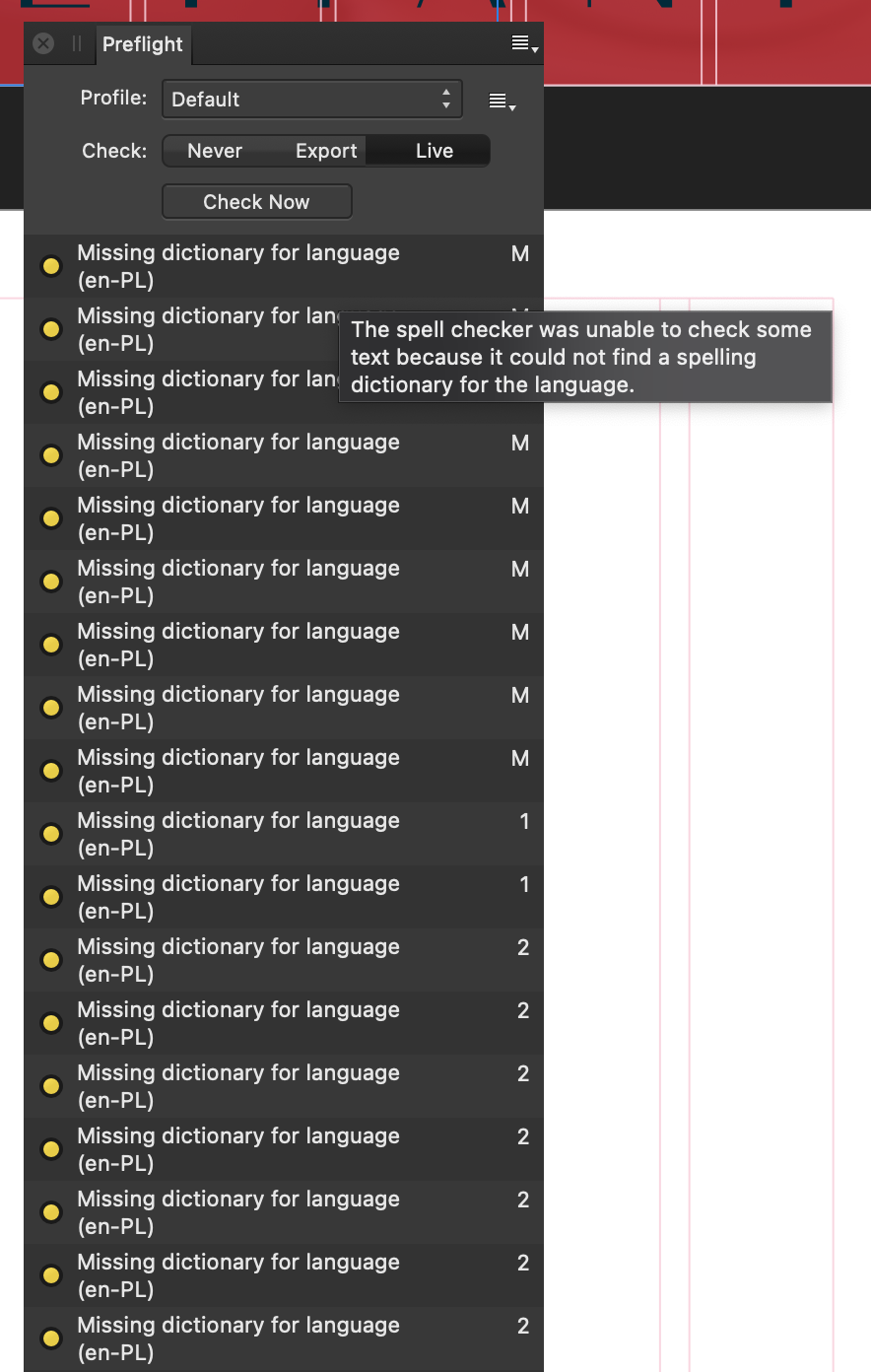
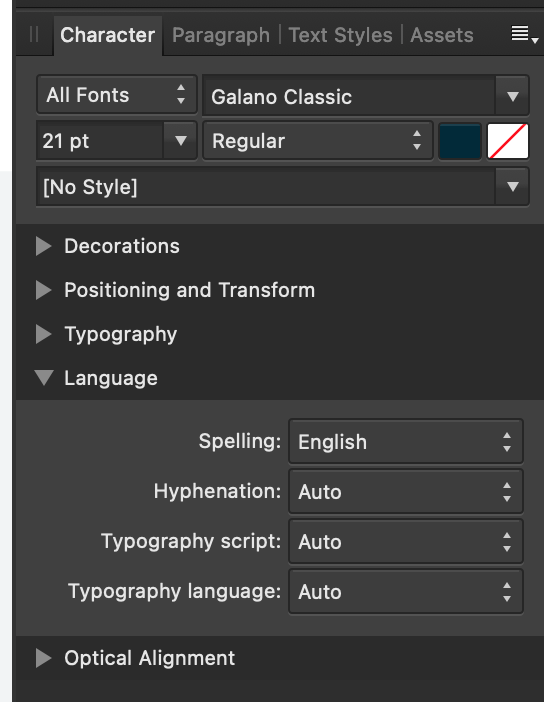
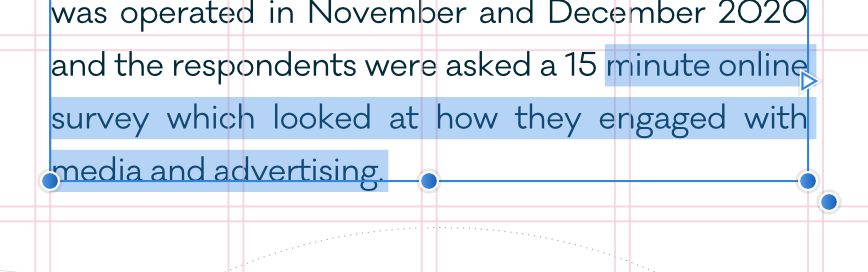


Reset Bounding Box
in Feedback for the V1 Affinity Suite of Products
Posted
Hi @MEB,
Thanks for the welcome and your answer+hint. I am aware of that. The only thing is that this way the object is turned to curves. I once did it when I was trying out a curved corners bar chart. As you might expect all my rounded corners got baked and once the Client and I rejected this idea, I had to redo the entire chart from scratch. At that stage I didn't have charts to copy so I already spend some time designing the rejected chart.
Looking forward to the latest update and keeping my fingers crossed about the Base Box overwrite