
Noah.
-
Posts
6 -
Joined
-
Last visited
Posts posted by Noah.
-
-
I've tried numerous different sensitivities each not doing anything or even making it worse. Is there any other problems that could be occurring? Or something I'm doing wrong..
-
Okay, I will try it out. Thanks!
-
Is that the part that says input and output?
-
7 hours ago, DWright said:
Can you please check that you have the latest tablet drivers and adjust the pens sensitivity to allow for smother pen input
I have opened the pen settings tab but, I do not know what could be affecting it. What should I tweak that could be causing this? I did test the tablet on another program called Krita and the lines were not shaky at all. So, I'm guessing there is something in my Affinity Designer settings that are clashing with the pens setup causing a shaky line. I don't know what I could do or what to fix it...
-
Basically, I'm fairly new to Affinity Designers and recently got a drawing tablet. When I use a mouse to use the vector brush tool it is not shifted/wobbly. But, when I draw the same line with my VEIKK A30 drawing tablet it is all wobbly and shaky. I know I don't have the stabilizer on but, I don't like the way it functions. (I know that's how stabilizers work and are behind the point of your pen but, why are they straight when drawn with the mouse.) Below, is a screenshot I took as an example. You can see the pen settings above in the bar so, please if you see anything wrong point it out. I don't know what I'm doing wrong but, I see numerous videos of Affinity Designer on YouTube where they are drawing straight lines without the stabilizer on...

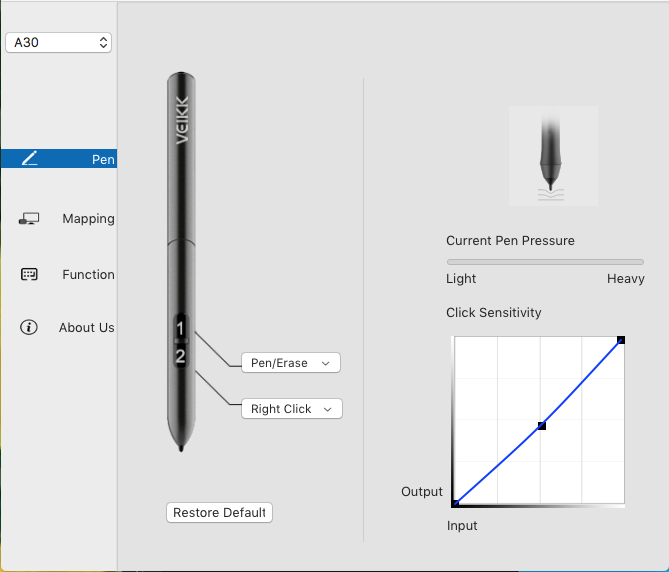

How do I stop shaky lines when using a drawing tablet?
in Pre-V2 Archive of Affinity on Desktop Questions (macOS and Windows)
Posted
The thing is... it works perfectly on Krita but, not on Affinity Designer. Would there be a cause someone in the software of designer?