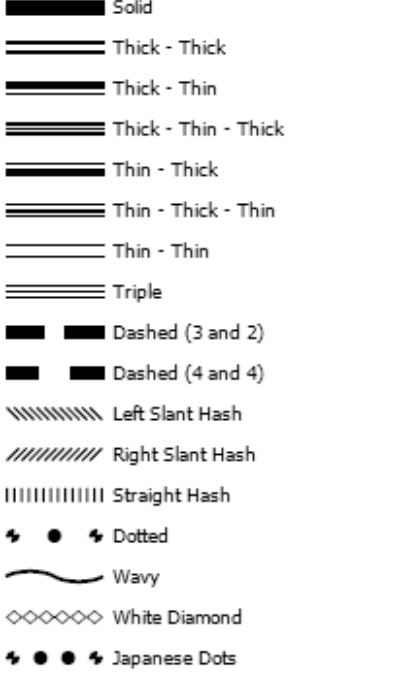-
Posts
103 -
Joined
-
Last visited
Everything posted by Glicky
-
Hi dominik. Here you can found the reason why they are unwilling to add support for RTL and Complex scripts in the near future. . When i asked Serif directly via email if they would add this support, that's what they answered me: "We understand that there is a large number of users who require RTL support, but it is not something that can be created quickly. There are a lot of intangibles with the different RTL languages, that do not come in to play with Latin languages. Latin languages are very formulaic in there composition, where as right to left languages can vary from Arabic to Hebrew, or from Persian to Urdu. We don't just need to implement the ability to right from right to left, we also need to ensure that all of the technical aspects of these languages are working correctly. We are a tiny company with limited resources. We will do what we can we with the resources that we have. We do not want to focus the coming years focusing on one feature, and if it is something that is feasible then it will be included in the future." --- So, it sounds that we'll have to wait a long time, until we will have support for complex scripts and rtl languages in affinity. Bt"w, in my opinion it's worth to hire programmers only for this purpose. it's a 100 percent guarantee they will get back the money (With large percentages) very fast, taking in mind that they are opening the way for new hundreds of thousands of graphic designers (and maybe millions over the time) who can't work without this supports.
-
Adam_D: how did you replaced the icons? can you give us short instructions (and maybe also to upload the icons) how to do this? i want to try it out, basically just for the fun...
-
1+ (like the "symmetry tool" in CorelDRAW. https://forum.affinity.serif.com/index.php?/topic/89099-symmetry-tool/
-
.thumb.png.e6f0940832d546f5ff539ec6b5b2d591.png)
Freeform Gradient tool
Glicky replied to Smooo67's topic in Feedback for Affinity Designer V1 on Desktop
dominik: The Mesh fill tool is a different kind of tool, it's not for what Smooo67 is asking here. But thanks for the idea anywaws -
-
.thumb.png.e6f0940832d546f5ff539ec6b5b2d591.png)
Tutorials
Glicky replied to Mike Billy's topic in Pre-V2 Archive of Affinity on Desktop Questions (macOS and Windows)
No, at the moment its not possible, You can export an InDesign document to PDF, and then import the PDF into Publisher. but as Affinity said, there is a plan to add this possibility. https://forum.affinity.serif.com/index.php?/topic/65038-how-can-i-open-indesign-indd-and-idml-files-in-publisher/ Unfortunately, there is currently no support for "Middle East" (rtl) support in Affinity, but it will probably be added in the near future (there is a very widely request for it). Take a look here in these tread: https://forum.affinity.serif.com/index.php?/topic/75219-changing-color-of-brushes/&tab=comments#comment-392250 ------------ About tutorials, you can also visit the "tutorials (Serif and Customer Created Tutorials)" page, here on the forums. https://forum.affinity.serif.com/index.php?/forum/9-tutorials-serif-and-customer-created-tutorials/ Best regards! -
.thumb.png.e6f0940832d546f5ff539ec6b5b2d591.png)
Freeform Gradient tool
Glicky replied to Smooo67's topic in Feedback for Affinity Designer V1 on Desktop
1BIG + The "Freeform Gradient tool" is a very cool tool added by Adobe in the last release. something like this in AD will be really great... -
Maybe we need something like the "line styles" drop-down menu in Indesign... (see the "Wavy" style below)
-
.thumb.png.e6f0940832d546f5ff539ec6b5b2d591.png)
Line Styles
Glicky replied to tsult81's topic in Pre-V2 Archive of Affinity on Desktop Questions (macOS and Windows)
1+ for more line styles. its important for Poster and Magazine design. -
In CorelDRAW there is a drop down menu in the Toolbar (so its visible all the time) with great ZOOM OPTIONS, so it can be applied very easily and quickly all the time while working on a project, also if you don't select first the ZOOM tool or a shortcut. The menu has the following options: Zoom to selected Zoom to all objects (when an object is selected) Zoom to page Zoom to page width Zoom to page height 100% 50% etc. (you can add any number you need) This menu is a big help to keep the workflow fast, also when you have detailed objects and you have to zoom in and out a lot...
-
I have almost the same issue. i recently start using the amazing Affinity apps, although i'm struggling when i have an Arabic/urdu job. but my colleagues do not understand me... some of them even promise me that at once there is RTL support, they will also change to Affinity. Bt"w, It seems that there is a new request for RTL support every few days... so i hope there will be updates soon
-
I agree. but please don't replace it with "flat gray icons" like Adobe, it's black and flat... i'm hating it. In my opinion we need colored icons, but not so colorful and blended like those.
-
.thumb.png.e6f0940832d546f5ff539ec6b5b2d591.png)
Requested Features after official release
Glicky replied to Distill7's topic in Feedback for Affinity Publisher V1 on Desktop
1+ for all of them. especially: GREAT JOB Affinity... the new Publisher app is AMAZING! -
The Smart Fill in CorelDRAW creates a new separate object, it's not linked to any other object or stroke.
-
Can this topic be moved to "feature request"?