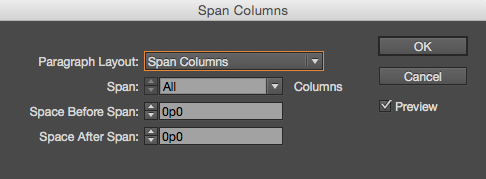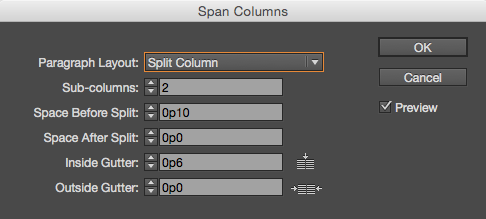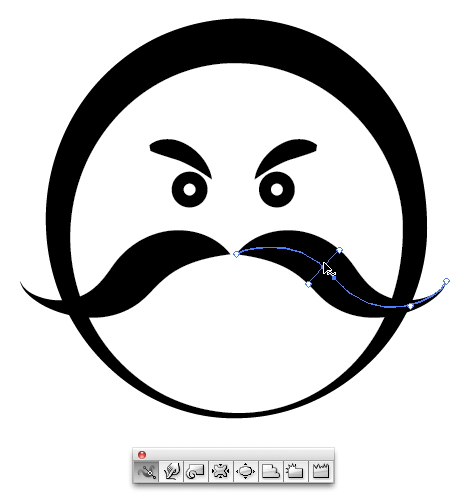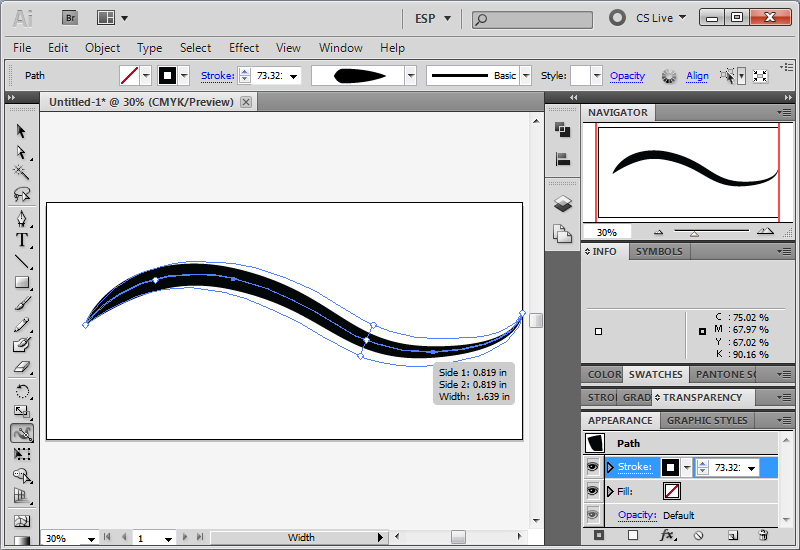-
Posts
103 -
Joined
-
Last visited
Everything posted by Glicky
-
.thumb.png.e6f0940832d546f5ff539ec6b5b2d591.png)
Wasted 209,33€ because of —your— app bug!
Glicky replied to Tazintosh's topic in Feedback for Affinity Designer V1 on Desktop
Agree with Fixx. vector objects are not related to pixels (dpi), so the size should not change when copying to a document with a different dpi. -
.thumb.png.e6f0940832d546f5ff539ec6b5b2d591.png)
Warp Feature
Glicky replied to momsthewordus's topic in Feedback for Affinity Designer V1 on Desktop
Please also in ADesigner. Both, perspective and Warp Tool. -
.thumb.png.e6f0940832d546f5ff539ec6b5b2d591.png)
Eye Candy 7 in APhoto
Glicky replied to Glicky's topic in Pre-V2 Archive of Affinity on Desktop Questions (macOS and Windows)
I sent a report to "Alien Skin" about the Eye Candy 7 bug in APhoto. hope they will do something about it... https://support.alienskin.com/hc/en-us/requests/new -
.thumb.png.e6f0940832d546f5ff539ec6b5b2d591.png)
Eye Candy 7 in APhoto
Glicky replied to Glicky's topic in Pre-V2 Archive of Affinity on Desktop Questions (macOS and Windows)
LongtimePhotoshopUser: In which APhoto menu did you find the effects? i don't see it in the Filter menu (like its in Photoshop). -
.thumb.png.e6f0940832d546f5ff539ec6b5b2d591.png)
primary text frame
Glicky replied to Glicky's topic in Feedback for Affinity Publisher V1 on Desktop
Also options to to span text —headlines for example— across multiple columns, or create subcolumns of text within a single column (like in InDesign). span text : subcolumns of text: http://www.tech4pub.com/2013/01/09/indesign-tip-using-the-span-columns-feature/ -
.thumb.png.e6f0940832d546f5ff539ec6b5b2d591.png)
primary text frame
Glicky replied to Glicky's topic in Feedback for Affinity Publisher V1 on Desktop
exactly. https://www.agitraining.com/design-news/indesign-training-news/indesign-primary-text-frames -
Please Affinity, add an option in Publisher, something like the "primary text frame" in InDesign. Its a great feature, so i will love to see it in Publisher Thanks.
-
.thumb.png.e6f0940832d546f5ff539ec6b5b2d591.png)
Arabic Support
Glicky replied to hshaker77's topic in Feedback for the V1 Affinity Suite of Products
RTL support pleeeease... Agree. -
.thumb.png.e6f0940832d546f5ff539ec6b5b2d591.png)
Line Stroke "Width Tool" Affinity Designer
Glicky replied to Graphics's topic in Feedback for Affinity Photo V1 on Desktop
Its possible in Affinity with the "pressure" feature. please take a look in your other post: https://forum.affinity.serif.com/index.php?/topic/93003-line-width-control/&tab=comments#comment-500280 -
.thumb.png.e6f0940832d546f5ff539ec6b5b2d591.png)
Line width control
Glicky replied to Graphics's topic in Feedback for Affinity Designer V1 on Desktop
You are right ErrkaPetti. i simply never recognized how powerful the "pressure" feature is... (after your upper reply, i even didn't think to check it out ) Thanks! -
.thumb.png.e6f0940832d546f5ff539ec6b5b2d591.png)
Line width control
Glicky replied to Graphics's topic in Feedback for Affinity Designer V1 on Desktop
-
.thumb.png.e6f0940832d546f5ff539ec6b5b2d591.png)
Line width control
Glicky replied to Graphics's topic in Feedback for Affinity Designer V1 on Desktop
1+ for the Illustrat or "width tool". its a wonderful tool to help designing all kinds of swirls and florals. (its also great for designing brushes) -
.thumb.png.e6f0940832d546f5ff539ec6b5b2d591.png)
Acrobat Alternative?
Glicky replied to rnmartinez's topic in Feedback for the V1 Affinity Suite of Products
Or try Foxit PhantomPDF (with more editing features) from the same company, for $129.00 a 1-time purchase. https://www.foxitsoftware.com/pdf-editor/ -
.thumb.png.e6f0940832d546f5ff539ec6b5b2d591.png)
Acrobat Alternative?
Glicky replied to rnmartinez's topic in Feedback for the V1 Affinity Suite of Products
You can try Foxit Reader. it's free, fast, and it includes most features from Adobe Acrobat. one of the things i like from Foxit is the preview i have from the PDF file in Windows Explorer. https://www.foxitsoftware.com/pdf-reader/ -
Block Shadow (or Long Shadow) is something diferent from a regular "Outside Shadow". https://forum.affinity.serif.com/index.php?/topic/89258-long-shadows/&tab=comments#comment-473370 So its more like: 13-Complex scripts and RTL support. But there is also alot of LTR languges that are not supportet corectly, for examples look here: https://forum.affinity.serif.com/index.php?/topic/66702-indic-fonts/&tab=comments#comment-486911 https://forum.affinity.serif.com/index.php?/topic/34119-hindi-font-problems/&tab=comments#comment-487344 https://forum.affinity.serif.com/index.php?/topic/78209-fix-rtl-for-arabic-language/&page=2&tab=comments#comment-498965
-
9-Image trace. 10-Knife, eraser tool. 11-Node Smooth tool. 12-symmetry tool. 13-Multiple language support. 14-Block-shadow tool. Affinity has deleted all roadmaps, so it's not clear what will be added first and which features later. but most of this great CorelDRAW features will for sure be added over the next few years. you can see the old roadmap here: https://forum.affinity.serif.com/index.php?/topic/91619-why-did-serif-delete-the-entire-roadmap-thread/& . Best regards
-
I agree. but this few small (but very handy, sometimes) features is not the factor to make the program slow, its more about heavy features, like the "revolving" and 3D options in AI. I used this "convert artistic text to paragraph text" option a lot in CorelDRAW, it's just a little feature, but sometimes very handy.