-
Posts
66 -
Joined
-
Last visited
Posts posted by ClarityDynamic
-
-
I must say after struggling with creating a line to separate my title from the body, the 'PEN TOOL' is absolutely amazing, my new favorite tool

-
On 6/25/2019 at 9:25 PM, Mike S. said:
Confirmed that I can have symbols in publisher in the publisher persona, whilst I also have symbols open for that document.
Also confirmed that Assets in Designer do *not* show up in Publisher and visa versa. Sure would be nice if these were sync'd. In the mean time I'm thinking I'll just need to add them in both apps to make them available for the appropriate situations.
is there a fix for this ? I too am frustrated by having vector assets on publisher but when I edit in design I don't have those same assets anymore
-
I know this is old but I am making infographics and I have "assets" that are usually PNG files that made using Designer, I thought it would make it easier to have those PNG files in my assets tab on publisher however its grayed out, so what is the point of the asset studio if I can't import PNG vector graphics ? Please help

-
ok I will, because I like Affinity much better than Adobe Indesign and illustrator the interface is much more pleasing to use
-
I want to make a newsletter with infographic elements for email and potentially print using Affinity Publisher and Design and Photo all 3 - I want to combine writing with infographic icons and so photography to inform and educate people, Is the Affinity Trio going to be a good choice for this project or should I use another software? Ultimately this will be published on the CDC website for information regarding COVID-19 so I need it to be A+ but I also need to make sure the Affinity Trio is the right choice
Thank you
-
It was a school project, creating a magazine cover and 2 articles. I could have used a basic app to make the cover but you really can't beat the quality and realism with a "realistic mockup" and it wasn't as hard as I thought although I am sure if I keep practicing in the future this one will look like a first grader did it LOL
-
Well my finished product
 it's not perfect i'm sure but I did learn a lot, thank you all for the tips
it's not perfect i'm sure but I did learn a lot, thank you all for the tips
-
Also where do I find a template for the back and spine of the magazine ? I am using a mockup and a separate template for the actual cover. I guess this seems complicated because it's my first time

this is the mockup I am using but I can't find a template to make the back cover

-
@Wosven is this better do you think? I changed just a couple things. I blended the image into the background I didn't know I could do that lol


-
-
This is what I have managed to do so far, any feedback or advice?
Thank you


-
I hope my question makes sense,
-

 I am trying to make a magazine cover for a school project, I am using a mockup PSD but I can't seem to find a template for the front cover that fits the dimensions of the mockup. This is my first time doing this so I feel like I am trying to learn to write Chinese lol. This is what I have so far but it does not fit also I would rather use Affinity photo
I am trying to make a magazine cover for a school project, I am using a mockup PSD but I can't seem to find a template for the front cover that fits the dimensions of the mockup. This is my first time doing this so I feel like I am trying to learn to write Chinese lol. This is what I have so far but it does not fit also I would rather use Affinity photo
Any help would be appreciated I can pay per hour if someone wants to facetime and walk me through this -
my email is jeremymoore81@me.com
-
I did more research and some were done using Adobe software on desktop, I would assume Affinity Desktop, They are for sale on the EnvatoMarket I will ask the seller
-
-
Curious, I am currently using Visme to create infographics, would affinity publisher be a better alternative? I will primarily use ready-made graphics I just need a program to lay it all out and make it look presentable.
I know Affinity Design can make stunning graphics, I am just looking to get more in tune with Affinity Publisher,
-
You know forget InDesign, I will master Affinity Publisher. It just occurred to me that I mainly will be doing magazine mockups and not really "printing" anything so InDesign & even publisher is probably overkill and not the correct tool. I do however like making nice-looking infographics so perhaps Affinity Publisher would be good for that?
I will master, Affinity Photo, Affinity Design, Affinity Publisher, and eventually ZBrush
 what else is good for content creation?
what else is good for content creation?
Thank you
Jeremy Cowell McMahon
-
@Wosven thank you that was by far the most detailed answer, I wish there was a way to tip forum users that go above and beyond

Yes, I will learn the basics of ID - I love using Affinity Products over Adobe, perhaps in the future, I will just make my own mockups instead of purchasing them. Graphic Design is so much fun, it opens up a new world
-
2 hours ago, Catshill said:
No Twain functionality in Affinity. I import into Serif PhotoPlus 8 and copy and paste into APho.
Smart, If you want higher res perhaps you can take a picture of the picture using a DLSR in RAW and you will have more room to make adjustments
-
One final question, I also purchased a magazine cover template in PSD format, would it be easier to use Affinity Photo to make my magazine mockup instead of trying to master Indesign in 3 days? Could I get the same effect by using affinity photo with a magazine cover as I would using publisher or indesign?
thank you
Jeremy Cowell McMahon
-
-
I realize I cannot open native Indesign files within publisher 'YET' I can however open the PDF file from the InDesign template and do some editing, is this the same functionality that I would otherwise have if I was able to open the .indd or .inx file?
I am editing a magazine cover right now and this is what my workspace looks like from within Affinity Publisher. It appears I have full control and the same editing abilities that I would have editing a /indd or .inx file, is this the case?
What are the disadvantages of editing a PDF indesign template within publisher?
Thank you
Jeremy Cowell McMahon
-
I do like all the tutorials by James, he reminds me of a enlightened affinity photo zen master

-
It wasn’t you it was this post. I think the videos and YouTube tutorials are very beneficial. Also it’s annoying when people ask the same questions time and time again however it gives different people that chance to answer & build relationships and solidify their own knowledge IMHO









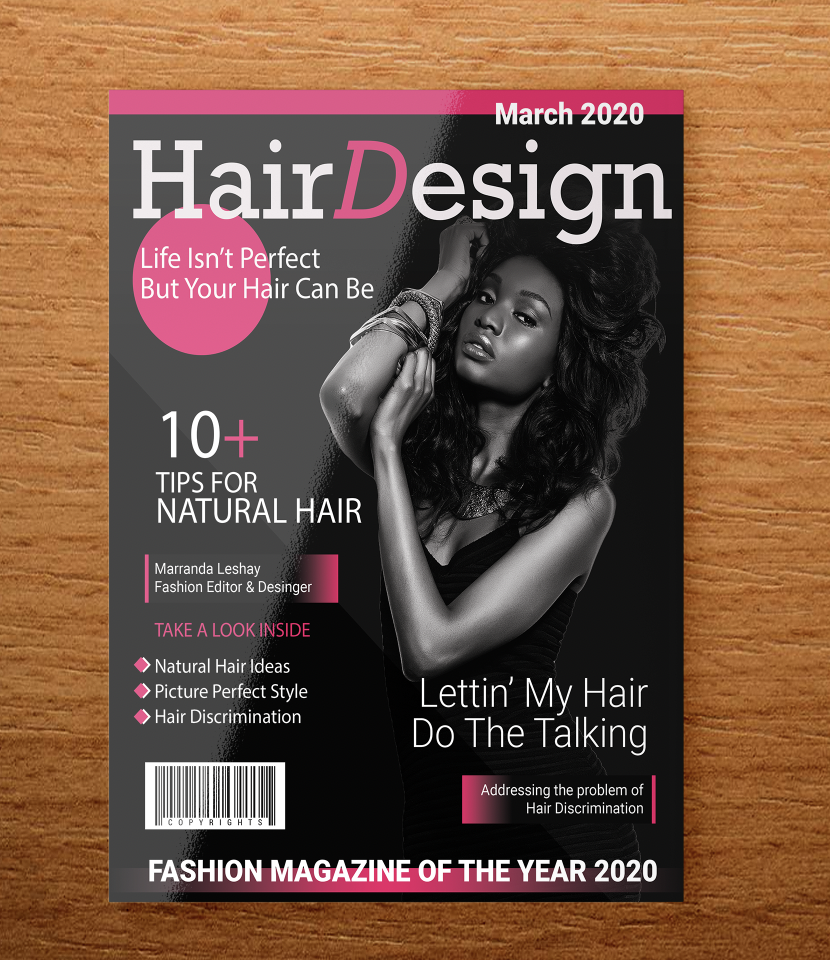



 I am trying to make a magazine cover for a school project, I am using a mockup PSD but I can't seem to find a template for the front cover that fits the dimensions of the mockup. This is my first time doing this so I feel like I am trying to learn to write Chinese lol. This is what I have so far but it does not fit also I would rather use Affinity photo
I am trying to make a magazine cover for a school project, I am using a mockup PSD but I can't seem to find a template for the front cover that fits the dimensions of the mockup. This is my first time doing this so I feel like I am trying to learn to write Chinese lol. This is what I have so far but it does not fit also I would rather use Affinity photo

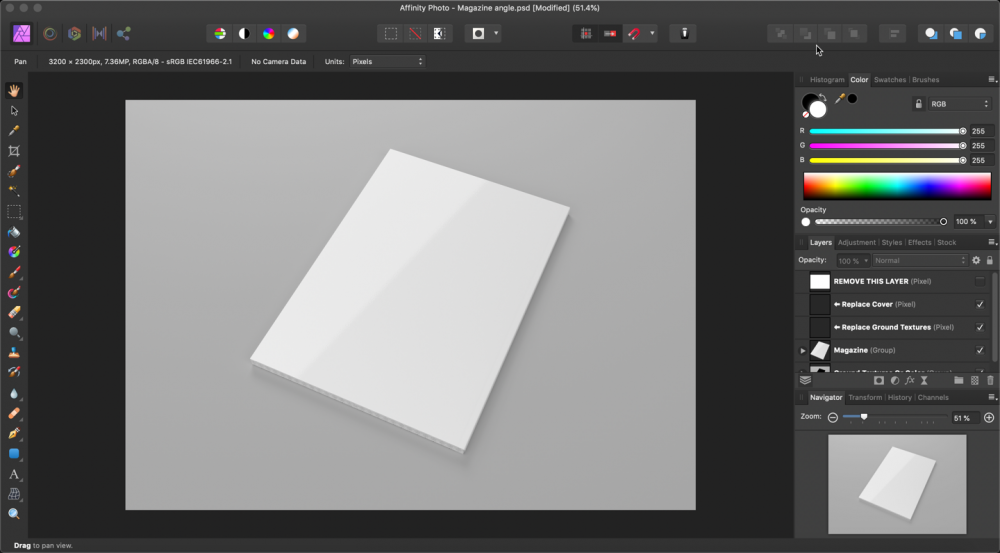
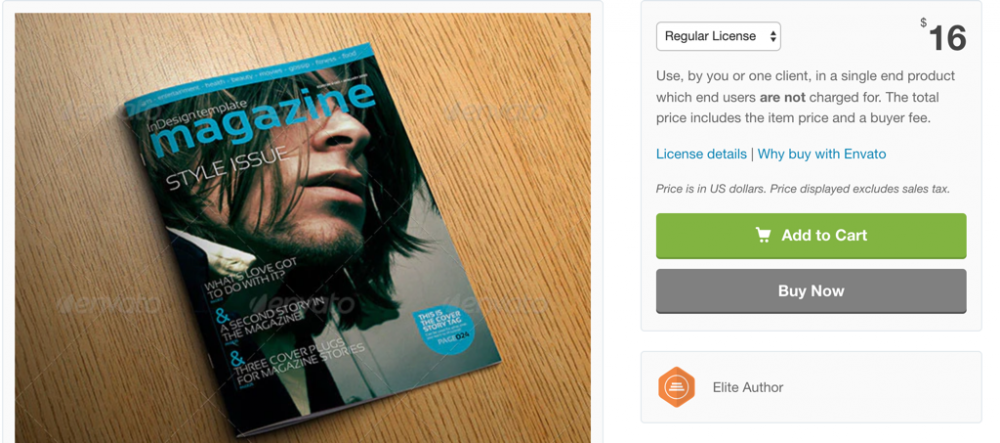
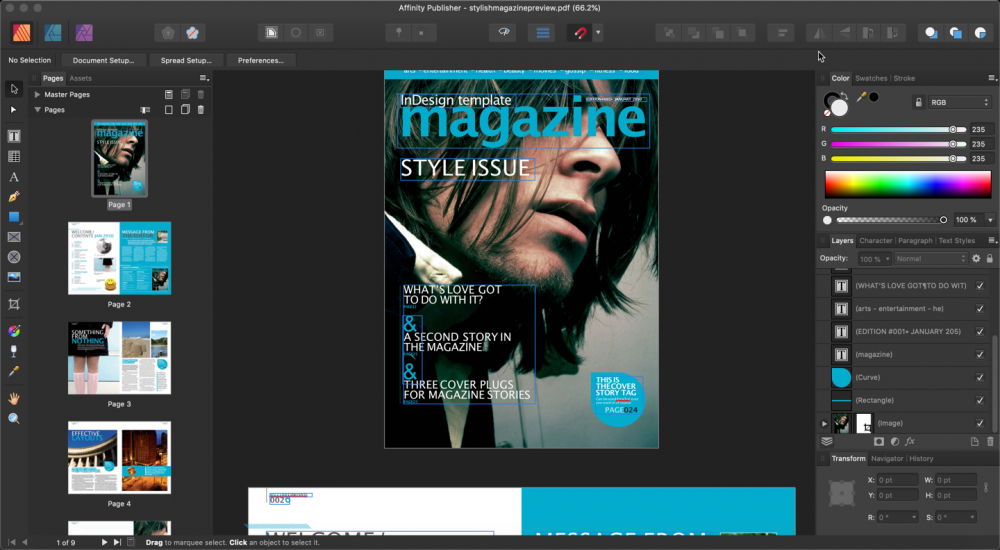
Drawing Lines with Affinity Publisher
in Feedback for Affinity Publisher V1 on Desktop
Posted
This is PURE gold - Thank you @Typo998 for this nugget and VERY sound advice this is EXACTLY the correct answer