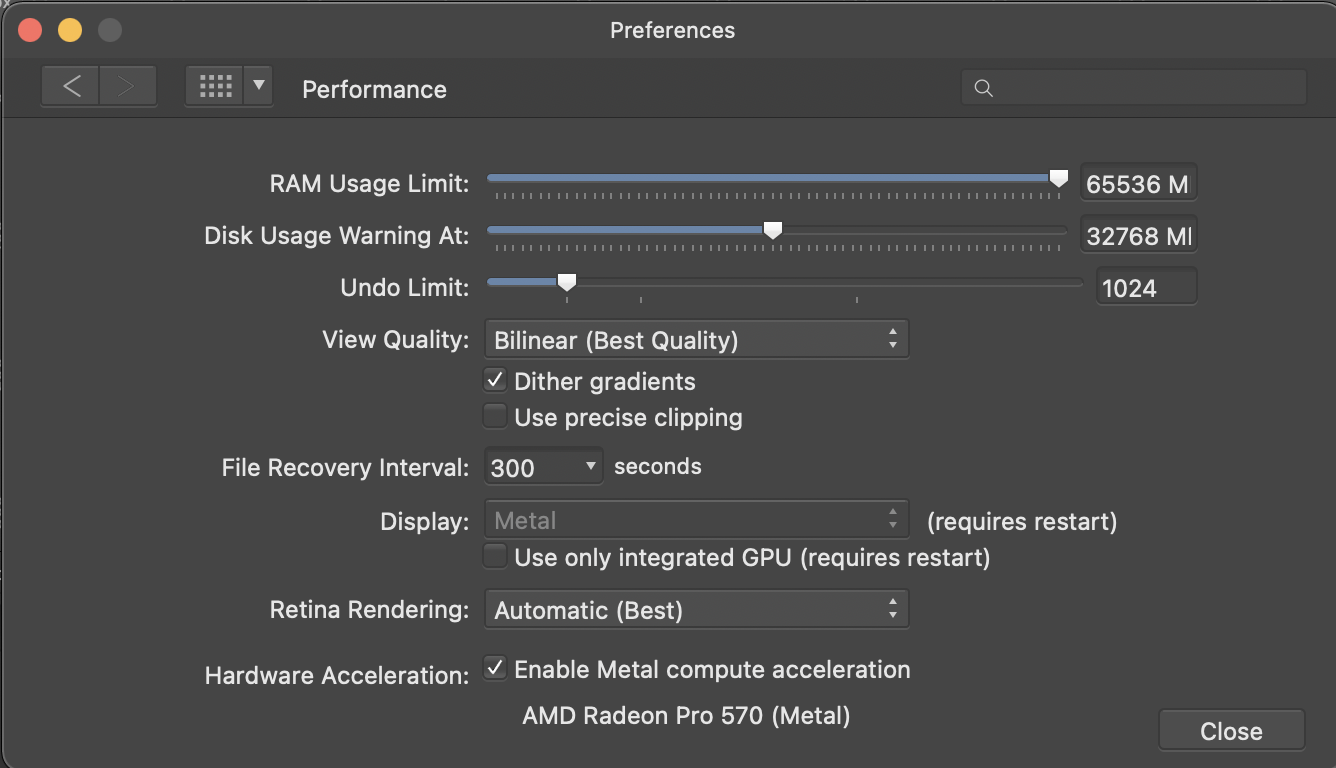Rich B
Members-
Posts
11 -
Joined
-
Last visited
Recent Profile Visitors
The recent visitors block is disabled and is not being shown to other users.
-
Rich B started following AffDes & Af Photo:Deckled edge frame
-
Just came across this and wanted to thank you so much for creating it. Saved a lot of work and it's perfect for what I was looking for
-
Absolutely, the Plugins won't work with the Mac App Store Version and like you I purchased V2 from Serif. I can get the Denoise and Sharpen plugins to work, but not Photo AI. Did you do anything special to get that to work?
-
 Chris B reacted to a post in a topic:
AP 1.10; Straightening by rotating crop not working properly
Chris B reacted to a post in a topic:
AP 1.10; Straightening by rotating crop not working properly
-
Since v.1.10, after I've worked on a few files, when I use the crop tool to manually rotate and straighten a photo, there is a lag and a jerky motion which makes it difficult to be precise. After restarting program it works properly for awhile. Performance setting attached Any thoughts are much appreciated. 2017 27" iMac 3.4GHz, 24 GB DDR4 RAM running Big Sur 11.5.1
- 1 reply
-
- lag
- jerky motion
- (and 4 more)
-
Having come from Photoshop, I would love to see a feature to allow non-centered printing in the print dialogue without having to change the size of the canvas and re-placing the image. Oftentimes, I want to print in a specific place to save paper, and the current method is cumbersome to say the least. I also use custom sizes, for instance printing old B&W 3.5" square, however part of the image is cut off, I assume because you can't specify borderless, even though you set the non-printable area at 0. Maybe operator error, however, I see no way to overcome these issues conveniently
-
 Rich B reacted to a post in a topic:
ICC profiles not loading in 1.8.6
Rich B reacted to a post in a topic:
ICC profiles not loading in 1.8.6
-
Never noticed ANY adjustment applied. Just opened the Adjustment Layer and it greeted me with sliders set at the neutral point so I could make whatever settings I wanted. Now, I have to click multiple times on one or more presets, hope the slider opens, reset, THEN go on from there to make my adjustments. Makes no sense!
-
Walt and Psenda Your replies are much appreciated. You're obviously a better searchers than I as I couldn't find references to this topic. I can't believe that Serif changed this functionality on purpose to make it more cumbersome to use and hopefully it will get fixed SOON! Seems like it's a system enhancement in the same vein that Apple's more recent ventures have taken, going from, "it just works" to "well, it kinda works". Thanks again.
-
Running Big Sur on a 2017 27" iMac 3.4GHz with 24GB memory. Have been using Affinity Photo for over a year and updated to v. 1.9.0 from the App Store. Previously, everything worked fine for me on Mojave and Catalina. When I bring up a photo for processing and try to use adjustment layers, the sliders don't pop-up. Only way I can get them is to click multiple pre-sets, hope it pops up, then reset and go on may way. In some cases, the sliders never show. Have looked through the Preferences but found nothing that would apply. Any thoughts to solve this PITA would be much appreciated.
-
Thank you thomaso & Mark W so much. This is what I was looking for and I was able to recover my missing macros. It's curious that thomaso's and markw's answers were both correct, but used a paths to get to those files. Would that be related to mark's statement regarding the app store? thomaso ~/Library/Application Support/Affinity Photo/user/macros.propcol markw ~/Library/Containers/com.seriflabs.affinityphoto/Data/Library/Application Support/user/macros.propcol Really appreciate the help
-
I was having an issue with Affinity Photo 1.8.4 and decided to delete it and redownload from my iMac, running Mojave. Exported my macros first, but forgot to export another category. I have CCC clones, so thought I'd just copy the macros over to the new installation, but can't find them and a search has turned up nothing. Any help is much appreciated.