
KristianK
-
Posts
8 -
Joined
-
Last visited
Posts posted by KristianK
-
-
-
-
Thank you, thank you, thank you, @dominik and @Old Bruce!
Your pointers helped in wrapping my head around how snapping really works in Affinity Designer. Super helpful.
-
I am trying to transition from Adobe Illustrator to Affinity Designer but struggle with using object snap to position one object to another using specific corners of the object shapes like in the example attached. In Illustrator I can just hover over point 1., and click-drag the object to point 2. in a way that points 1. and 2. perfectly overlap. How can I do that in Affinity Designer? All I seem to be able to manage in Affinity is to snap to bounding box edges and center lines but not actual object geometry points. Any help would be much appreciated as this is one of the bread and butter move for me in Illustrator.
-
Anyone know how I can pan when using a mouse with iPad?
-
+1 I also found the icon sizes too small on my 10.5” iPad Pro. Having an option to increase their size would be welcome.
-
Just started using Affinity Designer on iPad Pro and loving it. Not being able to use the ”delete” key on a connected physical keyboard to delete selected objects seems an oversight. Would love to see this implemented.
- SzilardUK, ArthurClaus and DesignConor
-
 3
3


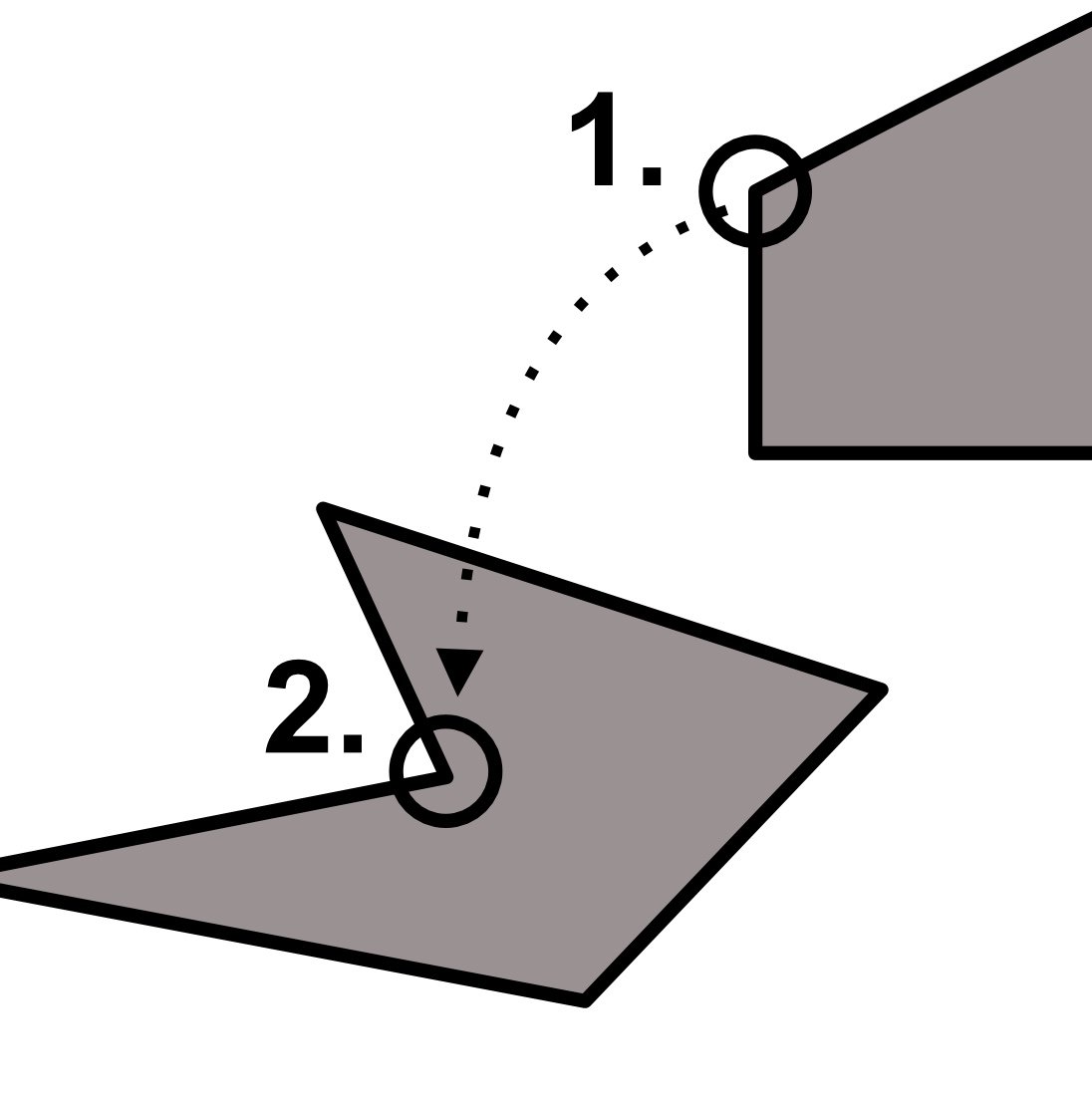
Preserve Alpha disappears in Live Blur filters (V2 macOS)
in V2 Bugs found on macOS
Posted
yep, that is the issue.
Appears to have been raised as bug during beta phase and got archived but is still a bug in V2.1 (at least I can't seem to think of a way in which it would be a feature) and thought I'd resurface it.