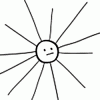CJ Randolph
-
Posts
36 -
Joined
-
Last visited
Reputation Activity
-
 CJ Randolph got a reaction from Ideagonal in UI Consistency - Cusp vs Sharp
CJ Randolph got a reaction from Ideagonal in UI Consistency - Cusp vs Sharp
Hi,
Just wanted to suggest a little more consistency in the language describing nodes. We can Convert to Sharp, to Smooth, and to Smart, but when looking at nodes they're labeled Cusp, Smooth, or Smart.
If those are Cusp nodes, then the button should Convert to Cusp, I would think.
Ideally though, I'd prefer if a corner node with no handles was called Sharp, while Cusp referred only to nodes with broken(?) handles. That would mirror one of the node tool's descriptions along the bottom. "Ctrl-Alt to force node into sharp point" and "Drag+Alt to create cusp".
In all honesty, I had trouble figuring out how to make cusps (nodes with broken handles) when I started using Designer. I felt like a dummy.
cj
-
 CJ Randolph got a reaction from ljredux in Assign functions to extra mouse buttons
CJ Randolph got a reaction from ljredux in Assign functions to extra mouse buttons
That's exactly what I'm talking about, quite common for gaming, business, and home purposes for at least a decade now. All of these buttons are also already recognized on the operating system level and are exposed through standard interface APIs. And Affinity wouldn't have to detect which buttons were available, only be able to use the signals it's already receiving. I'm not asking Serif to write mouse drivers; that's already been taken care of.
-
 CJ Randolph got a reaction from ljredux in Assign functions to extra mouse buttons
CJ Randolph got a reaction from ljredux in Assign functions to extra mouse buttons
It would be handy if I could bind "keyboard" shortcuts to some of my extra mouse buttons. The buttons are just sitting around doing nothing, and I could put a tool or two on them.
-
 CJ Randolph got a reaction from sfriedberg in Feature Request: Custom Font Categories
CJ Randolph got a reaction from sfriedberg in Feature Request: Custom Font Categories
In Designer you can favorite fonts right now (heart them) which is great, but it would be very handy to be able to create custom font categories/filters. There are automatically-created dropdown categories such as All, Recent, Fixed Width, PDF, etc. I'd really appreciate the ability to name groups based on what I want need, and be able to drop them into those categories — Serif, Sans, Thick, Thin, Playful... whatever way I need to describe my fonts (good for texture, watercolor, humanistic, geometric, military, etc.), then be able to filter them while browsing.
Thanks for listening. Big fan of the software. Just something that would keep me inside your software without having to alt-tab.
Cheers
-
 CJ Randolph got a reaction from Affitoom in Feature Request: Custom Font Categories
CJ Randolph got a reaction from Affitoom in Feature Request: Custom Font Categories
In Designer you can favorite fonts right now (heart them) which is great, but it would be very handy to be able to create custom font categories/filters. There are automatically-created dropdown categories such as All, Recent, Fixed Width, PDF, etc. I'd really appreciate the ability to name groups based on what I want need, and be able to drop them into those categories — Serif, Sans, Thick, Thin, Playful... whatever way I need to describe my fonts (good for texture, watercolor, humanistic, geometric, military, etc.), then be able to filter them while browsing.
Thanks for listening. Big fan of the software. Just something that would keep me inside your software without having to alt-tab.
Cheers
-
 CJ Randolph got a reaction from Rudolphus in Feature Request: Custom Font Categories
CJ Randolph got a reaction from Rudolphus in Feature Request: Custom Font Categories
In Designer you can favorite fonts right now (heart them) which is great, but it would be very handy to be able to create custom font categories/filters. There are automatically-created dropdown categories such as All, Recent, Fixed Width, PDF, etc. I'd really appreciate the ability to name groups based on what I want need, and be able to drop them into those categories — Serif, Sans, Thick, Thin, Playful... whatever way I need to describe my fonts (good for texture, watercolor, humanistic, geometric, military, etc.), then be able to filter them while browsing.
Thanks for listening. Big fan of the software. Just something that would keep me inside your software without having to alt-tab.
Cheers
-
 CJ Randolph got a reaction from Pixlers in Node Tool, Click+RightMouse is mechanically difficult
CJ Randolph got a reaction from Pixlers in Node Tool, Click+RightMouse is mechanically difficult
When using the Node Tool, the bottom information line lists "Click+RightMouse to smooth node," but it feels needlessly difficult to accomplish. The user must either click+rightclick perfectly simultaneously, or rightclick and hold then left click. Unfortunately, rightclicking first (which would be easier) brings up the rightclick menu, which blocks then blocks the cursor from targeting the intended node. Meanwhile, attempting to click at the same time is finicky; if the user clicks either mousebutton even slightly before the other, it doesn't work. Either of two changes could improve usability here: setting the rightclick menu to appear on button release rather than on click, or allowing the combination leftclick and hold + rightclick to do it.
I hope that made sense. I've been up all night and I'm kind of punchy.
-
 CJ Randolph got a reaction from Jowday in Node Tool, Click+RightMouse is mechanically difficult
CJ Randolph got a reaction from Jowday in Node Tool, Click+RightMouse is mechanically difficult
When using the Node Tool, the bottom information line lists "Click+RightMouse to smooth node," but it feels needlessly difficult to accomplish. The user must either click+rightclick perfectly simultaneously, or rightclick and hold then left click. Unfortunately, rightclicking first (which would be easier) brings up the rightclick menu, which blocks then blocks the cursor from targeting the intended node. Meanwhile, attempting to click at the same time is finicky; if the user clicks either mousebutton even slightly before the other, it doesn't work. Either of two changes could improve usability here: setting the rightclick menu to appear on button release rather than on click, or allowing the combination leftclick and hold + rightclick to do it.
I hope that made sense. I've been up all night and I'm kind of punchy.
-
 CJ Randolph got a reaction from LogosByDim in Node Tool, Click+RightMouse is mechanically difficult
CJ Randolph got a reaction from LogosByDim in Node Tool, Click+RightMouse is mechanically difficult
When using the Node Tool, the bottom information line lists "Click+RightMouse to smooth node," but it feels needlessly difficult to accomplish. The user must either click+rightclick perfectly simultaneously, or rightclick and hold then left click. Unfortunately, rightclicking first (which would be easier) brings up the rightclick menu, which blocks then blocks the cursor from targeting the intended node. Meanwhile, attempting to click at the same time is finicky; if the user clicks either mousebutton even slightly before the other, it doesn't work. Either of two changes could improve usability here: setting the rightclick menu to appear on button release rather than on click, or allowing the combination leftclick and hold + rightclick to do it.
I hope that made sense. I've been up all night and I'm kind of punchy.
-
 CJ Randolph reacted to Chris B in "Toggle Fill Context" Missing From Keymap?
CJ Randolph reacted to Chris B in "Toggle Fill Context" Missing From Keymap?
Yes, you are probably right here. I will put this forward—cheers
-
 CJ Randolph reacted to Chris B in Keymap Editor has Dynamic Names
CJ Randolph reacted to Chris B in Keymap Editor has Dynamic Names
Yes—that's a bit odd. I will definitely query that one. I would not expect that to be honest.
-
 CJ Randolph got a reaction from Chris B in "Toggle Fill Context" Missing From Keymap?
CJ Randolph got a reaction from Chris B in "Toggle Fill Context" Missing From Keymap?
Oh! Just discovered the keymap option I wanted. It's labeled "Swap Line and Fill" which would be the correct naming in Designer, but I would suggest the option be renamed "Swap Foreground and Background Colors" or something similar inside Photo. So, there's one of my problems solved, at least.
-
 CJ Randolph got a reaction from FabianM in Node Tool, Click+RightMouse is mechanically difficult
CJ Randolph got a reaction from FabianM in Node Tool, Click+RightMouse is mechanically difficult
When using the Node Tool, the bottom information line lists "Click+RightMouse to smooth node," but it feels needlessly difficult to accomplish. The user must either click+rightclick perfectly simultaneously, or rightclick and hold then left click. Unfortunately, rightclicking first (which would be easier) brings up the rightclick menu, which blocks then blocks the cursor from targeting the intended node. Meanwhile, attempting to click at the same time is finicky; if the user clicks either mousebutton even slightly before the other, it doesn't work. Either of two changes could improve usability here: setting the rightclick menu to appear on button release rather than on click, or allowing the combination leftclick and hold + rightclick to do it.
I hope that made sense. I've been up all night and I'm kind of punchy.
-
 CJ Randolph got a reaction from CLC in Node Tool, Click+RightMouse is mechanically difficult
CJ Randolph got a reaction from CLC in Node Tool, Click+RightMouse is mechanically difficult
When using the Node Tool, the bottom information line lists "Click+RightMouse to smooth node," but it feels needlessly difficult to accomplish. The user must either click+rightclick perfectly simultaneously, or rightclick and hold then left click. Unfortunately, rightclicking first (which would be easier) brings up the rightclick menu, which blocks then blocks the cursor from targeting the intended node. Meanwhile, attempting to click at the same time is finicky; if the user clicks either mousebutton even slightly before the other, it doesn't work. Either of two changes could improve usability here: setting the rightclick menu to appear on button release rather than on click, or allowing the combination leftclick and hold + rightclick to do it.
I hope that made sense. I've been up all night and I'm kind of punchy.
-
 CJ Randolph reacted to BIOSMonkey in Designer crashes in Export Persona (Windows, Designer, 1.7.2.471)
CJ Randolph reacted to BIOSMonkey in Designer crashes in Export Persona (Windows, Designer, 1.7.2.471)
Same here. Came to this forum to post a similar message. Created a simple banner with some curves, switched to Export persona and immediate hang. Did the Clear trick as described above and successfully got to export, but as rsim says, clicking Slices tab hangs it again.
Not trying to be a jerk but I am starting to try and transition to AD instead of illustrator for design, so this is a little concerning. Really like and appreciate the value of Affinity tools (I own all) but at the end of the day I have to be able to trust I can get work done!
-
 CJ Randolph got a reaction from jeff in Hotkey to toggle Node Transform Mode
CJ Randolph got a reaction from jeff in Hotkey to toggle Node Transform Mode
Hi there! I'm loving the new update, and Affinity Designer in general. I've been using it a few weeks and this is the first vector design program I've ever loved. But of course, there's stuff I'd love to see added. The new Node Transform Mode is an excellent (and badly wanted) addition, but I can't find a hotkey for it. If there isn't one, can we get one?
On that note, the ability to search hotkeys would be handy as well.
Cheers,
cj
-
 CJ Randolph got a reaction from Chris B in Assign functions to extra mouse buttons
CJ Randolph got a reaction from Chris B in Assign functions to extra mouse buttons
It would be handy if I could bind "keyboard" shortcuts to some of my extra mouse buttons. The buttons are just sitting around doing nothing, and I could put a tool or two on them.
-
 CJ Randolph got a reaction from Burny in All tools except "Place Image Tool" become greyed out
CJ Randolph got a reaction from Burny in All tools except "Place Image Tool" become greyed out
Hi there. I've been having this issue intermittently since I started using designer, but I can't seem to figure out how to reproduce it. Sometimes, the floating Tools panel gets into a state where only the Place Image Tool is available. I can still access other tools through their hotkeys when this happens, and I can fix it by switching Personas. I'm attaching a screenshot.
I *think* this happens most often when I start the program and immediately open a document I was previously working on, but I'm not sure.
-
 CJ Randolph got a reaction from Jowday in Incorrect Pixel Visibility on Export
CJ Randolph got a reaction from Jowday in Incorrect Pixel Visibility on Export
Oh, small update. The issue is also present with large e xport sizes, but is simply less noticeable as it only happens along the anti-aliased pixels.
High Resolution Comparison - 20190626.afdesign
-
 CJ Randolph reacted to Sean P in Appearance Panel Multi Stroke / Fill on Text
CJ Randolph reacted to Sean P in Appearance Panel Multi Stroke / Fill on Text
Hi Aammppaa,
I'll get this passed on to development! Thanks for letting us know.
-
 CJ Randolph reacted to Aammppaa in Appearance Panel Multi Stroke / Fill on Text
CJ Randolph reacted to Aammppaa in Appearance Panel Multi Stroke / Fill on Text
I am unable to add additional strokes or fills to text.
Indeed the regular single stroke and fill do not show in the Appearance Panel for text.
I believe that I was able to do this during the Beta?
-
 CJ Randolph reacted to Sean P in "Convert to Text Frame" on filled object makes frame with locked bg color
CJ Randolph reacted to Sean P in "Convert to Text Frame" on filled object makes frame with locked bg color
Hi CJ Randolph,
This is a known issue that is with development to be fixed. I'll get it bumped with your comments. Thanks for letting us know.
-
 CJ Randolph got a reaction from Valerian in Expand Stroke bug (not accurate)
CJ Randolph got a reaction from Valerian in Expand Stroke bug (not accurate)
Heya... I know many of you have heard this workaround a few times, but others haven't: the warped stroke expansion happens when you're working at a small scale (10s of pixels wide). If you do your initial drafting at a larger size and then export at your target size, you'll get the correct results.
As an example workflow, if you're designing a 64x64 icon, setup your artboard as 640x640px with grid lines every 10px. Draw as you normally would (but y'know large), and when your icon is ready to go, hop into the Export Persona, set the slice's output to 64w and voila! The exact small graphic you were trying to draw.
I know this bug is impacting a lot of your ability to use Affinity Designer, but as with a lot of techniques when we're coming from Illustrator, you have to work a slightly different way here. In this case, AD prefers to draft at larger scales. But like... that's why we work in vector, right? One of the big reasons, at least. It's scalable. We draw on an arbitrary artboard and spit out final graphics that are 10 pixels wide or 30 feet wide.
Hope this helps someone. I think this program is super rad.
-
 CJ Randolph got a reaction from betachromatic in Open Recent on Splash Page
CJ Randolph got a reaction from betachromatic in Open Recent on Splash Page
Hey, I like the splash page. I like seeing what's new in the Affinity world, and there's a very handy new document button. I'd super appreciate if the splash also listed my 3 most recent documents, too. This is one small feature that I would use every single morning.
Cheers!
-
 CJ Randolph got a reaction from Aammppaa in Polygon Tool - Smooth Points is non-functional
CJ Randolph got a reaction from Aammppaa in Polygon Tool - Smooth Points is non-functional
Oh, thank you! That would be a very handy tooltip.