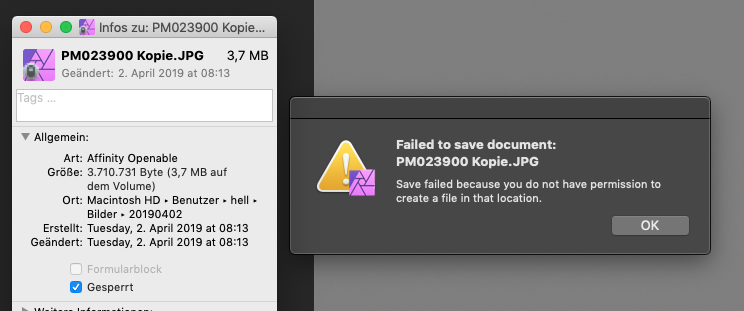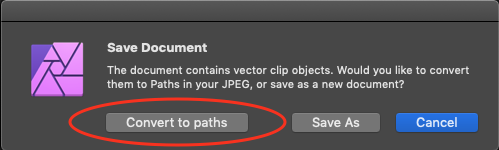Hauke
Members-
Posts
12 -
Joined
-
Last visited
Everything posted by Hauke
-
Update: After a long time – 1 hour? – the picture finally opened and could be used. So in the end this might be basically a performance issue. Photoshop opens it in seconds. From a user experience perspective, this still feels like an error. At least it should be possible to terminate such a long process.
-
The image is from the production of one of our magazines and didn't cause problems using the Adobe products, although it has a huge pixel size of 107680 by 75480. I have re-compressed this file to be able to upload it using Photoshop 2020. In fact, Photoshop does wrong by applying a color profile information of sRGB, which is wrong to my understanding, since this is a pure black & white bitmap file. My GraphicConverter 11 warns about this issue, but opens the file. I have re-saved the file using GraphicConverter without a profile information, but exiftool still finds this having an sRGB profile. I used the TIFF G4 compression. Affinity Photo behaves the same as before, it claims to be opening the file, but even after several minutes, nothing happens. I will attach this new file version. However, hanging up on file opening is always an error. The application should either open it (like Photoshop does, quite quickly), or complain about the problem and then cancel or ask the user (like GraphicConverter does). 378123g4.tif
-
When I try to overwrite a file that has been locked in finder, I get an error message about insuffient permissions. Reading that, I'd probably inspect the folder permission settings, but doing so I will not find the lock, which is a flag and thus another concept in the filesystem. The error message should reflect that, because file system locks an easily removed by most users, while changing file system permissions often requires an admin user. Additionally; I wish that Affinity Photo warns me on opening an image from a locked file.
-
Hi, it appears that Photo not only can't read jpeg 2000 files, but even crashes on the attempt! This obviously has already been a problem in 1.6 Please find attached an example file and a crash log. Affinity Photo_2019-08-19-160126_GUJNM265965.crash Ikea_Rattan_sessel_.jp2
-
Photo 1.7 on macOS saves user's export settings to ~/Library/Application Support/Affinity Photo Beta/user/file_export_options.dat. If we distribute such a file to several computers in our company, some user's own settings might be overwritten. If Photo read as well data from a system-wide directory, such as /Library/Application Support/Affinity Photo Beta/, we could provide prepared settings to all users without bothering anyone. I don't see a need for a graphical user interface, managing this.
-
We frequently edit JPEG files and apply rough clipping paths to isolate things from the background: Draw path Click the "Mask" button in the upper left cmd+s for in-place saving When I now re-open the file, the background parts of the picture, outside my path, are gone, replaced with the background color. This means, that I can't do any refinement to my clipping path. If I replace step 3 by export with activated clipping option, the background layer is saved as it was and the clipping path can be altered without loss. This is a workaround, but requires us to re-link the new file in the layout. Especially in the workflow with our editorial system, this really annoying. And not necessary when using Photoshop. Requirement: Offer the possibility to save in-place like when exporting with clipping path option.
-
For me, DAM functions are not important for a photo editing software, I'd prefer to have that separate. But to make Affinity Photo a real raw developer, I have these requirements: Lightbox interface. Thumbnail preview of all pictures in one file system folder would be a good start. Later maybe some tags, grouping and so on. It should be possible to assign developing presets to groups of pictures. Automatic lens corrections. Unfortunately today the lens designer rely heavily on having corrections in software. Needing to apply this manually for each photo is a show stopper for me! Good support for manual perspective corrections: an optical grid or rulers and finer rotation (I need to do this to almost all photos). And of course an automatic cropping on these functions. Quick functions for exposure and gradation settings (which I like to do in one tool with gradation curve and histogram combined). Allow to have all standard functions in one interface and to switch fast and easy between photos. I like the interface of SilkyPix, which provides exactly this. Additionally, I think I found a bug: When activating removal of lens vignetting, the image gets over-exposed. I do not know any program being both a raw converter and a serious editing software, which fulfills these requirements and would be very happy if Affinity Photo becomes that!