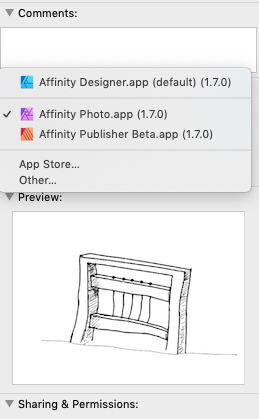GScottMoore
Members-
Posts
10 -
Joined
-
Last visited
-
Backspace on Magic Keyboard gives (null)
GScottMoore replied to xaykogeki's topic in V1 Bugs found on iPads
If someone gets in there to fix stuff, it would be nice if a hard-return triggered the "OK" button too, which it doesn't currently. -- Gerry- 4 replies
-
- backspace
- magic keyboard
-
(and 1 more)
Tagged with:
-
It's been going on since before my current OS, Mac OS Catalina 10.15.7. I found it on Affinity Designer v1.8.6. It occurs in 1.9 Beta and *I* can be reproduce it.The New Document dialogue gives me a blank display of templates, but if I toggle with another set and return, it displays. This never happens in the initial request during a work-session. Only if I've created a file, worked with it and attempt to create another. I tried to replicate in 1.9 by creating a new document, creating a bunch of vector squares in the Designer Persona and then got waylaid for 30 minutes. I came back, remembered I'd been trying to repeat the issue so added a new document--same exact error as indicated in the screen video (attached). screenblank.mov
-
BRUSH impossible to duplicate
GScottMoore replied to manumella's topic in Pre-V2 Archive of Affinity on iPad Questions
Today, I experienced this as well. After reading posts here, I simply quit the program and (double-click home button) swept it out of memory. Then I restarted Affinity Designer. My brush difficulties disappeared. -- Gerry -
The problem exists also in Infinity Photo. Another viewpoint on the bug in Affinity somewhere: I find that I can get my pinch/splay action back if I reboot the computer, which is asking a bit much for any software. Exiting and restarting the program still leaves it unresponsive. But I see that If I login as a Guest User on my computer and run Affinity Photo, exit and then log that user off and go back to my regular user that it removes the lock from trackpad use. I sure which someone at Affinity would work on this... -- Gerry
-
Okay, this popped up again today. After working for an hour in Affinity Designer I used "insert Artboard" and suddenly all attempts to pinch/splay were disregarded. I did as you said, clicked back on the canvas, selected elements, moved them, changed the tool, used it, used the zoom tool, fiddled, fussed, did "undo" on the artboard change, changed the display format to a larger size, and so on and so forth for 10 minutes. I quit the program and restarted, reloading the document I was working on, but no. Affinity obstinately refused to acknowledge gestures on the track pad. I exited the app, opened it anew without the previous document, initiated a new document and it was just as intransigent. As a result I assume this has nothing to do with document content or activity, but solely with the app. I turned the track pad off and on. No change in attitude. Very frustrating. I'm periodically updating this post. This time I rebooted the computer. All is well again. That's a fix which should be a monster inconvenience!!
-
 R C-R reacted to a post in a topic:
"Open With" Defaults to Wrong Progam
R C-R reacted to a post in a topic:
"Open With" Defaults to Wrong Progam
-
Many thanks, R C-R, for two things: 1) Actually reading my post past the first sentence! And 2) curing my ills. This does, indeed, solve my problem. I assume the "use at your own risk" disclaimer is wise, since the way all this processing takes place, it could change on the Mac or Affinity side at any time, and not to the user's advantage. The assurance, well-bolded, that this does not delete your files from iCloud was read and duly disregarded as I did a back-up of the 20 files or so that I had. It does *appear* to remove the files, but they all come back to life again at the end. How? I have no idea. Thanks again!
-
Hey, Old Bruce: I've never opened any of these files with Photo before. I understand what the check means as I indicated above. The most significant thing in my previous post is that *it cannot be changed*. I can't say why but, again, *none of the files on the icloud drive* will accept changes and *none of the files* on my MacBook have this issue. Quite an oddity. Another fun fact: The icon in display is Affinity Designer, despite loading as if it were Photo. Perhaps a visual will help... -- Gerry Aff_Load.mp4
-
Mac OS 10.14.5, Affinity Designer and Photo 1.7 When on my MacBook Pro, I double-click an .afdesign document within my iCloud drive, but it opens the Affinity Photo application, and loads the document there. I open the "Get Info" utility on the document, and see that it's "Open With" assignment is Affinity Photo. I attempt to change it, and see that all three apps (including beta Publisher) are options, and that AfDesign is displayed with the additional text "(default)". But Affinity Photo is indicated as the currently operable load-app, and has a checkmark next to it. After selecting Designer in this panel, it blinks for re-display and--changes nothing. It can't be changed! There is a lock icon at the bottom of the "Get Info" display, which I believe is applicable only to the Sharing/Permission options. Nevertheless, I have toggled it to "unlock" and attempted to make Designer the functional default, but it will not change. I can open the document with a right-click and select Designer, which is also displayed here as the default. When selected it open appropriately. Final point: *None* of these irritations occur when double-clicking documents on my desktop or in the documents folder on my Mac--only when I've opened my iCloud folder and attempt to load any of these. Strange!
-
Hi, all: My first post here, and so I assume it's ill-worded and poorly located; always the bane of the "new guy on the blog". I'm using Designer v1.70, though my issues was present in the previous rev., Mac OS 10.14.5. Now more intractable, it seems. in Draw Persona I create a new document and attempt to shrink/expand the display on my Apple Magic Trackpad 2. Just is just the regular pinching and splaying of fingers that works everywhere with everything to change the size of the display format, including Designer--most of the time. But now, most frequently, it doesn't work. I continue on with the Zoom Tool (now inexplicably using B as its hotkey, while B for brush is abandoned...). Five or ten minutes later I accidently use the pinch/splay gesture on the trackpad and viola--it is now working again. And continues to work. Tomorrow it won't work, until it does. Any idea what is going on and how it can be directed? I'm not use to using my full arm every time I make micro-adjustments to my work space. Any pointers appreciated. -- Gerry