
tobi99
-
Posts
11 -
Joined
-
Last visited
Posts posted by tobi99
-
-
When using an internal hyperlink, Acrobat crashes.
When I create an internal hyperlink and link to an internal page, Adobe Achrobat crashes ... ?
-
"hold ALT + click" -> Yes that's it. Thanks!
-
How can I delete only one of the two bezier curve handles?
-
The problem with this way is when i go to install and move the font to the system font folder the font is not noticed as installed and i can no longer have the possibility to uninstall it via fontexpert.
-
Hello, sorry - I think I was wrong.
I can install and uninstall fonts with the Font Manager "FontExpert". However, the fonts installed in this way are no longer available in the Affinity products after a double restart. And only in the affinity products ... the fonts are available in all other applications.
If I move fonts in the Windows fonts folder, these are also permanently available in the affinity products. But I would like to install the fonts with the fontmanager "FontExpert" and uninstall it again if necessary.
I hope I have made myself clear. -
282/5000Hello and thanks for the proposed solution. Yes, that's how it works ... but corresponds to copying the font into the Windows font folder. Then in the end I don't need a Fontamanger ... but that's exactly what I want. I want to manage my fonts with FontXpert.
-
Hey,
thank you for the tips - here are the answers to your questions:
„In the Tools menu FontExpert has a Detect Font Problems tool.
What does it show for those particular fonts?“
--> NO ERRORS
„FontExpert can just Activate fonts temporarily or Install permanently.“
--> Yes I know. I installed the fonts permanent.
„It also has a plug-in for Adobe to automatically activate fonts found in a document.
So that could be activating the un-installed fonts.“
--> I tested it, but the fonts are available correctly in Adobe Illustrator, Indesign and Photoshop.
Not sure why they would appear on Word (unless it was because the Adobe plug-in activated the fonts).
--> Only in affinity designer, photo and publisher the .otf fonts are not correctly available. in all other programs the fonts are displayed correctly.
Do the fonts appear in the Windows Font Manager?
--> Yes, the fonts appear in the Windows Font Manager
It is really crazy and I cannot explain it ... after installing an .orf font with FontExpert - first the font is normally available in affinity products then after restarting the PC it is also available in all affinity products ... but then after the second restart the font is no longer available, but it is only there in the affity applications in all other programs the .orf fonts are available.
???????? I'm grateful for every idea
-
Hello,
I have the problem that .otf fonts installed with the FontExpert (from Proxima Software) font-manager are no longer available in ALL affinity products after installing the font and restarting the pc twice (see screen). The fonts are available in ALL other applications such as Photoshop or MS word …. (???)
Does anyone have any idea why this might be?

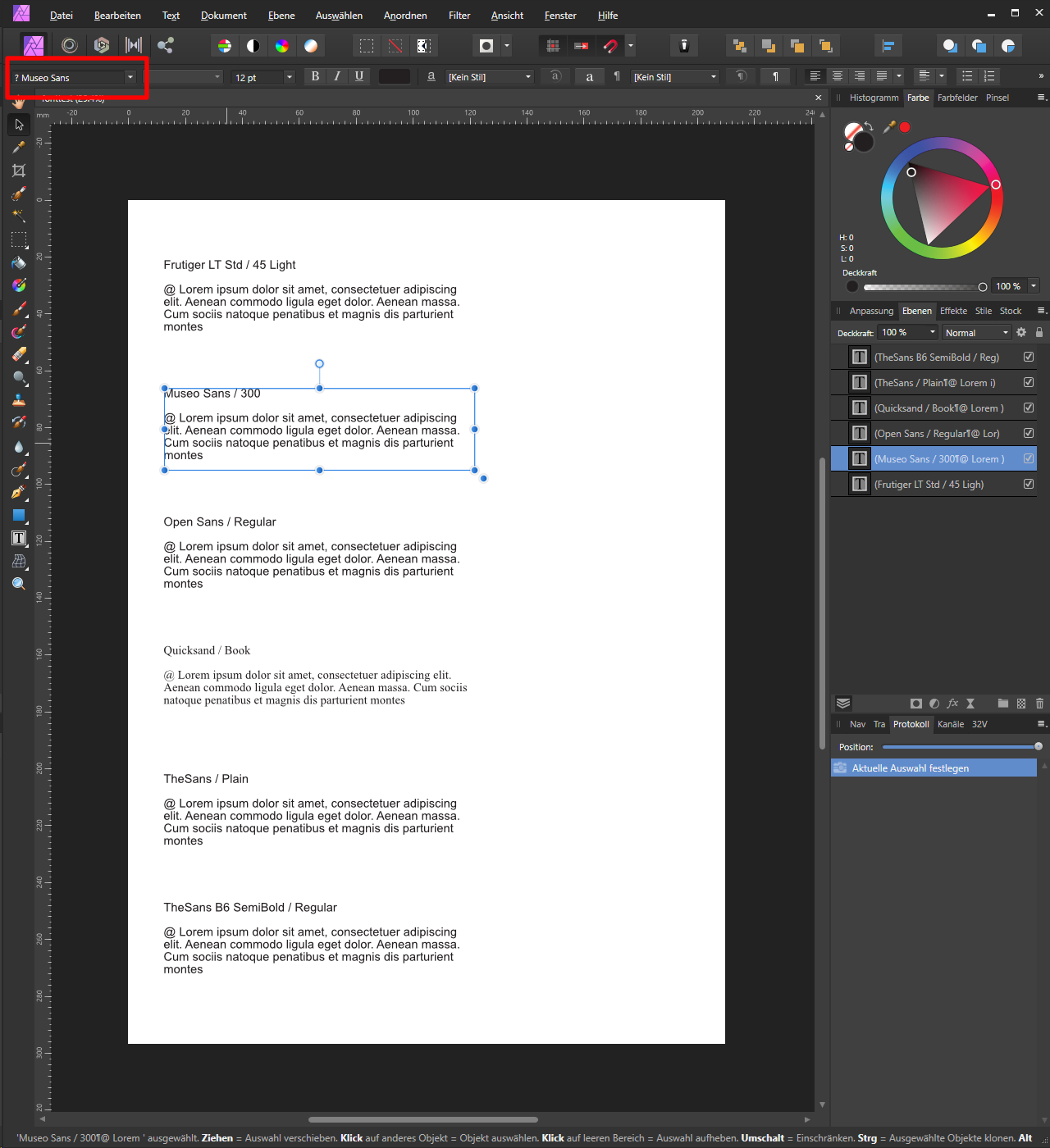
When using an internal hyperlink, Acrobat crashes.
in V2 Bugs found on Windows
Posted
Many thanks for the quick response
-> Affinity Publisher 2
-> 2.3.1
-> link to page or link to anchor... it doesn't matter, it always crashes. Type of link doesn't matter
-> interactive – insert hyperlink
-> textlink or image... it doesn't matter, it always crashes. Type of link doesn't matter
-> No
-> No
-> I tested it on different PCs
-> Yes, Version 23.8.20470.0
-> Yes, I tested it on various PCs with Windows 10 and 11
-> Acrobat simply closes or crashes after clicking on a link
-> attached the file test
test.afpub test.pdf