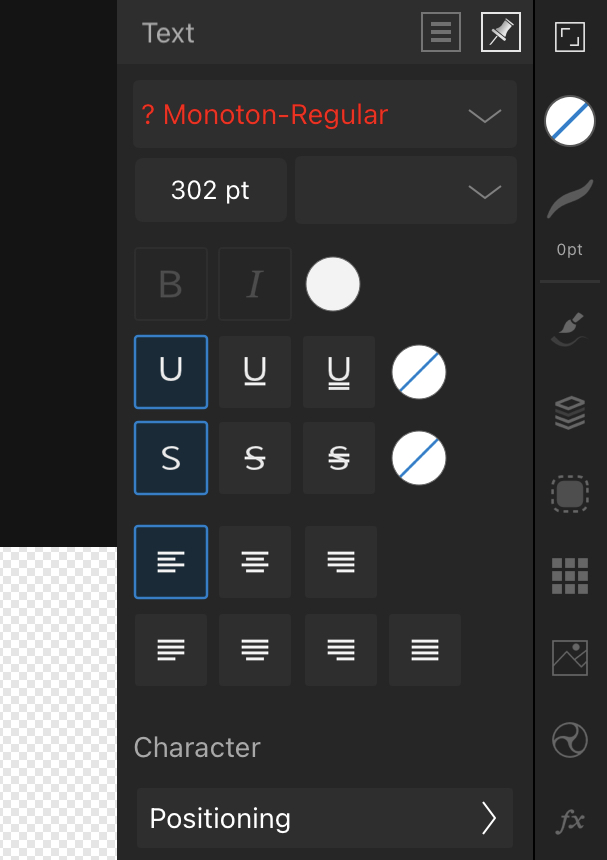Wilton33311
Members-
Posts
33 -
Joined
-
Last visited
Everything posted by Wilton33311
-
After upgrading to 2.2.0, font selection is very laggy.
Wilton33311 replied to liumingming's topic in V2 Bugs found on iPad
iPad user here.. iPad Pro 12.9, 4th Gen. ios 17.. when using the font drop down list it can not keep up with its self and looks all choppy when scrolling threw the font list My project (31).mp4 -
Fonts wont load in IPad Designer
Wilton33311 replied to Wilton33311's topic in V1 Bugs found on iPads
To who is still reading this.. I have fonts that show up in projects( ass seen in the picture ) but don’t show in the setting page> Fonts.. The font in the picture Monotown. Is loaded in a profile on my iPad. The app pages sees it and I can use it but affinity does not -
Fonts wont load in IPad Designer
Wilton33311 replied to Wilton33311's topic in V1 Bugs found on iPads
So after going back into the affinity. App after about an hour now. All my font is now red and unusable once again. -
Fonts wont load in IPad Designer
Wilton33311 replied to Wilton33311's topic in V1 Bugs found on iPads
Please see video.. all in all it sees that I would have not needed to move everything to the could. And loose all my brushes and font textures that I didn’t save to the cloud. That all I needed to to do was delete al my fonts and let them reload. some fonts were lost I’m guessing because over the years of how they were saved and how the new update now loads the font… I’m guessing the best bet is to stick with using iFont. IMG_2127.MP4 -
Fonts wont load in IPad Designer
Wilton33311 replied to Wilton33311's topic in V1 Bugs found on iPads
To remove ever font… does it have it have to be one by one? I’ve erased affinity and reloaded it., that didn’t work…. And the only way I see to erase fonts is one by one… is this correct? -
Fonts wont load in IPad Designer
Wilton33311 replied to Wilton33311's topic in V1 Bugs found on iPads
Sorry guys. yes IM ti having issues with my font a long with using Ifont. as of now I’m going to save a my files to the cloud. And delete affinity then reload it one again and see if that works -
Fonts wont load in IPad Designer
Wilton33311 replied to Wilton33311's topic in V1 Bugs found on iPads
I went back and tried to load fonts with out I font..but it’s still loaded oh my ipad… I could not get a Font not to load [turn red].. and I was down loading fonts I did not have on my iPad -
Fonts wont load in IPad Designer
Wilton33311 replied to Wilton33311's topic in V1 Bugs found on iPads
Im opening the files via affinity Home Screen/thumbnails..Unfortunately I couldn’t wait to long and I downloaded iFomt and transferred everything over from my Mac.. and loaded it on my iPad. So now I have all my font back in affinity. I can say that most of my font came from Dafont.com if that any help . -
Fonts wont load in IPad Designer
Wilton33311 replied to Wilton33311's topic in V1 Bugs found on iPads
The fonts were downloaded into my iCloud. Unzipped the in the Affinity app, I went to the settings and loaded the font. I’ve rebotted my iPad a few times. I since then I have downloaded the app iFont and getting that ready to load font into my iPad. Which with nearly 1k fonts feels like it may take all day to load all those profiles. -
Fonts wont load in IPad Designer
Wilton33311 replied to Wilton33311's topic in V1 Bugs found on iPads
👍 -
Font Problems - Affinity Designer v 1.10.0 on iPad
Wilton33311 replied to Katelyn's topic in V1 Bugs found on iPads
Same issue… When using Design on my IPad my fonts that once worked a few days ago now come up red and won’t load.. see picture iPad ‘model MXAT2LL/A Software 14.7.1 affinity design 1.10.3 Katelyn 1 Quote -
Fonts wont load in IPad Designer
Wilton33311 replied to Wilton33311's topic in V1 Bugs found on iPads
All since there was an update yesterday -
When using Design on my IPad my fonts that once worked a few days ago now come up red and won’t load.. see picture iPad ‘model MXAT2LL/A Software 14.7.1 affinity design 1.10.3
-
I am using an iPad Pro 11. Affinity version 1.8.3. I was drawing this morning when Affinity ran into a glitch and the app closed its self. When I reopened the app all my brushes were gone.. even the ones I had made. I restarted the iPad and still. No brushes.. what happened to my brushes. Especially the ones I spent my time in and made.
-
Can some one explain how I can add noise to my gradient overlay under FX.. I’m using an IPad. thank you Dan
- 3 replies
-
- noise
- gradient overlay
-
(and 3 more)
Tagged with:
-
If this is still active over a year.. I have down loaded and unzipped your files on my iPad AF-design 1.7 and they Willl not open... any chance on why?
-
This morning I updated my IOS 13 beta... I then continued to work on a project in design... when I export the project as any of the options. Only part of the project is shown... the first pi shows how it appears as saved.. second pic is a screenshot of what it is to look like . I’m hoping that this is my error and not the IOS or Design error.. Im on an IPad IOS13 beta sorry if this is not the right forum
- 1 reply
-
- ios 13beta
- ipad
-
(and 1 more)
Tagged with:
-
I recently updated my pad to IOS 13 beta. when using Designer all my brushes that I have imported are gone. When I try to import them again threw the brush tab. I go to my iCloud go to the folder they are in. But they are all grayed out and I can not select them. I’ve tried selecting them in the iCloud drag and drop and that won’t work either. Please help
-
Report issues using Designer on iPadOS 13 Beta HERE
Wilton33311 replied to Patrick Connor's topic in V1 Bugs found on iPads
While using design in the iOS Beta 13 I have lost the side tool bar. It moves in farther and won’t go back it’s original spot