
Jane P
-
Posts
70 -
Joined
-
Last visited
Posts posted by Jane P
-
-
Hi
I'm using 2.4.0.2301, and it's a new document, but I'm still getting an error message. Can you help @Serif Info Bot
-
I've tried it with other docs. As soon as I click the tagged pdf it just won't export.
-
-
Hi Ash - unfortunately, as soon as I tick tagged pdf, the file won't export
-
Hi, I'm using Affinity Publisher 2, version 2.3.0.2096. I've just added in custom text to the alt text source tag, and tried to export into pdf, and it just won't. It hangs. What am I doing wrong?
-
I am SO pleased - it will make this software usable again, thank you.
-
And you've gone to all the trouble of V2 and lots of other upgrades. You have such brilliant software - let down by something so basic - which you've decided not to prioritise. You can't even say it's on the being-worked on list. That is shameful and short-sighted. People who produce materials do so for an audience, they want everyone to access it. Companies across the spectrum are working to ensure all their products and services are accessible. But not you. I'm gutted.
-
-
Hi
I'm not sure I've missed it, but we need to produce online documents where we can have alt-text with pictures and reading order available. Is this a function I've missed or is it in the pipeline? Really important for us at stamma.org otherwise we're going to have to look at other software.
Jane
-
It generally asks if you want to open the (can't remember the word) crashed version. But no, it didn't open the unsaved file at all. Now renamed...
However, I'm still crashing the software each time I try to place a large (hi def) image in. Doesn't matter whether the object is placed or linked - it's still just hanging.

-
Hi
I had 3 files open - 2 named and one unnamed or saved (I know) when I tried to import yet another huge piece of artwork and everything froze. When I restarted the programme, it asked if I wanted to load the recovery file, which it did for one file, but not the other named file. Of the unnamed file there was no sign (not so much a problem). Where would I look for the lost file?
Using Windows 11 Home. Publisher 2.2.0.1986 (Beta)
-
Ah, I might have. I realise it's lost everything, including all the text styles..
-
Hi
I've somehow saved the document I've been working on, and lost the master pages; and the text which was set in blocks now shows as many many strips of text, a separate box strip of text for each line. How did I get here, and how can I undo this?
I don't know when this happened, but the file has been closed and re-opened and nothing is showing in history.
*I feel like a learner driver in the driving seat of a Porsche*
-
Brilliant, so I needed to save the graphics as .svg. That worked perfectly, thank you!
-
Hi. I'm sure this is simple, but here goes.
I have a large report, containing lots of pics and some graphics. The graphics are charts created in Excel. When I export into a small pdf some of the graphics seem to just melt around the edges. I've tried saving the excel graph as a jpg, and placing that. And as a png. Experiments to date show that there's a loss of clarity on whichever one I use.
I'd welcome any suggestions for how I can improve the sharpness of the charts - in a way that this 60 page document doesn't bloat everyone's in box.
Thank
jane
-
-
My table of contents/index is putting an item which is mid-way down page 12 above the title of page 12. Thus making the item come up under Objective 1 rather than Objective 2. I'm guessing this is about layers. I can't see that the item is linked to a previous page. What am I doing wrong?
Thank you.

-
Thanks Lagarto. When it hits, using the menu commands won't work either - and it affects every programme, I can't copy a website link, a word or a number. Nothing. I din't realise how useful this facility is! When I open clipboard it shows as empty....
-
Thanks. Now I can't replicate it... . 🙂 I'll try and watch when it starts.
-
Hi
I've found that after using Affinity, I can no longer use cut and paste in Windows anymore - so copying a link or part of a document, spreadsheet or text. I have to exit windows and reboot in order to get the function working again. It will then work. Then if I boot up Publisher and work on that, the functionality disappears again. It is this a bug or just coincidence and I've another issue someplace? I'm using Windows 10.
Thanks
Jane
-
-
.... ok, found it. Some of the text frames had been given a colour 🙂
-
Have been using windows 10 to place xlsx spreadsheet. I can see/do the right left justify etc - but I can't manage to see the text ruler.
-




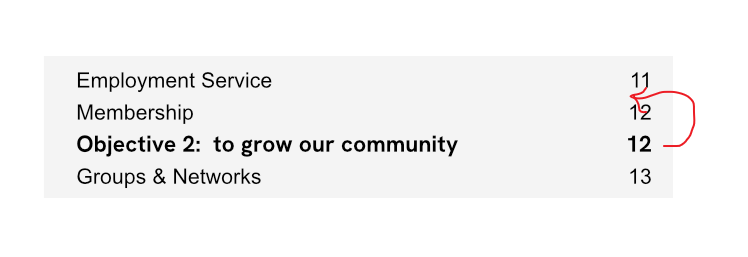

Added Alt Text and now my document won't export
in [ARCHIVE] 2.4, 2.3, 2.2 & 2.1 Other New Bugs and Issues in the Betas
Posted
Sorry, it does export perfectly fine this morning. Thank you for looking!
Jane