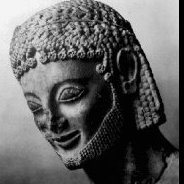funwithstuff
-
Posts
12 -
Joined
-
Last visited
Reputation Activity
-
 funwithstuff reacted to loukash in Can you hold Command to access the Move tool?
funwithstuff reacted to loukash in Can you hold Command to access the Move tool?
Yeah, that's some muscle memory that somehow tends to stick forever.
Affinity's modifier keys implementation was initially quite different from the Mac conventions – possibly to ensure some consistency with Windows that is lacking a fourth modifier – but in the meantime they made some changes for the better. Still, there's room for improvement.
Exactly, something that wasn't possible in InDesign (CS5.5, don't know about CC).
Adding the Option modifier while working with text selections is generally reserved for copying. I don't think it would be a Good Idea™ to mix that.
~~~
Interestingly – and I've never noticed that until now – the standard MacOS text framework as used e.g. in TextEdit has a special use for cmd-option when selecting text. Watch the modifier keys display in the lower right hand corner (sometimes it wants to copy though, depending on where I click):
textedit_selections.mp4
-
 funwithstuff got a reaction from Fun Art Sam in Font management, Font info, Optical Kerning
funwithstuff got a reaction from Fun Art Sam in Font management, Font info, Optical Kerning
Optical kerning is sometimes essential to avoid disasters, even in common fonts. Writing about Tchaikovsky in Gill Sans, for instance, isn't possible without it, because the designers forgot to provide for the "Tc" pair.
-
 funwithstuff got a reaction from iaing in Captions for images
funwithstuff got a reaction from iaing in Captions for images
Loving Affinity Publisher so far, but one total deal killer for a couple of my clients is the absence of captions. In InDesign, I can automatically create static captions based on the image name (or any other metadata property). This is a massive time saver for creating image-heavy catalogues and there's no equivalent feature in Publisher, so please consider adding it?
Along the same lines, a tool for creating grids of picture frames would be terrific, and there's room to improve over InDesign's tricky method (arrows while holding the mouse button) too.
Many thanks for what you've done so far — it's great.
-
 funwithstuff got a reaction from ericGa in Adding Pantone swatches to a document is difficult
funwithstuff got a reaction from ericGa in Adding Pantone swatches to a document is difficult
Great start to the app, a few rough edges obviously.
1. While it's easy enough to use any Pantone colour in the Swatches panel, it's hard to add one to the document swatch. The #1 way people will try is to go to the Swatches panel, then choose "Add Global Colour…", but if you choose Pantone in that modal dialog box, you can't show the list of swatches by name, and you can't search. You can hover and wait for a tooltip, but that's a nightmare.
2. Going a different way, choosing Pantone from the Swatches panel, then 485C, then applying that to an object, then right-clicking the object and choosing Add to Swatches > From Fill works, but it's not obvious.
3. Converting the Pantone 485C swatch back into CMYK doesn't give the values I'd expect. In InDesign, this is 5.84/97.64/100/0.57, but in Affinity Publisher I see 0/81/87/15? Another: Pantone 130C in InDesign is 2.43/37.87/100/0, but in Publisher it's 0/30/100/5. What's going on? Is there some kind of double conversion happening? Is it just that the new "V2" of Pantone+ Coated is completely different *again* from the last version? (Pantone+ Coated is not the same as Pantone Coated, all the CMYK breakdowns changed in CS5 but few noticed. 485C used to be 0/98/100/0.) Worth noting that the Pantone+ CMYK Coated values *do* seem to be the same between InDesign and Publisher. Still, if Pantone numbers in Publisher are so wildly different from Pantone numbers in InDesign, clients will be pretty unhappy. Most people only use the "C" numbers but then print in CMYK anyway — the breakdowns are really, really important. This may be Pantone's fault, but Affinity will get the blame if colours don't match.
-
 funwithstuff got a reaction from vonBusing in Adding Pantone swatches to a document is difficult
funwithstuff got a reaction from vonBusing in Adding Pantone swatches to a document is difficult
Great start to the app, a few rough edges obviously.
1. While it's easy enough to use any Pantone colour in the Swatches panel, it's hard to add one to the document swatch. The #1 way people will try is to go to the Swatches panel, then choose "Add Global Colour…", but if you choose Pantone in that modal dialog box, you can't show the list of swatches by name, and you can't search. You can hover and wait for a tooltip, but that's a nightmare.
2. Going a different way, choosing Pantone from the Swatches panel, then 485C, then applying that to an object, then right-clicking the object and choosing Add to Swatches > From Fill works, but it's not obvious.
3. Converting the Pantone 485C swatch back into CMYK doesn't give the values I'd expect. In InDesign, this is 5.84/97.64/100/0.57, but in Affinity Publisher I see 0/81/87/15? Another: Pantone 130C in InDesign is 2.43/37.87/100/0, but in Publisher it's 0/30/100/5. What's going on? Is there some kind of double conversion happening? Is it just that the new "V2" of Pantone+ Coated is completely different *again* from the last version? (Pantone+ Coated is not the same as Pantone Coated, all the CMYK breakdowns changed in CS5 but few noticed. 485C used to be 0/98/100/0.) Worth noting that the Pantone+ CMYK Coated values *do* seem to be the same between InDesign and Publisher. Still, if Pantone numbers in Publisher are so wildly different from Pantone numbers in InDesign, clients will be pretty unhappy. Most people only use the "C" numbers but then print in CMYK anyway — the breakdowns are really, really important. This may be Pantone's fault, but Affinity will get the blame if colours don't match.
-
 funwithstuff reacted to Dave Harris in Diacritical characters
funwithstuff reacted to Dave Harris in Diacritical characters
It'll be fixed in the next beta. (It was working in Designer and Photo 1.6, and somehow got broken in Publisher.)
-
 funwithstuff got a reaction from nothingismagick in Diacritical characters
funwithstuff got a reaction from nothingismagick in Diacritical characters
The "hold down the key" feature is the newer way to add special characters, but the "dead key" feature (option-i then e for ê, option-u then o for ö) has worked forever in every app, is a system standard, and needs to work properly too.