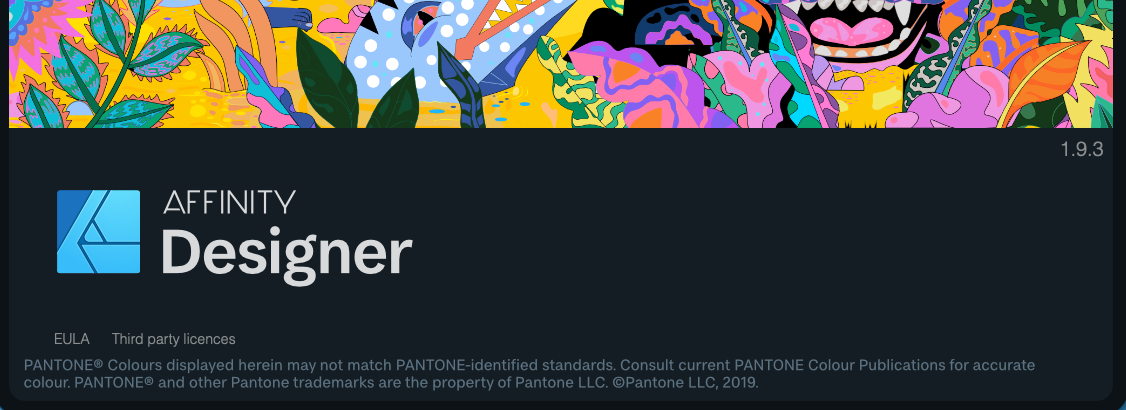selhasone
Members-
Posts
11 -
Joined
-
Last visited
Recent Profile Visitors
The recent visitors block is disabled and is not being shown to other users.
-
Thanks for the reply. I checked and double-checked. Absolutely same behavior for all three applications. I am attaching a couple of screenshots -- Welcome screen and the MacOS popup. Please advise if you think I should uninstall, do a deep clean and then re-install the suite. Time-consuming but I am willing to do that. Btw, I am in Bangkok, hence the 8 hour delay (it's morning here now).
-
Clicking on Stock, inputting a keyword in the Search field, and clicking on the Search icon immediately crashes Affinity Designer, Affinity Publisher and Affinity Photo 1.9.3. Pexels and Pixabay work fine, so far. ----------------- Mac Mini M1 16gb MacOS Big Sur 11.3 LG 34-inch 4k monitor Affinity Designer, Affinity Publisher and Affinity Photo 1.9.3.
-
 selhasone reacted to a post in a topic:
New Text Styles
selhasone reacted to a post in a topic:
New Text Styles
-
Affinity publisher on Ipad
selhasone replied to Kapi's topic in Feedback for the V1 Affinity Suite of Products
Near future Serif: Publisher for iPad is coming. Me: Check your account - my payment should be deposited already! -
Yes, that would work, along with other solutions that incorporate a pdf workflow. However, I would like to keep the entire process within the Affinity family. That way, if I need to make any changes, I can just pull up the original Publisher document, make my alterations, and render it to print or screen.
-
I was asking for a solution where the reader can read a publication that has content in one language from page 1 onwards, and then they flip the publication over, rotate the publication, and read it in another language starting with its page 1. In my particular scenario, I don't want to see facing pages, each with its own language, although that has been done already. In the Adobe forum, jbully0 on Sep 12, 2017 wrote: " I'm trying to layout a dual language book where you flip the book over so that each language looks like it has a front cover and flows from left to right." I think jbully0 did a better job explaining my wish than I did, ha ha.
-
 selhasone reacted to a post in a topic:
Dual language flipped and rotated publication
selhasone reacted to a post in a topic:
Dual language flipped and rotated publication
-
 William Overington reacted to a post in a topic:
Dual language flipped and rotated publication
William Overington reacted to a post in a topic:
Dual language flipped and rotated publication
-
Dual language flipped and rotated publication The finished publication would function like this: Read one language from one side (e.g. pages 1 - 10) and then flip the publication over, rotate it and read the publication in the second language. The last pages of both languages (pages 10 and 10) would meet in the middle - upside down to each other. This is a must for dual language brochures, company profiles, etc. if you don't want to include both languages on the same page. AFAIK, InDesign doesn't have this and requires an onerous InDesign to Acrobat-linked workflow. Huge fan of Photo and Designer and using Publisher beta now.