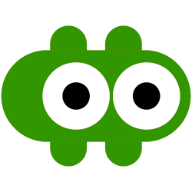-
Posts
306 -
Joined
-
Last visited
Reputation Activity
-
 RM f/g got a reaction from Oufti in Font hoofdstuk (kopje) in hoofdletters -> bij inhoudsopgave graag kleine letters; hoe doe ik dat?
RM f/g got a reaction from Oufti in Font hoofdstuk (kopje) in hoofdletters -> bij inhoudsopgave graag kleine letters; hoe doe ik dat?
Met andere woorden: typ de hoofdstuktitels in kleine letters (met een hoofdletter aan het begin). Stel de alineastijl van de hoofdstuktitels in op Capitals > All Caps. Nu worden alle letters in de titels weergegeven als hoofdletters, ook al heb jedat niet zo geschreven.
Zorg ervoor dat de alineastijl van TOC 1 staat ingesteld als Capitals > No Change
De inhoudsopgave staat nu in onderkast, zoals getypt in de hoofdstuktitels.
-
 RM f/g got a reaction from AvdB-Netherlands in Font hoofdstuk (kopje) in hoofdletters -> bij inhoudsopgave graag kleine letters; hoe doe ik dat?
RM f/g got a reaction from AvdB-Netherlands in Font hoofdstuk (kopje) in hoofdletters -> bij inhoudsopgave graag kleine letters; hoe doe ik dat?
Met andere woorden: typ de hoofdstuktitels in kleine letters (met een hoofdletter aan het begin). Stel de alineastijl van de hoofdstuktitels in op Capitals > All Caps. Nu worden alle letters in de titels weergegeven als hoofdletters, ook al heb jedat niet zo geschreven.
Zorg ervoor dat de alineastijl van TOC 1 staat ingesteld als Capitals > No Change
De inhoudsopgave staat nu in onderkast, zoals getypt in de hoofdstuktitels.
-
 RM f/g got a reaction from eWeinhold in Publisher "Portfolio" Is it possible to get something similar like the Acrobat Portfolio?
RM f/g got a reaction from eWeinhold in Publisher "Portfolio" Is it possible to get something similar like the Acrobat Portfolio?
What I see in your last screenshot is easily done in PDF Studio Pro and likely in other pdf editors:
– Menu > File > Create PDF > From multiple files
– Add the files you want combined
– Under ‘options’ check ‘Add bookmark for each merged document’
-
 RM f/g reacted to colorsHaveChangedAgain in Possibility to set a default unit (for files to be opened)
RM f/g reacted to colorsHaveChangedAgain in Possibility to set a default unit (for files to be opened)
Every time I open a file, I start by right clicking on the rulers and change the unit (eg. for pdf: 'pt' to 'mm').
The specifics of my work are such that I use mm and I would like to be able to set such a unit as the default one.
I see 2 solutions:
- possibility to set a default unit for all opened files (similar to choosing a default color profile)
- The ability to set default units for different file types (e.g. images, vectors and pdfs)
In both the first and second case, I suggest creating a 'units' tab in the settings.
Preceding the responses to this thread, I reply that I know it is possible to create presets so that newly created documents will use the unit I want. My suggestion for change relates to opening existing files.
-
 RM f/g reacted to ernie-f in Architecture Magazine 2023
RM f/g reacted to ernie-f in Architecture Magazine 2023
Here I'll show you an architecture magazine that I design annually with Affinity Publisher and oversee the printing and production.
In the beginning the magazine was created in Indesign. After I got out of the Adobe subscription, I adapted it in Publisher and now designed it in AP for the fourth time.
At the beginning there were problems with embedded customer PDFs; these were not passed through but were always somehow interpreted and therefore incorrect.
Since ver. 2 this has been a thing of the past.
You can view the entire magazine as a digital edition here. Have fun!
Servus Ernie
-
 RM f/g reacted to Lorox in 1 bit TIFF/Bitmap support please
RM f/g reacted to Lorox in 1 bit TIFF/Bitmap support please
Yes, exactly what I've been thinking... As the 1-bit thing seems so basic (and intuitive) and has proven to be so useful in everyday design jobs (over years of usage in InDesign back in the day) I really don't get it why the guys at Serif seem so adamant of not implementing proper support in the Affinity apps.
To be honest: as to my current typical jobs I've generally been able so far to get away with that PNG K-only thing, but knowing there have been ways to use 1-bit bitmap properly and to the benefit of users for decades now it feels more than a bit odd to have find workarounds in modern software which (in many respects rightfully and successfully) challenges the industry master(s) of the past...
-
 RM f/g got a reaction from wintermute in Affinity publisher - text warp and text indent
RM f/g got a reaction from wintermute in Affinity publisher - text warp and text indent
I ran into this as well. It seems the text wrap and left indent don't add up.
The only option I see is to go to the paragraph panel, and in Spacing > Left Indent insert picture frame width + text wrap distance + desired indent.
-
 RM f/g reacted to Old Bruce in Is er een snelle manier in Affinity Publisher om na een hoofdstuk met een nieuwe pagina te beginnen?
RM f/g reacted to Old Bruce in Is er een snelle manier in Affinity Publisher om na een hoofdstuk met een nieuwe pagina te beginnen?
And for the love of all that is good and decent please name the Paragraph Style "Chapter Title". Generic names drive me up the wall, descriptive names are much better.
-
 RM f/g got a reaction from Alfred in Close holes in certain overlapping curves
RM f/g got a reaction from Alfred in Close holes in certain overlapping curves
Of course! Didn't realise that.
-
 RM f/g got a reaction from AvdB-Netherlands in Affinity Publisher 2.0 - graag één pagina op het beeldscherm
RM f/g got a reaction from AvdB-Netherlands in Affinity Publisher 2.0 - graag één pagina op het beeldscherm
Publisher heeft de mogelijkheid om een bestand in twee tabbladen tegelijk te openen.
Menu View > New View
Zo kun je in het ene tabblad inzoomen op de linkerpagina en in het andere op de rechterpagina. Omschakelen door het andere tabblad aan te klikken of met de toetscombinatie cmd + ` (bij windows zal het wel ctrl + ` zijn). Werkt sneller dan heen en weer schuiven.
Hopelijk helpt dit.
-
 RM f/g got a reaction from AvdB-Netherlands in Ongelijke afstand ten opzichte van de regellijn
RM f/g got a reaction from AvdB-Netherlands in Ongelijke afstand ten opzichte van de regellijn
Het tekstkader (text frame) heeft de optie het basislijnraster te negeren (ignore baseline grid). Kijk eens of dat misschien per ongeluk staat aangevinkt in het 'text frame’ palet.
-
 RM f/g got a reaction from R C-R in changing scanned b/w documents to pure b/w
RM f/g got a reaction from R C-R in changing scanned b/w documents to pure b/w
I have it in Affinity 1 / Mojave, not when I'm running Monterey.
-
 RM f/g got a reaction from David7 in Cannot open saved afphoto file and cannot save at all from Designer or Publisher
RM f/g got a reaction from David7 in Cannot open saved afphoto file and cannot save at all from Designer or Publisher
My initial thought: it looks like Designer doesn't have rights to access your desktop folder.
See: https://support.apple.com/en-gb/guide/mac-help/mchld5a35146/mac
‘Could not aquire a lock on the file’ may have to do with the same access rights. The ‘lock’ itself, i think, refers to what's described in this post:
Hope this helps
-
 RM f/g got a reaction from AvdB-Netherlands in Ontwerpen van spread; 297 x 425 mm met rug 5 mm. Hoe maak ik die in Affinity Publisher?
RM f/g got a reaction from AvdB-Netherlands in Ontwerpen van spread; 297 x 425 mm met rug 5 mm. Hoe maak ik die in Affinity Publisher?
Simply make a document 425 x 297 mm, place vertical guides at 210 and 215 mm to indicate where the back is and start building.
Maybe you used a three page spread in indesign, but publisher doesn't have that option (yet).
Maak eenvoudigweg een document van 425 x 297, plaats verticale hulplijnen op 210 en 215 mm en bouwen maar.
Misschien gebruikte je een spread van drie pagina's in indesign, maar publisher heeft die optie (nog) niet.
-
 RM f/g got a reaction from AvdB-Netherlands in Snelkoppeling Affinity Publisher krijg ik niet te zien.
RM f/g got a reaction from AvdB-Netherlands in Snelkoppeling Affinity Publisher krijg ik niet te zien.
Als ik het goed begrijp, heb je Publisher opnieuw geïnstalleerd. Heb je ook een nieuwe snelkoppeling gemaakt?
Misschien zit het hem daarin (ik gebruik zelf geen windows).
If I understand well you have re-installed Publisher. Have you made a new shortcut as well?
Maybe that's the cause (i don't use windows myself).
-
 RM f/g got a reaction from Brian_J in Delete path without selecting every node?
RM f/g got a reaction from Brian_J in Delete path without selecting every node?
Much like in Illustrator, you could also select one of the nodes of the inner path with the node tool. Then first ctrl + a to select all the other nodes on the inner path and then delete.
-
 RM f/g got a reaction from gskidmark in Delete path without selecting every node?
RM f/g got a reaction from gskidmark in Delete path without selecting every node?
Much like in Illustrator, you could also select one of the nodes of the inner path with the node tool. Then first ctrl + a to select all the other nodes on the inner path and then delete.
-
 RM f/g got a reaction from R C-R in Join 2 curves not possible because "join" button is disabled
RM f/g got a reaction from R C-R in Join 2 curves not possible because "join" button is disabled
In OP's curves the nodes are not end nodes. The curves are not lines with a beginning and an end.
Think of them as symmetric shapes – like circles – of which one half is flipped and lies on top of the other half.
-
 RM f/g got a reaction from R C-R in Join 2 curves not possible because "join" button is disabled
RM f/g got a reaction from R C-R in Join 2 curves not possible because "join" button is disabled
They seem lines but they are not.
Have a look at the attachment.
bug2.afdesign
-
 RM f/g got a reaction from gludion in Join 2 curves not possible because "join" button is disabled
RM f/g got a reaction from gludion in Join 2 curves not possible because "join" button is disabled
They seem lines but they are not.
Have a look at the attachment.
bug2.afdesign
-
 RM f/g got a reaction from KolbIX in Size changes when flowing text
RM f/g got a reaction from KolbIX in Size changes when flowing text
I’m facing some challenges with a APub document and I can’t figure out what is happening.
When changing the size of a text frame, making it smaller, the text flowing over into the next frame changes from 10 pt to 2.4 pt.
When making the text frame larger, the text flowing in from the second frame changes from 10 pt to 41.67 pt.
Selecting last paragraph of the first text frame or the first paragraph of the second text frame separately shows 10 pt size in the context toolbar. Selecting those paragraphs together results in a blank text size field in the context toolbar. Having entered 10 pt here, the selected text in the first text frame changes to 41.67 pt.
Cutting and pasting the text ino a plain text document and then copying and pasting back into the APub document doesn’t make a difference.
Deleting the second text frame and reflowing the text into a new frame gives the same result.
Deleting the second text frame and autoflowing the text adds 12 new empty pages. As if they were filled with 41.67/50 pt text.
This happens in both retail 8.3 and beta 8.4.648 versions.
Other threaded text frames – not threaded with these two – in the same document don’t show this behaviour.
Is there anyone out there who could shed some light on this phenomenon?
wnw.m4v wnw.m4v
93-Pe4 kopie.afpub
-
 RM f/g reacted to Dan C in breaking numbers
RM f/g reacted to Dan C in breaking numbers
Thanks for your file provided - I've now been able to replicate this behaviour and have logged it with our developers to be resolved
-
 RM f/g got a reaction from Rudolphus in breaking numbers
RM f/g got a reaction from Rudolphus in breaking numbers
I would appriceate it if numbers like 10.000 or 2,54 (10,000 / 2.54 if you're anglopnone) would not break at the dot or comma at the end of a line in Publisher.
-
 RM f/g got a reaction from PaoloT in breaking numbers
RM f/g got a reaction from PaoloT in breaking numbers
I would appriceate it if numbers like 10.000 or 2,54 (10,000 / 2.54 if you're anglopnone) would not break at the dot or comma at the end of a line in Publisher.
-
 RM f/g got a reaction from R C-R in Inpainting tool does not responding.
RM f/g got a reaction from R C-R in Inpainting tool does not responding.
I think you have your caps lock on.