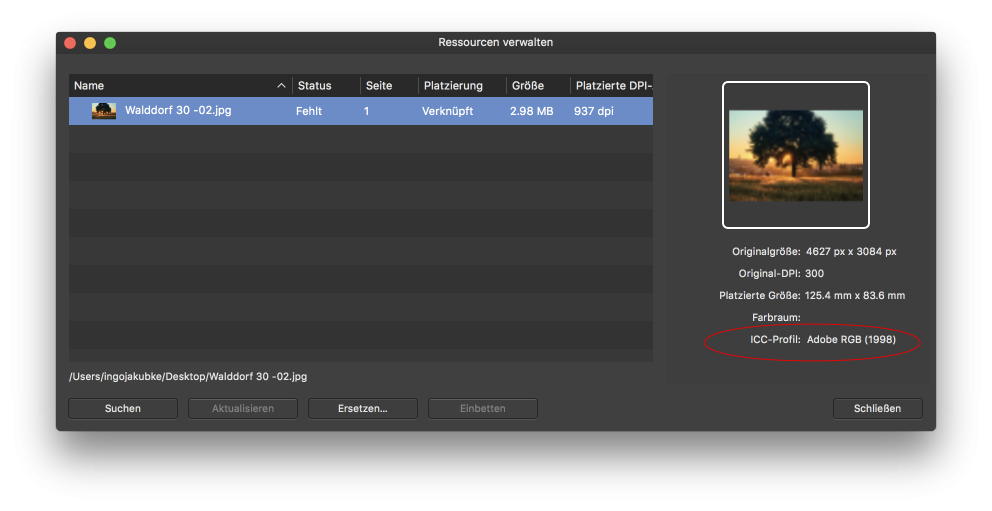Nordseher
Members-
Posts
27 -
Joined
-
Last visited
Recent Profile Visitors
The recent visitors block is disabled and is not being shown to other users.
-
I am using Affinity publisher V2. I am using Ventura. I am working on an iMac from 2018. When starting the Affinity Publisher, it happens 2-3 times at the beginning that the Publisher brings an error message. (see attachment). After that, it starts again normally. And I can work. I have the impression that some timeout is running. And yes my computer is not a rocket. Can this be?
-
Eine Publisher Datei von 2020 lässt sich nicht mehr öffnen
Nordseher replied to Nordseher's topic in V1 Bugs found on macOS
Vielen Dank jetzt funktioniert es bei mir auch. Jetzt kann ich die Datei öffnen! 1000 Dank- 8 replies
-
- absturz
- keine fehlermeldung
-
(and 2 more)
Tagged with:
-
Ich verwende den Publisher um den Gemeindebrief zu erstellen. Kostengünstig und sehr schnell. Kürzlich habe ich einen alten Gemeindebrief von 2020 öffnen wollen aber Publisher stürtze bei jedem Start regelmäßig ab. Ich habe mir nicht zu helfen gewußt und habe eine nicht ganz so alte Daten geöffnet was funktionierte. Ich bekomme keine Fehlermeldung an was es liegen könnte was sich irritierte. Den Systemreport habe ich angehängt!!! Die fehlerhafte Publisher Datei habe ich angehängt! Wer kann mir helfen? mfg Gemeindebrief 01.afpub iMac.spx
- 8 replies
-
- absturz
- keine fehlermeldung
-
(and 2 more)
Tagged with:
-
 Nordseher reacted to a post in a topic:
Some picture are pixelated in Publisher and some not
Nordseher reacted to a post in a topic:
Some picture are pixelated in Publisher and some not
-
 Nordseher reacted to a post in a topic:
Some picture are pixelated in Publisher and some not
Nordseher reacted to a post in a topic:
Some picture are pixelated in Publisher and some not
-
 Nordseher reacted to a post in a topic:
Some picture are pixelated in Publisher and some not
Nordseher reacted to a post in a topic:
Some picture are pixelated in Publisher and some not
-
 Nordseher reacted to a post in a topic:
Some picture are pixelated in Publisher and some not
Nordseher reacted to a post in a topic:
Some picture are pixelated in Publisher and some not
-
Some picture are pixelated in Publisher and some not
Nordseher replied to Nordseher's topic in V1 Bugs found on macOS
I looked to the real Papier. I had the final printout in my hands a it looks very very bad. some pictures are brillant some are heavely Pixelated. There are pictures that looked really bad. It's like „Gabe“ said. The algorithm works as it should have understood error-free. Only with extreme reduction and as it was given in my case you have to use other compression algorithms. If that's the solution I can live with. Thank you very much for taking care of my problem. -
Some picture are pixelated in Publisher and some not
Nordseher replied to Nordseher's topic in V1 Bugs found on macOS
The file is already attached? Sorry I was wrong. I will do it quickly! I think that helps a lot. The picture are embedded. Must I upload the pictures too? mfg Gemeindebrief_2019-04-09_Problemanalyse.afpub -
My PDF export to the print shop contains some problems. Some Graphics are well converted in the PDF export, but some are totally pixelated. I've attached a sample file. The graphics are only output correct WITHOUT any compression in any case without errors. What can I do, what can I change? If I activate compression bikubisch it works better but its a little bit unsharp. Unkomressed generates huge files but it works, so what can I do? kind regards bad export.pdf
-
Image is not reachable in bleed region
Nordseher replied to Nordseher's topic in V1 Bugs found on macOS
I have uploaded the file -
I have a page in Affinity Publisher. I wanted to manipulate this picture in Affinity Photo. I wanted to move the source specification from the bleed area to the image area. In the first step I wanted to remove the text from the red frame and insert it into the visible area. To do this, I displayed the bleed area (ctrl w), switched from Affinity Publisher to Photo Persona and wanted to get started. However, I was not able to select this area because it was in the bleed area. I then helped myself by resizing the image in Affinity Publisher, performing my action and then resizing it again. Is there an easier way? What am I doing wrong, what am I not thinking about? Thank you very much for taking care of this "edge problem". Translated with www.DeepL.com/Translator
-
 Jon P reacted to a post in a topic:
PDF Export failed
Jon P reacted to a post in a topic:
PDF Export failed
-
 Nordseher reacted to a post in a topic:
PDF Export failed
Nordseher reacted to a post in a topic:
PDF Export failed
-
Yes, that's correct. Your assumption is correct. I strictly followed the printer's guidelines and even received a sample Affinity Publisher document from the printer which exactly had the export settings. However, not a single "raster effect" had been used in the document. I did the crosscheck and copied my graphic into this document and then I had the same error as with my document. It's solely due to the setting for rasterizing "unsupported properties". The error message that comes up doesn't really help. It would be useful to specify the page number in the output. The same applies to the warning: There is an overflow text in the document. The reference to the page number is also missing here. That would be nice. Otherwise I have now understood when a graphic must be rasterized and how this affects the PDF export. I think the idea to solve it differently is good. If a raster effect is necessary for the output, a hint would be useful. I don't think simply suppressing the raster effects is the right way to go. Many thanks Ingo Jakubke Translated with www.DeepL.com/Translator
-
As far as I understand you can export the file, is that right? I have further reduced the file to 1 page, the error remains while exporting. If I change the export settings "Compatibility" to "PDF/X4" I can export the file. Then everything works. When I go back to the recommendation of my online printer "PDF/X3:2003" the same error happens reproducibly over and over again. I uploaded the Font files too but in my document just now there is no text kind regars Ingo Jakubke#
-
In the moment I add the following graphic, PDF Export failed. I got a message: Fehler beim Export in <filename> The Export of the pdf is given by my Online - printer - service Could you help me please? I have embedded the image file Fehler.afpub
-
RGB Pictures in print pdf
Nordseher replied to Nordseher's topic in Feedback for Affinity Publisher V1 on Desktop
Thanks now I think I am a few steps further! Hm, so now I'm a little confused. At the same time I am reassured that you can do everything with RGB images in CMYK documents and at the same time I am not afraid of being warned! I can only agree with the previous speaker that maybe someone could make an official video on the subject? Otherwise I have to send a finished CMYK document to my online printer services and the people to ask if and what is wrong with the document! That's exactly what I wanted to avoid. Translated with www.DeepL.com/Translator -
Yes Moin together! My question refers to the print shop file in PDF format in CMYK. When I look at my resources I see if there is an image in RGB or CMYK format. In Indesign I had to convert EVERY image to CMYK before. What about the Publisher? Does he automatically convert the generated print format to CMYK? If someone knows that I would be interested in further information! Best regards



2019-10-3108-14-00.png.0c5ab4407523183a2943e20c435de61f.png)