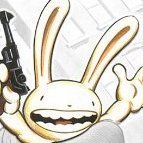-
Posts
15 -
Joined
-
Last visited
Reputation Activity
-
 IdleJohn got a reaction from Saku in Pasting Images Into Alpha Channel
IdleJohn got a reaction from Saku in Pasting Images Into Alpha Channel
SOLUTION:
1) Paste as new layer, make it the top layer
2) Right click layer > Rasterize to Mask
File > Export
This is a different workflow to what I was used to in PS, but I think it's more flexible because you can optionally have a bunch of layers above or below the mask layer all with their own transparency that will contribute to the final exported alpha channel. ALSO you can have multiple mask layers that all contribute to the final alpha channel.
-
 IdleJohn got a reaction from Kodiakkb in Layer Comps
IdleJohn got a reaction from Kodiakkb in Layer Comps
A big thing I am missing from my PS days is Layer Comps, where you can save and restore layer visibility combinations.
It's not a snapshot, as it's not a history state. It just saves the layers configurations (visibility, opacity, layer effects), not the actual content.
-
 IdleJohn got a reaction from JakeStaines in Layer Comps
IdleJohn got a reaction from JakeStaines in Layer Comps
A big thing I am missing from my PS days is Layer Comps, where you can save and restore layer visibility combinations.
It's not a snapshot, as it's not a history state. It just saves the layers configurations (visibility, opacity, layer effects), not the actual content.
-
 IdleJohn got a reaction from ambersand in Pasting Images Into Alpha Channel
IdleJohn got a reaction from ambersand in Pasting Images Into Alpha Channel
It's stuff like this which makes it impossible for me to convert to Affinity from Photoshop, as much as I want to 😭
-
 IdleJohn got a reaction from John Rostron in Pixel values for Affine (offset) filter please
IdleJohn got a reaction from John Rostron in Pixel values for Affine (offset) filter please
Really need an option to be able to type in specific pixel offset values in the Affine filter. Percentage isn't accurate enough for some things!
Also just rename it to Offset 🙂
-
 IdleJohn got a reaction from TheSpringTie in Pixel values for Affine (offset) filter please
IdleJohn got a reaction from TheSpringTie in Pixel values for Affine (offset) filter please
Really need an option to be able to type in specific pixel offset values in the Affine filter. Percentage isn't accurate enough for some things!
Also just rename it to Offset 🙂
-
 IdleJohn got a reaction from invisfx in Pasting Images Into Alpha Channel
IdleJohn got a reaction from invisfx in Pasting Images Into Alpha Channel
It's stuff like this which makes it impossible for me to convert to Affinity from Photoshop, as much as I want to 😭
-
 IdleJohn got a reaction from ThatMikeGuy in 3D Option for Affinity Photo
IdleJohn got a reaction from ThatMikeGuy in 3D Option for Affinity Photo
I'm a 3d artist, and photoshop's 3d features are awful and I would never use it.
The other alternative is to use an exisiting stand alone 3d program, which is already available and designed specifically for the task. Then use Affinity Photo to comp in the 3d elements, which is what AP is designed for.
-
 IdleJohn reacted to Xander93 in How to export/save as a raw format file?
IdleJohn reacted to Xander93 in How to export/save as a raw format file?
I need to be able to export like this with affinity photo.
Thank you,
Xander
-
 IdleJohn reacted to Nefahl in How to export/save as a raw format file?
IdleJohn reacted to Nefahl in How to export/save as a raw format file?
Sure it is better for the user, but for for potential other users with the same problem it's also good to mention it to serif that the feature is needed by more than one guy, if I scroll through this thread alone I see me included 4 people who needed the feature in the last year (by they screenshots obvious for an unity user).
Like Fixx mentioned a few posts above we're not talking about the photo - raw but another type of raw file, so the post of James Ritson doesn't really apply there. I already mentioned in my first post in the thread, it, would've been better to make a new thread instead of hijacking this one by the first unity-user guy, but I think he didn't knew that .raw isn't a very specific format too.
I for my part solved the problem for myself by writing a small application (which I sadly can't share due to in-house restrictions) which writes those 16-bit raw bytes into an 16-bit greyscale png, which my team can modify in affinity apps (or other image editing software), and is also able to convert it afterwards back to the raw format (the basic pixel list not any photography raw).
As you can see such a internal conversion shouldn't be that big a of deal, when your working at the heart of the data anyway, took me a day to implement and image processing isn't even the area of coding I'm that familiar with, someone working on a software as affinity I bet would have been done in a fraction of that time.
Anyway my team can now work with painting, using gradients and whatever the like they come up with within affinity on the greyscale image, so I no longer need to waste my time discussing the pros and cons of raw export/import.
Just my last two cents here: I bet there are many unity/unreal engine game-developers and others like vfx-folk who would ditch photoshop any day, if they could do the same stuff with other more affordable apps(There are many small Indie-Developers without a big budget out there). Having to use a converter raw->png, then edit then using the same converter png->raw can get pretty tedious if you have to do it 50 times a day, so I can understand our Artists insisting on using Photoshop because for them "it just works" (not my words). So I would guess onboarding this creative sectors to the apps wouldn't be totally against Serifs interest.
-
 IdleJohn got a reaction from Alej in Pasting Images Into Alpha Channel
IdleJohn got a reaction from Alej in Pasting Images Into Alpha Channel
For sure, it's always important to have completely separate alpha and colour. Now with this workflow I can have a layers group for the colour, and a layers group for the alpha. Then all that is required before export is to right click my 'alpha' layer group and Rasterise to Mask.
-
 IdleJohn got a reaction from affinityfan in 3D Option for Affinity Photo
IdleJohn got a reaction from affinityfan in 3D Option for Affinity Photo
Nooooooooo
There are many dedicated programs that do 3d painting very well. The last thing that Affinity needs is a worse implementation that just bloats the program unneccesarily. Keep it focused!
-
 IdleJohn got a reaction from yuga in Pasting Images Into Alpha Channel
IdleJohn got a reaction from yuga in Pasting Images Into Alpha Channel
It's stuff like this which makes it impossible for me to convert to Affinity from Photoshop, as much as I want to 😭
-
 IdleJohn got a reaction from DigitalVisuals in 3D Option for Affinity Photo
IdleJohn got a reaction from DigitalVisuals in 3D Option for Affinity Photo
Nooooooooo
There are many dedicated programs that do 3d painting very well. The last thing that Affinity needs is a worse implementation that just bloats the program unneccesarily. Keep it focused!
-
 IdleJohn got a reaction from kirk23 in Layer Comps
IdleJohn got a reaction from kirk23 in Layer Comps
A big thing I am missing from my PS days is Layer Comps, where you can save and restore layer visibility combinations.
It's not a snapshot, as it's not a history state. It just saves the layers configurations (visibility, opacity, layer effects), not the actual content.
-
 IdleJohn got a reaction from loukash in Layer Comps
IdleJohn got a reaction from loukash in Layer Comps
A big thing I am missing from my PS days is Layer Comps, where you can save and restore layer visibility combinations.
It's not a snapshot, as it's not a history state. It just saves the layers configurations (visibility, opacity, layer effects), not the actual content.
-
 IdleJohn got a reaction from loukash in 3D Option for Affinity Photo
IdleJohn got a reaction from loukash in 3D Option for Affinity Photo
I'm a 3d artist, and photoshop's 3d features are awful and I would never use it.
The other alternative is to use an exisiting stand alone 3d program, which is already available and designed specifically for the task. Then use Affinity Photo to comp in the 3d elements, which is what AP is designed for.
-
 IdleJohn reacted to loukash in Pixel values for Affine (offset) filter please
IdleJohn reacted to loukash in Pixel values for Affine (offset) filter please
Same for the Rotation field: even though I have set my preferences to 6 (!) decimal places for degrees, the Rotation field ignores it and displays integers only.
In general, this opaque "feature" of rounding the display of values does more harm than good.
-
 IdleJohn got a reaction from loukash in Pixel values for Affine (offset) filter please
IdleJohn got a reaction from loukash in Pixel values for Affine (offset) filter please
Really need an option to be able to type in specific pixel offset values in the Affine filter. Percentage isn't accurate enough for some things!
Also just rename it to Offset 🙂
-
 IdleJohn got a reaction from Alej in Pasting Images Into Alpha Channel
IdleJohn got a reaction from Alej in Pasting Images Into Alpha Channel
SOLUTION:
1) Paste as new layer, make it the top layer
2) Right click layer > Rasterize to Mask
File > Export
This is a different workflow to what I was used to in PS, but I think it's more flexible because you can optionally have a bunch of layers above or below the mask layer all with their own transparency that will contribute to the final exported alpha channel. ALSO you can have multiple mask layers that all contribute to the final alpha channel.
-
 IdleJohn got a reaction from Tatom in Pasting Images Into Alpha Channel
IdleJohn got a reaction from Tatom in Pasting Images Into Alpha Channel
It's stuff like this which makes it impossible for me to convert to Affinity from Photoshop, as much as I want to 😭
-
 IdleJohn reacted to carl123 in Some Observations
IdleJohn reacted to carl123 in Some Observations
4. You can sometimes do that by adding 1 effect, then grouping the layer on its own and adding another effect to the group.
7. Already available in next release (v1.7) currently in Beta
8. If you mean Isolation Mode, that should work. Make sure Document > Transparent Background is ticked