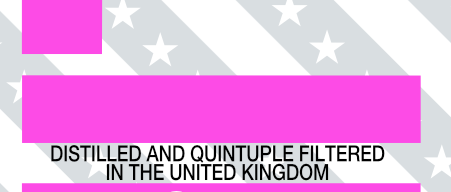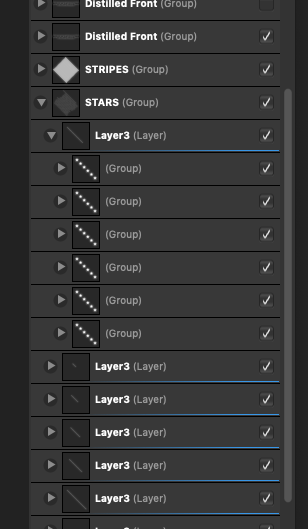LukeJS
Members-
Posts
8 -
Joined
-
Last visited
Everything posted by LukeJS
-
Hi, so going through the history, the parts that say 'union' where the curves are merged together, how do you do that? Once I've done that I should be able to do it I've realised I can attached the whole file so I have done. I started ungrouping the stars but there's so many I thought I could just ungroup the ones I need to subtract from? (Also I realise how tacky the design is but it's what the client wants...sigh!) Thanks! Ballin Vector Final V2.afdesign
-
Amazing! Thanks for all the help everyone, very much appreciated. Not at the computer today but will have another go at it tomorrow and let you know if I succeed.
-
Oh no sorry when I say paint, I mean they will be layers of paint on the bottle. Not digital paint layers. The grey is frosting/opaque glass, the white is paint, and the text will be clear (glass). The bottling company needed the design in vector so i've had to recreate it from scratch in Affinity, and making this one little bit of text clear is the last thing I need to do. I have been trying to do it for days and have read all the posts etc I can find on the subject but still can't manage it, I'm tearing my hair out!
-
Thanks for all the answers, really appreciated. Still haven't managed it though. I need the stars/stripes/grey to be kept separate (as they are paint layers in the design), just need to clear the text area from them. So frustrating as I could do it in seconds in raster but I have no clue with vectors.
-
OK, I ungrouped everything, selected the text and the stars and stripes under it, hit subtract, and... was left with a single star?
-
Thanks, yes this sounds like what I need to do as it's the groups I think I'm having trouble with. What do you mean when you say add them in though, add them in to what? If I ungroup all the stars there's hundreds of them! Thank you.
-
Hello, thank you both for the replies. I need to keep everything as vectors so cannot change to rasters unfortunately. For context, the design is being printed onto a bottle, and the text I'm trying to subtract won't be printed , leaving it as clear glass. So I am trying to erase/clear/subtract it from the printed areas of the design (the white and grey areas). I set the blend mode to erase as advised but now the text is showing as white? I have it so that the text is directly above the three layers I want to erase it from, but it doesn't seem like it's erased anything from those layers? Thanks
-
Hi, I'm completely new to vectors/ Affinity Designer and enjoying using it but really struggling with one thing, subtracting text from multiple shapes. I want the black text in the first image to be clear, so need to subtract it from the white stripes, grey stripes, and white stars beneath. They are all in different layers/groups, and as you can see from the second picture multiple groups within layers. When I select the layers and text the subtract tool is greyed out. I've read a few other posts about similar subjects and it seems I have to convert to curves? But can't get my head around it or work out how to apply it all to my file. Been driving me mad all week so any help would be much appreciated, thanks!