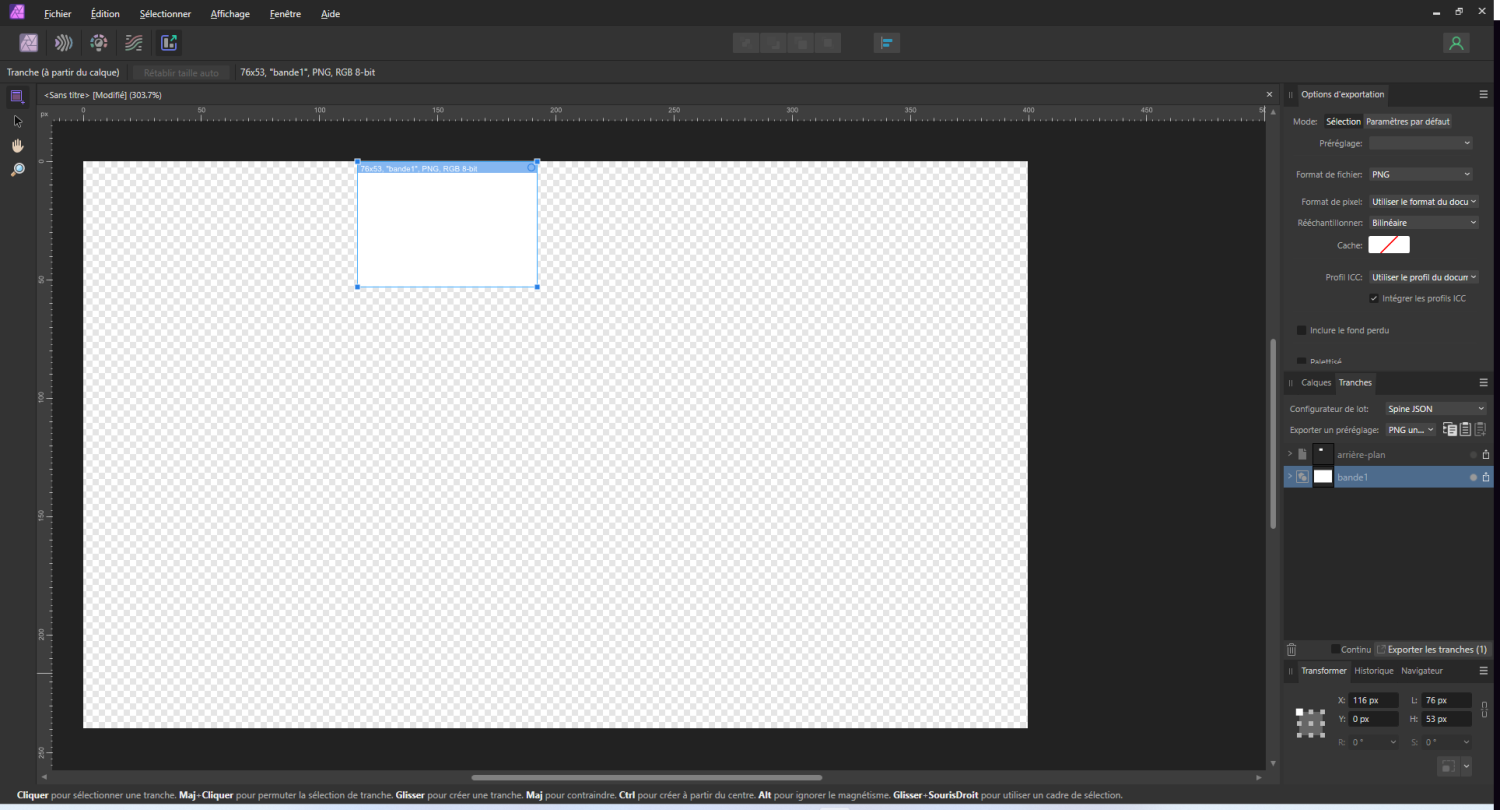loudo
Members-
Posts
21 -
Joined
-
Last visited
Everything posted by loudo
-
Here is the video of the problem. As you can see, it starts to bug after 30s (= symbols can't be drag&drop anymore). I was just trying to replace images by symbols to allow faster update in the future (a replace image by symbols feature would be very convenient 👀). https://e.pcloud.link/publink/show?code=XZc3N2ZEgbQQE49g98yvQxa6sdsSpq7PQOk Thanks.
-
Replace Symbol functionality
loudo replied to simonlayfield's topic in Feedback for Affinity Designer V1 on Desktop
It would be awesome, please. -
What's the point of having States without a way to export? This is a must have! Thanks to consider this.
- 12 replies
-
Generic JSON Batch Builder for UI Design
loudo replied to CaptNeo's topic in Feedback for Affinity Designer V1 on Desktop
I would love to have custom Batch Builder. CodeAndWeb have made for their product called Texture Packer a very good custom exporter using a template system like ejs (or close). Here is the documentation : https://www.codeandweb.com/texturepacker/documentation/custom-exporter Please add this feature. I will personnaly not use that only for UI but also for layering game scene- 3 replies
-
- ui
- batch builder
-
(and 3 more)
Tagged with:
-
improve compatibility with photoshop
loudo replied to loudo's topic in Feedback for the V1 Affinity Suite of Products
So I hope there will be more and more affinity users. -
improve compatibility with photoshop
loudo replied to loudo's topic in Feedback for the V1 Affinity Suite of Products
When I import a psd file, it's just to export quickly images, see size fonts, etc. The Export Persona is very effective. What I mean with a mess is that I'm lost in the new ui, I was a photoshop user very long time ago. Don't want to lost my time with an expensive product for mainly doing export from time to time. I'm still using Animate sometime though but I haven't find good replacement. -
improve compatibility with photoshop
loudo replied to loudo's topic in Feedback for the V1 Affinity Suite of Products
I want to use the software I'm the most confortable with. Also last version of Photoshop is a real mess. Thanks to Walt answer, my compatibility just got improved. -
improve compatibility with photoshop
loudo replied to loudo's topic in Feedback for the V1 Affinity Suite of Products
Glad to finally be able to open smart objects. Ah ah ! Thank you very much. I've absolutely missed that option! Still waiting for artboard import support -
Hi, most psd/psb files I received recently from my clients have dynamic object (smart object) and artboard. This is an example I made on Photoshop: I understand that Photo doesn't use artboard, but when I import my psd file in Designer, the artboard aren't created neither. The file is still usable but the display can be really annoying. For example, an object that should be cut by the artboard hides something else. Files that uses Dynamic Object are not usable because I can't modify or even see what fonts are used, etc. I use Affinity products for many years but I haven't see any improvements in this topic. Is there any plan to improve compatibility so it will be easier to use Affinity when working with photoshop users?
-
Oh yeah you are definitely right!
-
Hi, I would love such tool in Affinity : Is there any alternative here or just need to wait for such thing? Thanks