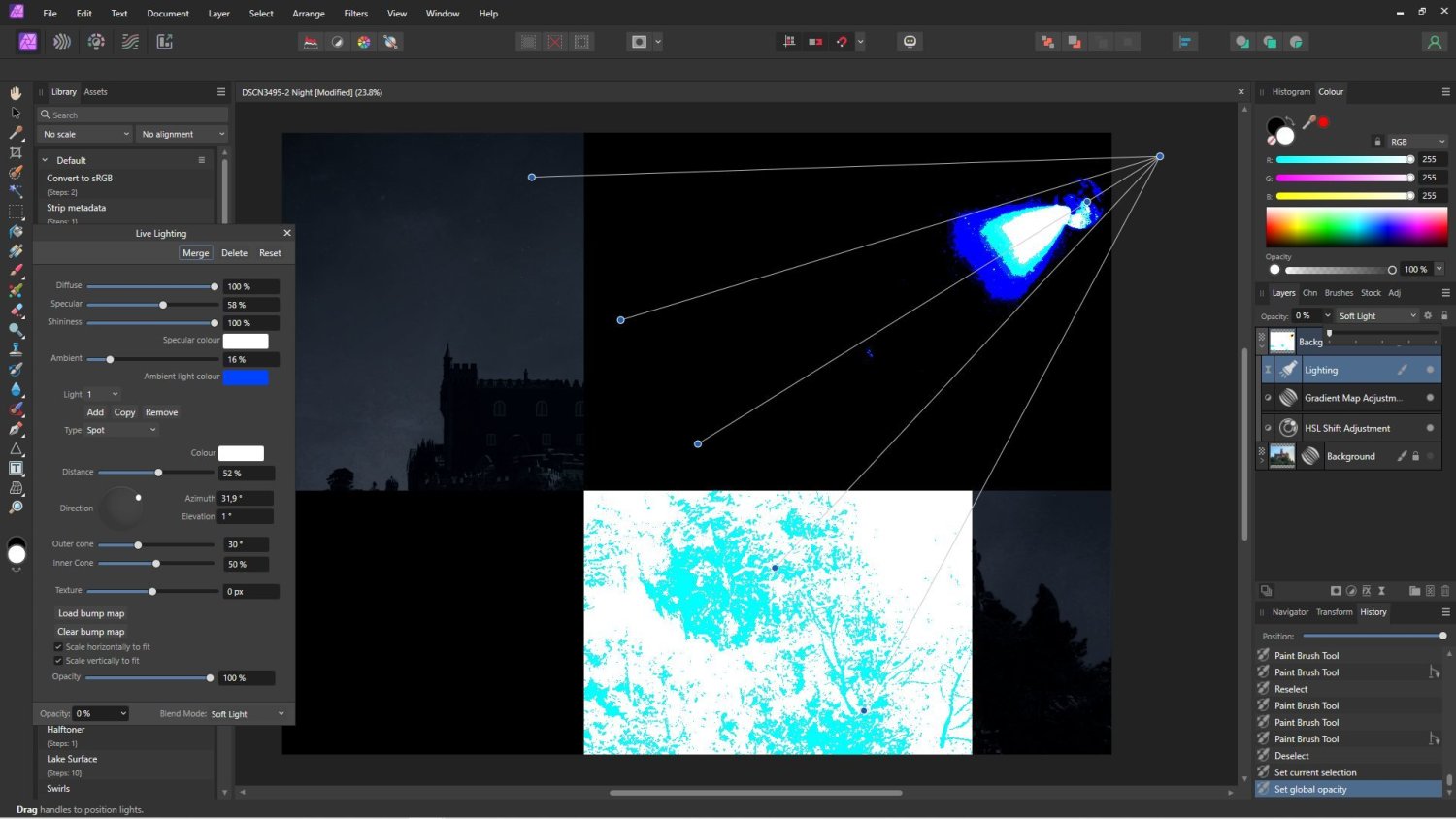Arachnida
Members-
Posts
35 -
Joined
-
Last visited
Everything posted by Arachnida
-
Sorry, my bad! I meant LightRoom. And C1 is an alternative for LightRoom that I used for years in combination with Affinity. My point is that when switching from Adobe as a photographer AP is a great replacement for PhotoShop, but there is no serious alternative anymore for LightRoom since C1 changed their pricing politics. I also need a program to cull, rate, do basic adjustments and to sort my pictures.
-
I really like the way Affinity came up with a solution for the money hungry "other brands", but I miss an alternative for Outlook LightRoom or Capture One. C1 was great but not anymore since they switched to a subscription model. (I know you can still "buy" a copy of the program but that's a joke, a bad one.) Maybe a good idea for the next step to make customers jump over from other brands?
-
Export dialogue box for JPEGXL crashes app
Arachnida replied to Arachnida's topic in V2 Bugs found on iPad
Now on v2.0.4. I used the example picture that came with the app, I would call it "The firefly club". (5000x3182) -
That worked for me too, nice find! Thx!
-
Same same here! But I uninstalled my V1 so can't test.
-
V 2.0.4 For me the WB slider and typing a value in the box is working, the up/dwn arrows for temp are not working. Did you type a "tab" or "enter" after typing the value in the box? It works for me.
-
Strange lines HDR merge with auto remove ghosts ON
Arachnida replied to Arachnida's topic in V2 Bugs found on Windows
I tested this on my iPad, that seems to work fine but the iPad version doesn’t have the remove ghost feature and that is what causes the problem in the PC version. Until this is fixed I’ll have to merge HDR without the ghostbusters help. -
Strange lines HDR merge with auto remove ghosts ON
Arachnida replied to Arachnida's topic in V2 Bugs found on Windows
To be honest I don't remember anymore, these are old photos (2009) I've taken without a tripod and certainly no RAW. I will do some more tests with my newer Fuji X-S10 in RAW. I guess I used the auto bracketing feature of the camera, so Exposure compensation. EXIF tells me +/-1.3 stops. -
Strange lines HDR merge with auto remove ghosts ON
Arachnida replied to Arachnida's topic in V2 Bugs found on Windows
I will try to install an older driver for the GPU and get back here with the result. I also will try the same files on my iPad, good idea! -
Strange lines HDR merge with auto remove ghosts ON
Arachnida replied to Arachnida's topic in V2 Bugs found on Windows
The files that are in the first post of this thread, all jpeg. -
Strange lines HDR merge with auto remove ghosts ON
Arachnida replied to Arachnida's topic in V2 Bugs found on Windows
Also when using WARP as renderer the issue is there. -
Strange lines HDR merge with auto remove ghosts ON
Arachnida replied to Arachnida's topic in V2 Bugs found on Windows
No, the lines are still there but this time, with or without HW acceleration there are only lines to the left of the tower, no more lines at the right side. Strange as I tested this >5x and I always got the same result, now the behaviour is different. -
Bug in opacity slider of Live Lighting filter
Arachnida replied to Arachnida's topic in V2 Bugs found on Windows
I've sent you the files by replying the mail. Not sure if that worked so here is the same file.DSCN3495-2 Night.afphoto- 3 replies
-
- bug
- live lighting
-
(and 2 more)
Tagged with:
-
I found a bug in the opacity slider of a Live Lighting when pushed to 0%. The screen shows strange artifacts. It only happens at 0%, all other values are good. Win 10, AMD Ryzen 7 2700 Eight-Core Processor, 3200 Mhz, 8 Core(s), 16 Logical Processor(s), Nvidia GTX 1660
- 3 replies
-
- bug
- live lighting
-
(and 2 more)
Tagged with:
-
A second after opening the export dialogue box and selecting jpegXL the app crashes and closes. iPad iPad Pro (12.9-inch) (3rd generation) 512MB, 172MB free iOS 16.3 RC.
-
When I try to import photos for Focus Merging the program becomes very slow, updating the screen of the process is bad, and the first source image under the merged image is displayed crippled. When I turn off the GPU in the prefs it works as usual. I'm noticing also other odd behaviour when the GPU setting is ON like slowing down, freezing. WIN10 64 Home 20H2 / GeForce GTX 1660 / AMD Ryzen 7 2700 Eight-Core Processor 3.20 GHz / 32 GB RAM / All HDs are SSD Samsung
-
Support Loupedeck CT please
Arachnida replied to Simon Rohling's topic in Feedback for the V1 Affinity Suite of Products
+1 -
Affinity Photo Customer Beta (1.9.0.195)
Arachnida replied to Andy Somerfield's topic in [ARCHIVE] Photo beta on iPad threads
Apparently I was wrong about the compressed RAW being supported by the new Serif Labs RAW Engine. My settings were still on Apple's engine and I was able to open the compressed RAW files with the 1.9 beta, same picture with the public release of AP gives an error. So it seems to have nothing to do with the engine type itself, the beta now supports compressed RAW? I thought I read somewhere on the forum that Apple didn't support this type of files. (OT: These compressed files do open with the public release of the WIN version of AP.)