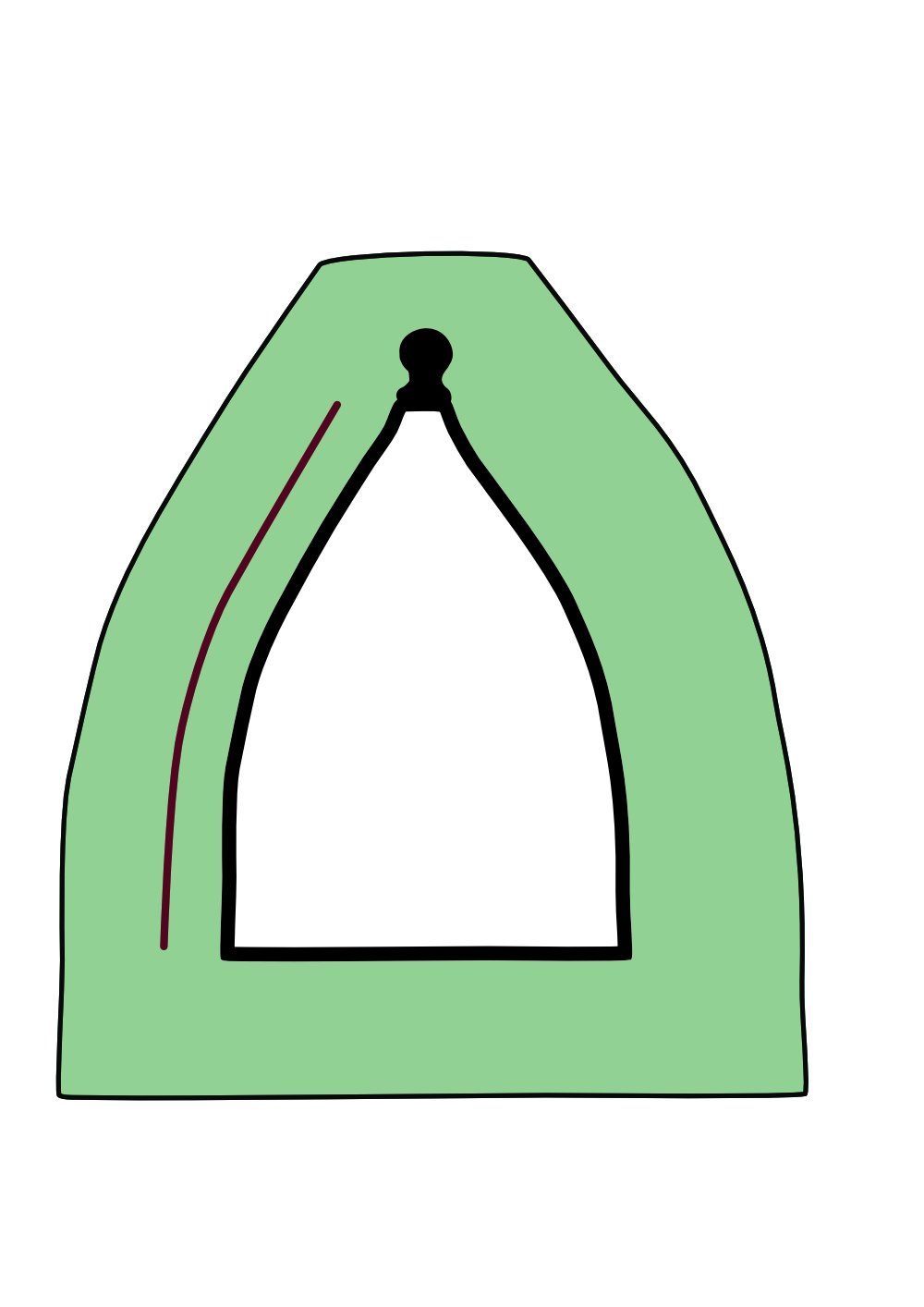-
Posts
145 -
Joined
-
Last visited
Everything posted by gw_westdale
-
I confirm this issue. WIndows 11 Designer 2.2. I created one symbol and duplicated it ctlC ctlV no problem . Could not drag it to the layer from the symbols panel. Close / reopen Designer then it worked. Not a complex symbol. ticket10gridSymbol.afdesign EdIt = regretably this is a transient... once fixed by close/reopen it keeps working. A subsequent document also worked.
-
I put words into your mouth perhaps. I've done a bit more exploring and nodeflips are not about centre line of the object as I thought but about the centre line of the selected nodes. At least in the test case of two nodes as attached. (My earlier tests didn't distinguish this case.) Incidentally that means that one cannot flip a single node - and the flip symbols are indeed not available. Thanks for your help - the flip of 'all nodes' is a useful tool. And if I remember to do any node flipping before rotating, I shall save myself nightmares about how it 'ought' to happen! 🙂 nodeflips.afdesign
-
Your second comment is quite right --I confused myself in an example I created -- the flip of selected nodes is indeed in X or Y of document space. However, I am then a little confused by your 2nd sentence of the first quote .... "Flipping an object's nodes changes the location of each node in the object's coordinate space instead of changing the object's transformation matrix." My reading of that sentence is that if you flip the nodes in Object space, they would then transform with the current transform matrix.... they don't; they ignore it. That's fine, I guess, it's how it is; more an 'I wouldn't do it that way; I would apply the transform to all nodes of a transformed object'.
-
Here you go Dan C-- my first time trying to snip a video so I hope it works ok ... 1) draw curve, ctlC/ctlV and Flip the curve, add text to each curve 2) darw shapes circle and square and a curve - add each one to itself in turn - shapes go to curves , curve disappears Disappearing Add.mp4 ctlCctlVFlip.mp4 ctlCctlVFlip.afdesign
-
Incidentally lepr ... That has some other curiosities..... if one rotates the curve then selects all the nodes, a flip happens as expected, which I asume is relative to the midline of the bounding box. if one rotates the curve and selects some of the nodes a flip of those nodes happens in the direction that applied before the rotation
-
Thanks lepr --- how weird - no idea how you managed to come up with this idea but it works. The text is then on the same side as the original, but I can push it around using start and end tags. I'm pretty sure this is a bug. If I do ctlJ (duplicate) I can understand carrying over the transform ready for a further ctlJ but not if I do (as I did) ctlC ctlV
-
I have a logo that is (almost) symmetrical. I want text on both sides, and having aligned a path to one side I flipped it for the other so that I could add two pieces of text. Adding one word to the first line was just what I wanted; adding a word to the flipped line flipped the text - giving the behaviour I would expect if the text had already been there. I tried reversing the path and pushing the start mark - no help. It feels as if the transform carries over with the path - can I get rid of it? Ideas welcome. And further to this has anyone found an easy way to say 'put the text on the other side of the path' ? I find the examples with a closed path and two sets of start/end markers rather confusing ( that's why I have two separate lines in this case!)
-
Just so. As I say "dropping the text in 'content' para style into the destination 'content' para style. " Similar to the behaviour of HTML styles where the CSS may have (usually small) differences. What we used to call 'white labelling ' on our web sites for credit card - all the semantics and intentions are the same in the hierarchy ( content is content, a header is a header, header 2 is header 1 at a smaller size) ) In my case the hierarchy is the same structure and there are deliberately changes of detail - colour, spacing or perhaps the bullet characters> Using target style would be brilliant. CSS was a great leap forward in web design ... Although we have some of this ( style A depends on style B with small changes, which is great when couple with global colours) ) but not full separation of structure and presentation but I can see that would be a radical step. I'm not yet 100% convinced that the same definition and same name will reuse.... I have a feeling it also it depends on how you reach the definition - the order of creating it for instance. - will research when I have some time
-
Yes - I have had a bit of a hard time with importing in this last couple of weeks. [ And I qualify this with saying I love the Affinity suite. ] I have several related political leaflets all with the same set of text styles set up as a hierarchy . content -> intro para -> intro para bold ...... One candidate has a good idea with his text and I copy it to another candidate's leaflet. Bingo - multiple 'content/ content 1/ content 2' styles that then have to be cleaned up rather that smoothly dropping the text in 'content' para style into the destination 'content' para style. PLEASE can we have a paste that moves text to the intended target style where the style names are the same. Probably a 'paste keep style' would satisfy those that want a literal image of a source document in the target and there is a clash of style names.
-

PDF export suggestions
gw_westdale replied to mmmccckkk's topic in Feedback for Affinity Publisher V1 on Desktop
Much as I love the Affinity suite, I have been going crazy with this over the last week. I have been creating 6 closely related leaflets (political for different candidates ) and updating each frequently as they come up with slight changes to text, then feeding back a PDF for them to look at, and one for the printer with crop marks so it's ready to go. I really,really would like the exports to go to the folder where the master doc is and not (repeatedly! very late at night!) to the last (therefore wrong) folder. However I recognise that for some people 'last time' works better. PLEASE can we have an application option to default to 'same as master on export'/'same as last' -
I would really like a Paste Special option that is almost the inverse of Paste Serif Persona - called something like "Paste update matching stylenames"' My problem is not as hard as LLuis but this would also help him if it handled para and alpha styles. I want to paste a couple of last year's very effective passages of text from political fliers across to new documents. This month / year, we are going to make our headings a little bolder and perhaps a different font so we have tweaked the standard style sheet If Heading 1, Heading 2 , Heading 3, content , content 1st para ..... etc were to be used by the incoming text with those style names, I wouldn't have to hunt for Heading 1 1 and half a dozen others, it would just happen. It would also avoid my workaround which is to post as plain text and update all the different styles 😞
-

Character style changing font when not required
gw_westdale replied to gw_westdale's topic in V2 Bugs found on Windows
Thanks Walt - glad I'm not going insane ... at least not in this case -
A minor issue, once you know, and probably Windows specific. If a linked file is moved then on reopening the document (Publisher and Designer behave the same) one gets a sensible message ... Some of your linked resource files are missing , would you like to locate them Options are Yes, No and Resource Manager If you go to Resource Manager and use the Relink option, (which seemed obvious at the time!) one is offered *folders* to choose from - which makes some sense if you know where the files are. But with no files visible in the selected folder and the Windows message showing in that folder that "No items match your search" , I found this very confusing. The files had (obviously) been moved and I was not 100% sure where they were, and looking at blank folders didn't help. If you go to Resource Manager and Replace, one is offered *files* to choose from and the files are visible in the currently selected folder. If you Take the 'Yes' option from the opening dialogue, one follows the 'Replace' path with files visible. My thought is that the Relink option might be better using the Replace UI logic to show all files but with the filename preselected.
-
Bangs head against wall. The problem is in the presentation. - a flaw rather than a bug. When trying to relink and Publisher shows a dialogue with 'No items match your search', the message is untrue... The file does match and exists ...if you happen to know which folder it is in. if one blindly accepts the empty looking folder showing the 'No items match your search' message, it will grab the file ok if it is there.
-

Character style changing font when not required
gw_westdale replied to gw_westdale's topic in V2 Bugs found on Windows
As simple a file as I can make with the problem. New file and deleted all text styles. Created para style MyStyle with OpenSans font and language UK Created char style NoLanguage with language set to none - no other changes. Created text field full of filler and expanded it - that is the file attached. Applying NoLanguage to a small number of words fine Applying Nolanguage with keep characteristics to a small number of words turns para to Arial SimpleNoLanguageFile.afdesign -
I did a quick unlink and moved the file to a subfolder relink at the correct folder says no items match and no files are shown replace opens with no filename in the filename box but the file is shown in the window - ( possibly showing all files of any graphic format? ) What you say sounds hopeful I do have minus and uscore in files all over the place!