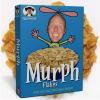Hud1ai2
-
Posts
28 -
Joined
-
Last visited
Reputation Activity
-
 Hud1ai2 got a reaction from spidermurph in Issues with Publisher V2
Hud1ai2 got a reaction from spidermurph in Issues with Publisher V2
There are some issues with V2 and biggest problem is, that I'm not able to go back and use my saved files in V1.
1. Problem with exporting to pdf. With some files and with some pdf compatibility I'm not able to export my work to pdf file - still generating preview without result.
2. Problem with images - some images disappears from file somehow. When I reopen the file I'm not able to work with images - they are inactive and disappear from file and they aren't even in exported file.
These issues are really big and I would like to have some kind of possibility to export my file fo publisher file V1, to be able to work with them.
-
 Hud1ai2 got a reaction from digital in 1.7.1 is soooo slowly
Hud1ai2 got a reaction from digital in 1.7.1 is soooo slowly
After updating to 1.7.1 the using of this awesome program drives me crazy. Everything is so slowly now. Where is the announced speed improvement? The lagging of program is almost in seconds in every step
-
 Hud1ai2 got a reaction from Potzo in 1.7.1 is soooo slowly
Hud1ai2 got a reaction from Potzo in 1.7.1 is soooo slowly
After updating to 1.7.1 the using of this awesome program drives me crazy. Everything is so slowly now. Where is the announced speed improvement? The lagging of program is almost in seconds in every step
-
 Hud1ai2 got a reaction from Jowday in Another awesome feature
Hud1ai2 got a reaction from Jowday in Another awesome feature
This is big problem. Next thing caused by this bug is frequent crashing of the Publisher in my case (my project has 1,6GB now!).
-
 Hud1ai2 reacted to Joachim_L in Another awesome feature
Hud1ai2 reacted to Joachim_L in Another awesome feature
I think it is not (mainly) about replacing an image, but the fact that Publisher won't show which image has to be re-linked in the alert window. See recipe below.
1. Create a folder with a few images.
2. Place / link them in Publisher. Save and close.
3. Rename folder.
4. Open document. The alert pops up, that some images are missing and if you want to re-link them. Do so ... perhaps your remembrance is better than mine? Which was the first-placed-image? If you fail, at least two images are linked wrong.
-
 Hud1ai2 reacted to walt.farrell in Another awesome feature
Hud1ai2 reacted to walt.farrell in Another awesome feature
I first reported this problem back in September, 2018:
-
 Hud1ai2 got a reaction from Mark Oehlschlager in A crazy huge file
Hud1ai2 got a reaction from Mark Oehlschlager in A crazy huge file
Thanks for your answer! I hope, they'll solve this issue asap. Because I hope they didn't developed Publisher as a program for making simply one site prints only. But the difference in sizes is really really big! I don't like waiting on next unexpected program crash during my work caused by size of source file. And next thing is, sending this huge source file to next person.
-
 Hud1ai2 reacted to walt.farrell in A crazy huge file
Hud1ai2 reacted to walt.farrell in A crazy huge file
Welcome to the Serif Affinity forums.
You will find that discussed many times in the Publisher forums. At this point, linking serves only to notify you when a file you depend on has changed and needs to be manually updated by you, or (with appropriate options set) to automatically update the changed files for you. It does not save file size, and (apparently, as far as we can tell) was not intended to save file size. Serif is aware of our concerns, but we do not know what they might be planning to do about this issue.