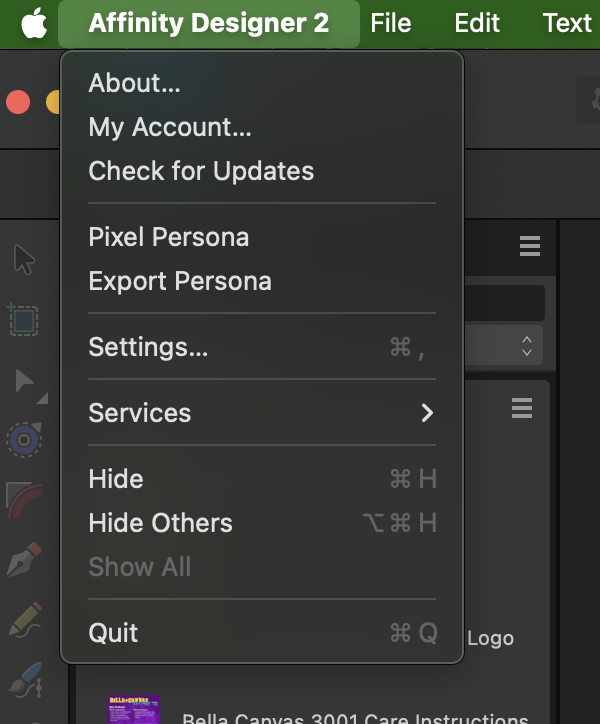wrc04
Members-
Posts
24 -
Joined
-
Last visited
Everything posted by wrc04
-
Indeed you are right Walt. I should have checked that. I thought there would still be a "Check for Updates" option in the menu but I understand why it's not there now. Even when I opened the App Store, it still didn't show it in available updates until I searched for APUB 2 and then clicked on it. Then it finally showed my the Update button. Apple seems a little slow in forwarding updates at times. Thank you for the response.
-
I'm experiencing something strange. Affinity Designer 2 and Affinity Photo 2 have both had update popups for 2.2.1 and I have successfully updated them. I have also updated all 3 apps on my iPad. However, Affinity Publisher 2 for MacOS is not prompting me to update and when I check my drop down menu on APub2 there is no option to "Check for Updates". AD2 and AP2 both have that option in the drop down menu. So I'm confused because I was able to update APub2 on my iPad to 2.2.1. Why is it not popping up for my MacOS version of APub2 and why can't I ask it to check for an update from the drop down menu? Thank you.
-
Thank you NathanC
-
Affinity Publisher 2 Folder missing in iCloud.com
wrc04 replied to wrc04's topic in V2 Bugs found on macOS
I will give that a try. Thank you for the response. -
The font I am using is Archivo Black > Regular > 567 pt.
-
I wanted to add, that when I convert my text to a curve then the stroke issue no longer applies. This would indicate that this bug has something to do with text specifically.
-
Hello, I am trying to adjust my stroke on some text and the adjusting slider and unit pad are both being very buggy. When I try to slide the stroke up slightly, the adjuster slider goes straight to 106.4 pt or higher. Regardless of which exact unit it is at, the slider is all the way to the end. At that point, it won't let me slide it back at all, or it might go down a few points. If I tap the beginning of the slider, it will go back down but again if I try to slide it slowly forward, it jumps straight to 106.4 pt or more. Then I tried to adjust the stroke by tapping on the 106.4 pt sign and punching in 50 pt. The slider goes to 53.2 pt, then I try to get it to 55 pt and it goes to 58.5 pt. In other words it's all over the map. I am using an iPad Pro 12.9" 3rd Gen. It's running Affinity Designer (all three apps are installed) and it's updated to 2.2.0. My iPad is updated to 17.0.3. I was using an Apple Pencil, second gen. I uploaded a video for reference. Thank you. RPReplay_Final1697401343.mov
-
My Affinity Publisher 2 folder is missing on iCloud.com. It is in my finder on my Mac and it is present on my iPad Pro. When I create files, they sync and save between each other but nothing appears or is accessible on iCloud.com. The folder in my finder on my iMac is missing the icon and only says Affinity Publisher, not Affinity Publisher 2. Those aren't super big deals but there definitely are some syncing issues with iCloud and the Affinity File Folders. Does any one have an idea to a solution to this? Thank you.
-
Okay thank you.
-
Hey Walt, yeah I was figuring that was probably what it was about but I just wanted to double check incase it was something else. I never saw 3 folders at once but that would account for my main one not being present in the finder at time the other two were. One thing I forgot to mention was when I was in the middle of trying to figure out all this multiple folder situation, I logged in to my iCloud account via my browser and my Affinity Publisher folder is no where to be found. I still don't see it. Doesn't make any sense. When I create, save or sync a file it is working in my finder and it is showing up in on my iPad as well. So the syncing is working but there is no folder or sign of it on iCloud.com. Any ideas why this may be happening? There is no option I can see on iCloud.com to search for folders. You just have to scroll through the files that are visible, so that is stupid and inconvenient in this case. Thanks for any ideas Walt.
-
I had two folders for Affinity Publisher in my finder. Any new files I saved were saved in them both but my original files were not found in either. When I used Affinity Publisher to open an existing file, it found the right folder right away. So that was strange. I managed to get all my files into one of the Affinity Publisher folders and it seems to be working fine now but it is missing the icon on the folder. The other strange part is the second Affinity Publisher folder is still in my finder and when I double click it open it is empty and shows a file path to Affinity Publisher 3. I don't know what that means but I thought I would at least report it. I've attached a screen shot. When I try to delete the folder I get a warning. I've attached that screen shot too. Is it safe to proceed so I can get rid of this second folder? Thank you.
-
Thanks Walt. Worked great. I'll have to keep this written down somewhere for future use.
-
Hey Walt, Is there a way to access the "Clear User Data" Dialog on desk top during the splash screen or via another avenue? I just had the same thing happen to me on the desktop version. Tried to add a new asset to one of my categories. Froze for over 10 mins. had no choice but to force quit. Wiped all the assets and now I'm getting that red circle with 'X' exactly like the iPad version had earlier. Thanks in advance.
-
Thank you Walt.farrell, that did the trick. You saved my bacon. I used your extra hints too and they were a big help and time saver. It use to take me forever to reinstall my assets.
-
I had most of my assets installed on my iPad Designer V2, and Photo and Publisher. I accidentally installed one asset category twice so I attempted to delete the copy. I chose to delete on all apps. The app seemed to freeze or was taking a while so I closed Designer. When I reopened all my assets were gone. I have since tried to re-install my assets but they won’t install. When I go to my account panel to download the assets I purchased from the Affinity Store, they will download but when it tries to install I get a Red Circle with an ‘X’ in the middle every time. I tried deactivating and reactivating my device; I deleted and reinstalled all three apps, I rebooted my iPad…. Nothing works. I get the same red circle every time. Thank God my desktop still has all my assets installed but as of currently I can’t access any of my assets for any of the iPad apps. I have a third gen iPad Pro 12.9 and I have the latest OS update 16.1.1 installed as well. Not sure how else to approach this problem since reinstalling the apps doesn’t work or reactivating my account doesn’t work either. Thanks in advance for any suggestions or ideas.
-
I just finished loading all my styles Categories into Designer V2 for iPad and now when I try to open the panel, it attempts to load the styles (You can see individual styles popping up in the panel) but a second or two later the whole app crashes. I use an iPad Pro 12.9" 3rd Gen and I am currently at version 16. This styles panel problem was present in V1 as well but I never reported it.
-
...I should have added that if I reinstall the font from my iCloud folder within Affinity the font will work again until I close the document. If I close the document and then reopen it later the font is gone again.
-
I'm having the same issue. I just created a new document and typed "hello" and then tried to change the font. None of the fonts I've downloaded to Affinity are working. They are all red with the question mark. Any fonts I download I keep in a folder within iCloud and then I go into Affinity and load the font from within Affinity. I don't have a separate font app. This method worked perfectly fine before the update.
-
I've had this problem for a while and it is still happening with the new 1.9.2 update. Quite often when I want to edit a Category in my Assets Panel (Rename, Uninstall/Delete, or sometimes even adding) I get the rainbow wheel and Affinity stops responding. Seldom I've waited and it's re-responded but usually it doesn't respond and I am left with no choice but to force Quit Affinity. When I reopen the App and check my Assets, ALL of my Assets are gone. I end up having to spend a long time reinstalling them. Now I'm hesitant to do anything with my Assets panel in fear I'll lose them all again. I'm writing this post because it just happened to me again after simply trying to rename a category. It's my own category that I've created and have been adding elements to.
-
Thank you for the reply, I look forward to the fix.
-
This is happening with a particular document with multiple artboards. When I try to add guide lines they won't let me adjust them to the position I need it to go to. I click on add new... (doesn't matter if it is vertical or horizontal) and I get the red dotted line. As soon as I try to drag it with my finger or Apple Pencil, it immediately goes solid blue and won't let me select it again. If I try to use the manual position adjustment in the lower tool bar it does all sorts of weird things. If I try and drag my finger to the right or left you can see the pixel numbers acting all jittery and the guide line will move but then disappears as soon as I lift my finger. If I tap on the position adjustment and manually type in the position I want, nothing happens or it jumps to a different artboard. It seems that when I have artboard #1 selected it works most of the time the way it should but as soon as I choose any other artboard then problems start to happen. I tried creating guide lines in random documents without artboards and it seems to work fine. I created a blank document with two artboards to test and when I had the second artboard selected and tried to add guide lines, Affinity let me add and adjust the horizontal line but every time I tried to add a vertical line it appeared between the two artboards and as soon as I tried to drag it into the second artboard it went solid and I couldn't tap on it like what it happening in the later situation. I have an iPad Pro 12.9 3rd gen. Affinity Designer version: 1.8.3.2 C64047E3-7813-4B63-8DAD-80AA04349B94.mp4
-
I bought a new iMac and re-installed Affinity Publisher, Designer and Photo. I already had them installed on my MacBook Pro and they all work fine. After reinstalling them on the new iMac the Designer iCloud folder and Photo iCloud folder both have synced so that I can access all my work but the Affinity Publisher folder was missing. I double checked my Finder on the MacBook and the Affinity Publisher folder is still there and still has my work in it but when I go back to the Finder on the iMac it is not present. For some reason it is not syncing. I realize this could be more an iCloud problem rather than an Affinity Publisher problem. I created a test document in Affinity Publisher and saved it, after which an Affinity Publisher folder appeared in the iMac Finder along side the Designer and Photo folders with the test document present. However, underneath the test document it is still showing that it is uploading and has been like that all night. I have been downloading and uploading other files to iCloud via the new iMac and so I know my iCloud is working but seems stuck with Affinity. Any ideas what could be causing this?