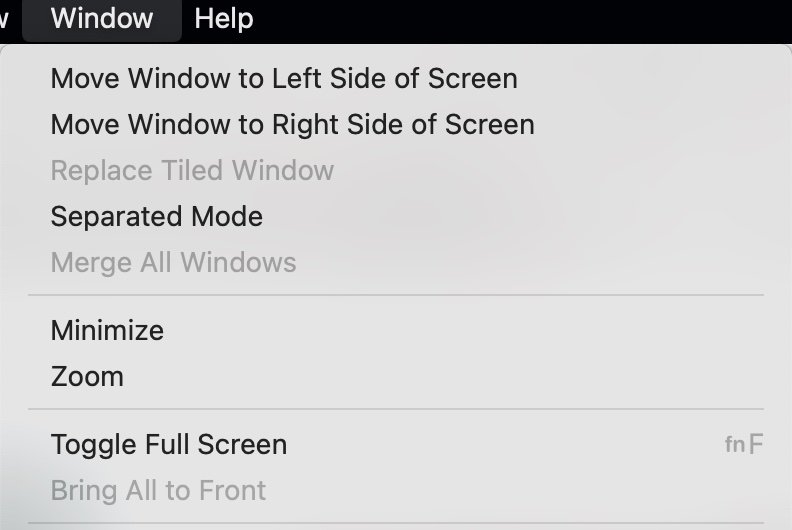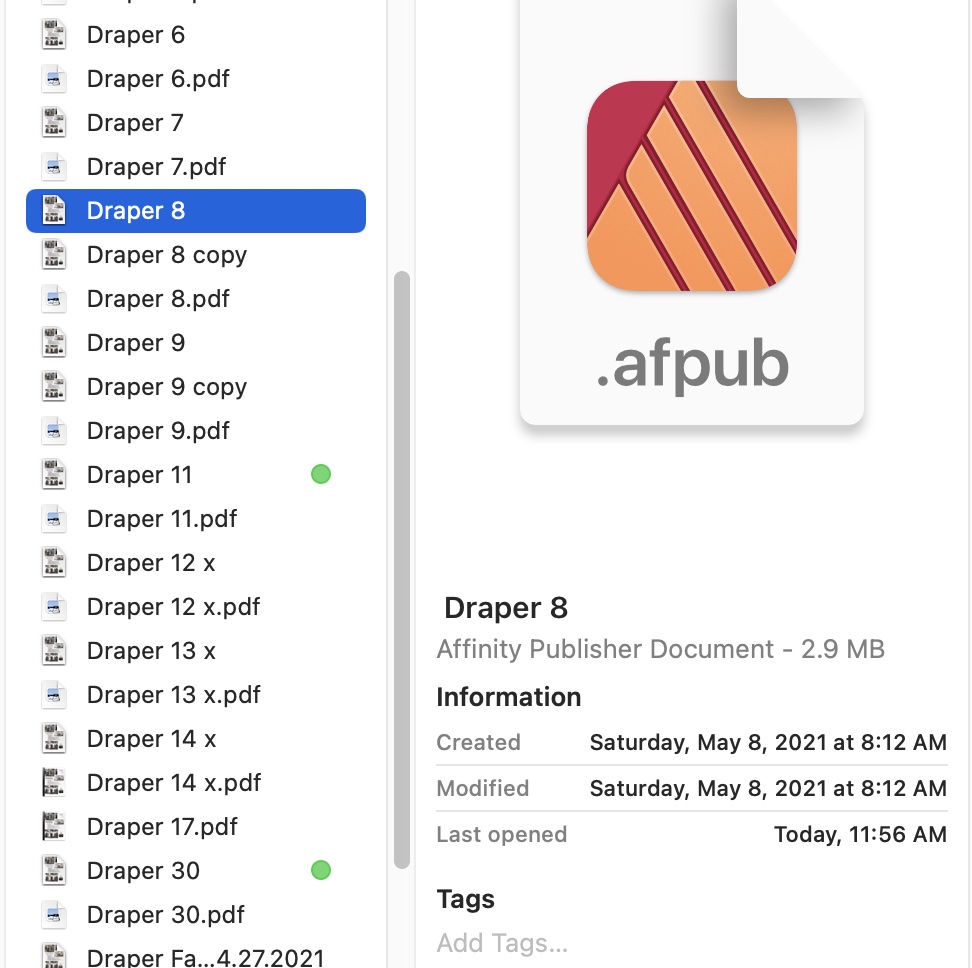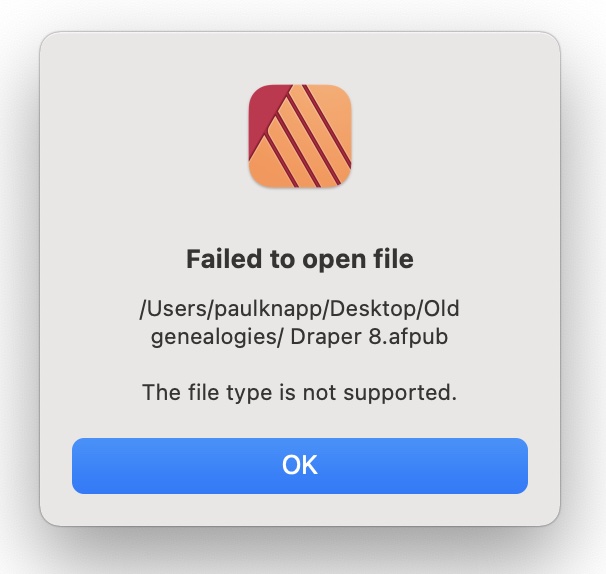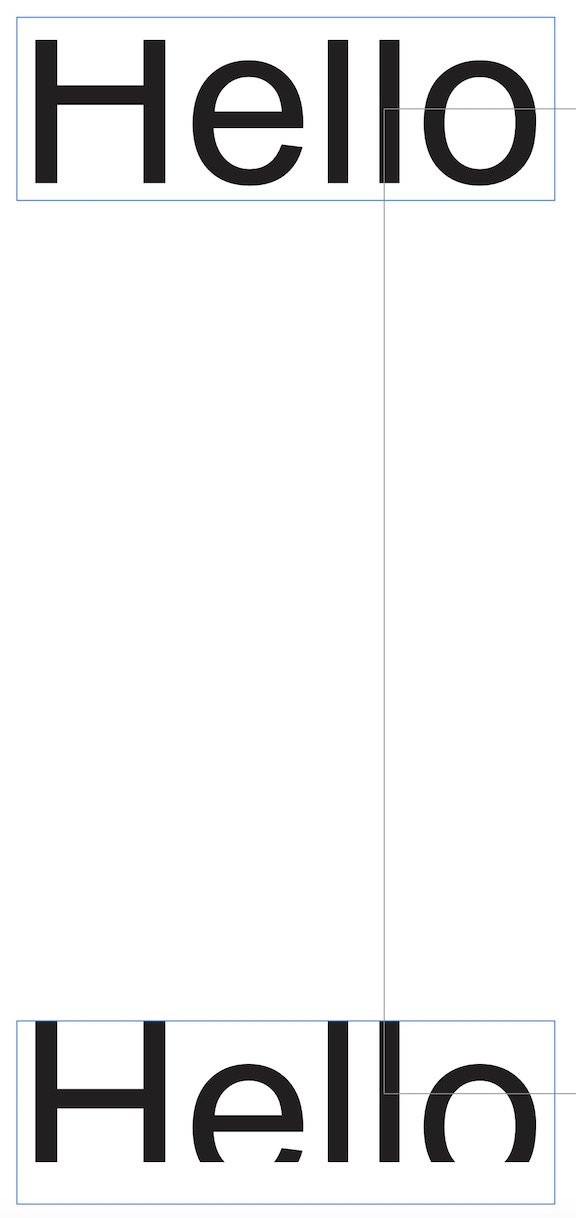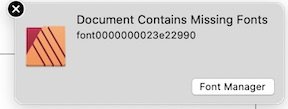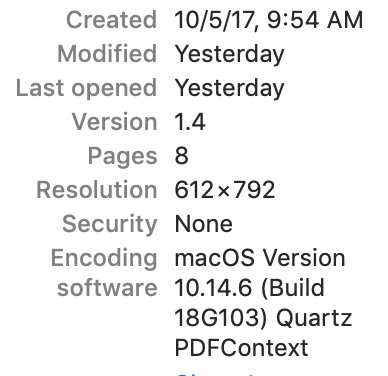BugsJane
Members-
Posts
49 -
Joined
-
Last visited
Everything posted by BugsJane
-
Ventura 13.5.2 MAC OS I can't provide a photo because nothing will show up to help you. I click on a text box with the selector arrow. The text box will not show up. There are no corners to grab. I click again and the cursor appears. I can type, delete, and move the box, but I can not see the actual text box. The same goes for photos inserted. In the last half hour the program has been jumping on and off with the corners. Sometimes everything is normal and then it isn't. There is a BUG here with the new update!
-
Thanks for the question, Walt. It is now easier to copy the number without the pop-up telephone number interfering. The other good news is that even if the white letter in front of the black numbers is copied, the website, findagrave, recognizes only the black numbers. That works even with shorter numbers of which some had the same problem. It now works to find the memorial of the deceased person. Hurray! For now this seems to be the best solution short of placing hyperlinks. I will keep exploring alternatives. Later edit: I broke down and started using hyperlinks. I just discovered that color-coding for generations can be used with them. Well, I keep learning and enjoy the fun of problem solving and discovering what I didn't know. This program is more powerful than the previous one I was using.
-
Something clicked as I was reading all of your posts. I solved the problem! I typed an alphabet letter to the left of the number and then changed the black letter to white. It disguised the number! Yay! In fact, I can put a single column of white letters to the left of the numbers all the way down the page and it takes away the "phone number identity" of those numbers. Thanks to all of you for your persistence and attention to this problem.
-
h_d, I just downloaded Adobe Acrobat and it does work for me, too. I will suggest that option for those who receive my pdf. I couldn't find a way to turn off the telephone number pop-up in Preview either. I have been working all day on this problem that has been puzzling me. h_d, you have been very helpful.
-
x,y position / coordinates.
BugsJane replied to hhauten's topic in Feedback for Affinity Publisher V1 on Desktop
Thanks, Brian. I found it under View ... Studio ... Transform. I so appreciate your help. Thank you. I will update to v2 soon. -
x,y position / coordinates.
BugsJane replied to hhauten's topic in Feedback for Affinity Publisher V1 on Desktop
Brian, I do not find Transform under Window in the menu. I have not updated to the newest Publisher. -
x,y position / coordinates.
BugsJane replied to hhauten's topic in Feedback for Affinity Publisher V1 on Desktop
I have lost the x,y coordinate boxes that once were in the right hand space in Publisher. They showed the location on the page and also allowed minute changes in the size of objects. How do I bring them up? -
Publisher won't accept altered picture
BugsJane replied to BugsJane's topic in V1 Bugs found on macOS
Yes, I have the most recent version. I can't reproduce it. It randomly happened twice. I can't make it happen again. I changed nothing as far as what I had been doing. I used Preview on my iMac to alter the color of a photo. After saving and then dragging it onto my document, it snapped back to the folder. I could not use it or any other photos as they were rejected and snapped back to their folder. The document then became '"corrupted" and could not be reloaded. See attached screen shots. I had to go to the previously saved copy of the document, loaded it and it readily allowed the photos to be added. Draper 8.afpub -
A picture is altered in Preview outside of the program. In the last week "sometimes" the program then refuses to allow that picture and ALL other pictures to be added. Somehow it then corrupts the program. When it is saved to the desktop, af.pub is added to the name which is not ever with the name. It then can not be loaded back up into Publisher.
-
Thank you all for responding to my inquiry. I finally understand. I had not noticed that the toolbar changed at times depending upon the selected item. Now that I have been doing multiple grouping of items, that must have thrown me off. Thanks for the input from all of you. I am slowly learning more of the complexities of this great program. I LOVE IT! Today I used hyperlinks for the first time in genealogy work I am doing for a friend. I wish this program had been around ten years ago. I have produced around 800 pages of genealogy using a very simple desktop publishing program, Ready,Set,Go with very few of the capabilities of Affinity Publisher. Again ... thank you!
-
I have taken steps to allow white space around the printable page which will show objects to the right and left of the page. However, it does not allow objects to appear above and below the page except for less than 1 inch. Can that be enabled in some way? Or is this the limitation for viewable space around the printable page? Thank you for any replies regarding this issue.
-
I thank all of you for your attention to my problem. The need to edit a pdf page from a pdf document is because my old Mac died and I purchased a new Mac now running with Catalina 10.15.3. This event left me with only the pdf files from the desktop publishing program, Diwan's Ready,Set,Go!, which was originally designed for Mac by Manhattan Graphics and used by me since the 1980s. It is now only available for PCs. Since I can not edit the original files, I have only the pdf files. I have printed a single page from a pdf document to the desktop saved as a pdf page. In many cases it then transfers fine into AfPub having recognized the font. In other cases it is a mess. I have in some cases been able to copy and paste from the old page to a new page in AfPub. I have used Times font originally in producing these pages. I am ill informed about some of the things you all are suggesting and so do not understand it all. I have had this problem previously with help by a person who converted the text, but could not save the formatting. I may just have to spend more time retyping when this crops up again. Thankfully, it hasn't happened often. Thank you again! I appreciate your experience. I am a retired elementary teacher who used desktop publishing to produce activity pages, etc. for students. I do love AfPub as I needed a replacement for my current work with genealogy and creating tutorials for art quilting techniques. This forum is great to find people like you so willing to help!
-
I am using AFPub 1.7.3. I want to edit items on pages from pdf documents in my genealogy files.. I have been printing the desired page as a pdf document to the desktop and then dragging it onto the AfPub icon at the bottom of my iMac screen. I click ... Open. I have also tried Open from under File at the top of the window. The apostrophes become the letter "g" like this ... When I look back at my fathergs life, especially before the last couple years, it was a very good life. and quotation marks become ... The movie _The Graduate` got it right in just one word and _Plastics` was magic in the 1960s. There are multiple text boxes, some overlapping, which make editing more difficult. Sometimes when trying to type new words, the letters spread wide and don't maintain correct spacing. - - - - - - - - - - - - - - Then using a new (page 1.pdf) page I opened it with the Times font. It was not good with symbols replacing some letters. I tried again in the (Missing font) message and to (Replace Lucinda Grande) which I THINK was the original replacement text. It resulted in the same scrambled replacement even though I again used a new pdf page. When opening with no "Replace missing fonts, I get the (Missing Font 2) message. It is still random symbols mixed with letters. (Copy and paste) from the original pdf into a text box in AfPub is still bad. The font is corrupted in some way. I thought a pdf document is a pdf document and there should not be a problem. My "little problem" is now a "bigger problem!" I have almost 500 pages in one genealogy line and 270 in another genealogy lineage. I will have more to edit as future events arise. I hope to not have to retype very many. I hope someone will be able to help. page 1.pdf
-
PDF imports with symbols instead of words
BugsJane replied to BugsJane's topic in [ARCHIVE] Publisher beta on macOS threads
A_B_C, thank you for checking this out for me. I appreciate your offer and the time you expended to find an answer. I will certainly keep OCR in mind for future use. Thank you for your willingness to help one who is a novice at much of this. -
PDF imports with symbols instead of words
BugsJane replied to BugsJane's topic in [ARCHIVE] Publisher beta on macOS threads
LibreTraining, I do have a Mac OS10.3. Guess that won't work! I also have a Windows version which I could try on my friend's computer if I discover more documents. What OCR would you recommend? -
PDF imports with symbols instead of words
BugsJane replied to BugsJane's topic in [ARCHIVE] Publisher beta on macOS threads