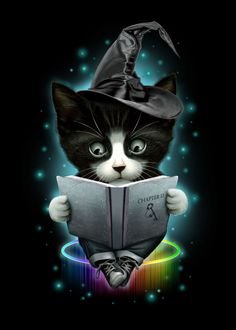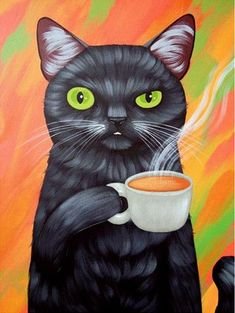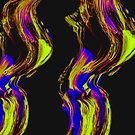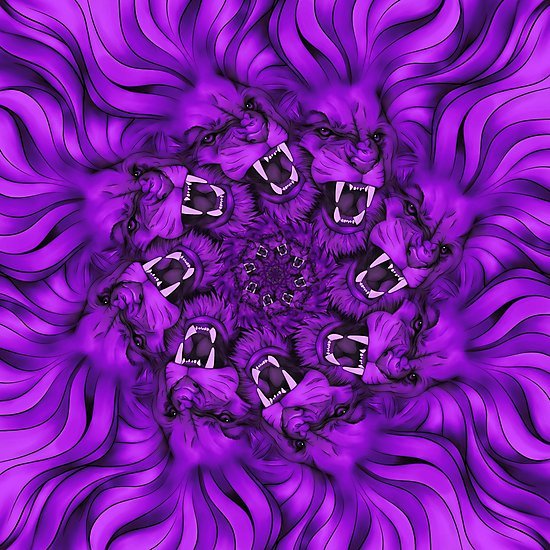Josie
Members-
Posts
944 -
Joined
-
Last visited
Everything posted by Josie
-
Color B/W Photos
Josie replied to Rosoe.Ezell's topic in Pre-V2 Archive of Affinity on iPad Questions
I just want to know are these designs difficult to do on the iPad? How do I manipulate images that I use to look like that?- 55 replies
-
- recolor
- restoration
-
(and 2 more)
Tagged with:
-
Color B/W Photos
Josie replied to Rosoe.Ezell's topic in Pre-V2 Archive of Affinity on iPad Questions
Does the affinity designer on the iPad have the features in it to where I can do that?- 55 replies
-
- recolor
- restoration
-
(and 2 more)
Tagged with:
-
Color B/W Photos
Josie replied to Rosoe.Ezell's topic in Pre-V2 Archive of Affinity on iPad Questions
How do I put the images together to make it look like a design? When working on the ipad- 55 replies
-
- recolor
- restoration
-
(and 2 more)
Tagged with:
-
Color B/W Photos
Josie replied to Rosoe.Ezell's topic in Pre-V2 Archive of Affinity on iPad Questions
Using images- 55 replies
-
- recolor
- restoration
-
(and 2 more)
Tagged with:
-
Color B/W Photos
Josie replied to Rosoe.Ezell's topic in Pre-V2 Archive of Affinity on iPad Questions
- 55 replies
-
- recolor
- restoration
-
(and 2 more)
Tagged with:
-
How do I insert behind. and in front of a selection on the iPad?
-
Color B/W Photos
Josie replied to Rosoe.Ezell's topic in Pre-V2 Archive of Affinity on iPad Questions
What websites are out there where there are vector free images, no copyright?- 55 replies
-
- recolor
- restoration
-
(and 2 more)
Tagged with:
-
Color B/W Photos
Josie replied to Rosoe.Ezell's topic in Pre-V2 Archive of Affinity on iPad Questions
When I color it colors over the face and I don’t want that.- 55 replies
-
- recolor
- restoration
-
(and 2 more)
Tagged with:
-
Color B/W Photos
Josie replied to Rosoe.Ezell's topic in Pre-V2 Archive of Affinity on iPad Questions
- 55 replies
-
- recolor
- restoration
-
(and 2 more)
Tagged with:
-
Color B/W Photos
Josie replied to Rosoe.Ezell's topic in Pre-V2 Archive of Affinity on iPad Questions
How do I select the face?- 55 replies
-
- recolor
- restoration
-
(and 2 more)
Tagged with:
-
Color B/W Photos
Josie replied to Rosoe.Ezell's topic in Pre-V2 Archive of Affinity on iPad Questions
How do I do that?- 55 replies
-
- recolor
- restoration
-
(and 2 more)
Tagged with:
-
Color B/W Photos
Josie replied to Rosoe.Ezell's topic in Pre-V2 Archive of Affinity on iPad Questions
How do I color in the object without coloring over the face?- 55 replies
-
- recolor
- restoration
-
(and 2 more)
Tagged with:
-
Color B/W Photos
Josie replied to Rosoe.Ezell's topic in Pre-V2 Archive of Affinity on iPad Questions
Yes I did. Where do I look,for eps files or af files? And how do I color in the design using the pen tool but keeping the face and don’t color over the face?- 55 replies
-
- recolor
- restoration
-
(and 2 more)
Tagged with:
-
Color B/W Photos
Josie replied to Rosoe.Ezell's topic in Pre-V2 Archive of Affinity on iPad Questions
And without ruining the design?- 55 replies
-
- recolor
- restoration
-
(and 2 more)
Tagged with:
-
Color B/W Photos
Josie replied to Rosoe.Ezell's topic in Pre-V2 Archive of Affinity on iPad Questions
How did you get it like that? Please explain? When using the pen tool how did you get it to nicely color like that with no problems?- 55 replies
-
- recolor
- restoration
-
(and 2 more)
Tagged with:
-
Color B/W Photos
Josie replied to Rosoe.Ezell's topic in Pre-V2 Archive of Affinity on iPad Questions
How did you get it like that? Please explain?- 55 replies
-
- recolor
- restoration
-
(and 2 more)
Tagged with:
-
Color B/W Photos
Josie replied to Rosoe.Ezell's topic in Pre-V2 Archive of Affinity on iPad Questions
How do I know what pixels to change on this design and what to keep? Confusing.- 55 replies
-
- recolor
- restoration
-
(and 2 more)
Tagged with:
-
Color B/W Photos
Josie replied to Rosoe.Ezell's topic in Pre-V2 Archive of Affinity on iPad Questions
I’m trying to get the extra pixels or squares that don’t need to be there out of there. And I need help in how to do that.- 55 replies
-
- recolor
- restoration
-
(and 2 more)
Tagged with:
-
Color B/W Photos
Josie replied to Rosoe.Ezell's topic in Pre-V2 Archive of Affinity on iPad Questions
I would like a reply ASAP. Thanks- 55 replies
-
- recolor
- restoration
-
(and 2 more)
Tagged with:
-
Color B/W Photos
Josie replied to Rosoe.Ezell's topic in Pre-V2 Archive of Affinity on iPad Questions
I don’t sketch I use images free for commercial use. How can I clean my images up a bit using the tools in affinity designer on the iPad so it doesn’t look so rough? That’s what I’m struggling with. how do I fix terrible looking images like this in affinity designer for iPad? I can’t figure it out. Thanks.- 55 replies
-
- recolor
- restoration
-
(and 2 more)
Tagged with:
-
Color B/W Photos
Josie replied to Rosoe.Ezell's topic in Pre-V2 Archive of Affinity on iPad Questions
All my images turn out like that and I was wondering how I can paint them different colors using the color palette and the paint brush and not having my image look so rough so I can use them on Redbubble.- 55 replies
-
- recolor
- restoration
-
(and 2 more)
Tagged with: