
Horseflesh
-
Posts
101 -
Joined
-
Last visited
Posts posted by Horseflesh
-
-
I started up Designer v2 for Windows today and it asked if I wanted to update from 2.3.1 to 2.4.0. I said no, because I had something quick to do. After I was done, I did Help/Check for Updates and it offered an update to 2.4.2.
I thought the discrepancy was strange, so I started Photo and replicated the issue. In each case, I took the update to 2.4.2 instead of going from 2.4.0 on up.
This isn't a big deal but it seems like it can't be the intended behavior.
Finally I started Designer, and it asked if I wanted 2.4.2, not 2.4.0 like the other apps.
-
I think it is perfectly fair and fun to argue about the nature of the creative process and the value of various contributors.
A pointy-haired boss with a clip art CD or a generative AI tool is not Leonardo DaVinci, but they are creating something.
That's the great thing about computers -- they give more people the ability to express themselves. Even if most of the results suck, it's a wonderful thing!
I took an art class once where the instructor started the first lecture by talking about how one of the great masters would find natural chalk, and he used that for his sketches. Man, if I had to dig my own chalk out of the sea cliffs and learn to draw to be a Real Creator, I'd never have any creative output at all. Though by the standards of this forum, perhaps what I do has never counted as creative.
-
> If you can do iy YOURSELF you are the creator.
Then why do we use tools like the Affinity suite? I certainly cannot place every pixel in a document. Tools fill in the gaps.
A film director isn't a creator?
You don't have to like or value generative works but saying that the output lacks all creativity seems to be going too far.
In any case it doesn't matter for Serif products as it isn't happening any time soon.
-
The request itself is a creative act, I think it counts... But how to divide up credit... We'll be arguing about that for the rest of time!
-
I never much enjoyed using a tablet that was not also a display, but it is better than a mouse. A tablet that is a display like a Cintiq (or whatever the modern version is) is a real joy to use though.
If OP is using MacOS then using an iPad as an extra display, with the Apple Pencil 2, seems like the way to go. There is a similar iPad solution for Windows called LunaDisplay.
I certainly would not try actually using the Affinity suite on the iPad... Kudos to the Serif team for making great apps, but iOS makes productivity work so aggravating. I mean, just look at what a pain it is to install fonts. (I'll admit I have a larger than average distaste for iOS, even though I have an iPad Pro.)
-
On 5/26/2023 at 1:35 PM, nezumi said:
I just really dislike generative AI spitting ready artwork. Its just... wrong on many levels and sad on many more.
It's analogous to the era when digital cameras became cheap, and phone cameras began taking better pictures. The market was flooded with amateur pictures. People like me, who barely know what end of the camera to hold, were taking money out of the mouths of "real" photographers. I've had mediocre photos in magazines, newspapers, and corporate web sites. I myself was the shoddy generative AI in this analogy, along with countless other amateurs. We provided a product that was 1) Cheap or free 2) Available immediately 3) Good enough. Oh and 4) Often on shaky legal ground because no one gets model releases, haha.
Generative AI art has all those traits and it's here to stay just like the mediocre free wedding photos taken by your cousin's best friend are here to stay. It has not killed the pro industry but it has changed it. You do not have to like it, but you will have to adapt to it.
I do not blame Serif for not jumping on the generative art bandwagon though. As others have said there are plenty of day to day usability issues in the Affinity suite to address first. I'll enjoy generative AI features if and when we get them but there's a long list of other things I wish they would do first.
The legal landscape around generative AI is also still taking shape. If I ran Serif I'd sure be worried about getting sued by a rightsholder claiming their work was used improperly for AI training. Who wants to be a legal pioneer in dangerous territory? Likely not a smaller firm like Serif.
-
Ruling out Windows nonsense is indeed the first hurdle. I actually recreated the print setup on a different machine entirely, and on Win 11 whereas my normal machine is Win10. It had the same issue though, which doesn't actually rule out software problems. To do that I need to test on a Mac but it will be a little bit before I get to use one.
The inks them selves look OK to the eye when I do a test pattern on the printer. However, these are sublimation inks so they do not take on their final normal CMYK colors until they have been heated. This additional step makes it even harder to diagnose where a color problem is happening. It is very possible to screw up your colors with over or under heating the transfer. I do not think this is happening in my case since it did work perfectly before and I am doing things to the manufacturer's specs.
There could be a weird problem like my heat press suddenly running at the wrong temperature. That's really unlikely... however... I should measure that to be sure.
The manufacturer has been giving me good support, it will work out.
And it still might be the ink having gone bad. I need to 100% eliminate software problems before I change the ink though as it is a huge hassle.
-
Thank you, that does help.
My issue is tough to figure out definitively because it's a workflow I built a year ago... And it worked great for months and months... Then I went for a few months without doing it at all. And when I resumed, I had this color problem. I'd have to try and figure out the date of my last successful print; I think it was probably late May.
I can easily agree it is very unlikely that AD is to blame. It was always a very very long shot, but this issue has been vexing enough that I was grasping at straws. It may be as simple as my special inks have gone bad from age. That is just surprisingly hard to determine definitively. For example, the Epson print driver won't let me print with black ink only... Therefore, I cannot tell if the color shift I see in what should be a neutral grey is due to a bug or subtle settings error, or a problem with the inks themselves. What a safe age for the inks is also seems to be the subject of some debate.
So, I have to do test prints in different apps and OSes, and if they all come out the same way, I'll know it's the supplies.
Anyway, thanks again, this did help. It will work out.
-
I have a new and irritating color printing problem that I cannot yet figure out. I have a lot more tests I can do, but I wanted to ask the hive mind... If anyone else is doing color-accurate prints have you noticed any changes recently? This was working well for me a few months ago but it's blowing up now with AD v 2.11.
What I am doing is printing to an inkjet printer with an ink manufacturer provided color profile. The AD color print settings look like this, and it's worked well for about a year... Until the last couple of months when I noticed color accuracy issues.

I am not blaming AD, sincerely just asking if anyone else has noticed something weird. If so, great, that's a clue, if not I have many other tests I can try. The root cause may well be some Windows print driver nonsense.
-
I didn't have the spatter texture nested the first time. I was fixated on the blend modes and hoping to find something that worked kind of like Erase with a mask. (That doesn't exist.)
I did try nesting (and a recolor layer) based on an earlier idea in the thread but for some reason it didn't work out. Your example appears to be exactly what I was trying to do. Not sure where my error was but I'll figure it out. Thanks for the sample file! -
11 hours ago, firstdefence said:
The mid texture that was created using the Ink Spatter brush is actually white and was recoloured using the colour overlay fx.
Ah, I did not try Color Overlay FX. I tried the Recolor layer adjustment along with nesting as you showed and that didn't work... I'll give your method a try!
See, I knew there had to be a better way... There always is.
-
Ah thanks I misunderstood. I did end up getting the effect I wanted, but it required using a copy of the vector object which is super inconvenient. I'll try your method.

-
That does work, thank you. I was just hoping to find a way to accomplish something similar without having to duplicate the vector object. That may be the only way to get the the color mixing effect I want, though.
-
I'm trying to do something that I am sure is simple, but I can't figure it out. I appreciate any pointers you can give me!
I have used a bitmap texture and the Erase layer mode to add light speckles to this vector shape:

But, what I would really like to do is use this distressed texture to not erase, but mix colors within the vector shape. For example in this blood splatter design, I could recolor the texture to be a darker or lighter red color, and then blend it into the smear vector shape.
However, when I play with the blending modes, any mode that modifies the color in the red streak object also makes the texture visible on the white background.

How can I set up layers and blending modes so that a colored texture will mix with the vector shapes and not show on the white background?
-
That is probably the next best idea. It's just easier to read if the notes are on the page, especially if the notes pertain to a specific thing on that page.
-
I'm using Affinity Publisher to work on my resume... The plan is to use Master Pages for a basic resume and cover letter, and then use pages to create versions which are tailored to a specific job application.
It would be extremely useful to include some kind of notes on the pages like "this version is customized for Serif. Sent it in on March 25 2023." Of course, I don't want such text to be included when I pop out a PDF of that page.
Is there any way to add text to a page, and set a style or otherwise automatically prevent that text box from being included in the exported document?
-
Not to get into a Platform War, but I actually left MacOS for Windows as I found MacOS to become much harder to use over the years, while Windows improved in that regard.
Each has its strengths and weaknesses, but overall I am much happier on Windows.
-
Your system should be fairly capable. I'm using the Affinity products on a much older system.
If you are having problems with the GPU and even app crashes, I would try reinstalling the OS and drivers and see if things improve. Try it on a spare hard drive so you don't blow up your current system. You don't even need to activate Windows... Just do a minimal setup and see if the Affinity suite works better.
-
Based on some other posts in this forum, it seems like a person who suddenly realized that we still lack support for right-to-left writing, or new font formats, or DDS files might have a massive rage stroke and drop dead. I imagine for every angry post we see about a missing feature there may be a dozen more bodies in office chairs, their faces frozen in a terminal snarl.
Be careful, folks. Software kills.
-
-
Yeah, I admit I only do raw stuff in Lightroom -- because if I have 1 raw file, I have another 50 and I need to import the shoot. And as much as I like the Affinity suite, that ain't its strength.
-
I'll play with a raw file but the bug fix is great news, thanks @MEB!
-
I've seen the tint slider move, but it never seems to move enough to create the result I would expect.
I am also glad to hear that I am not alone in thinking something isn't right, thanks @Conrad Hoffman
-
I am 100% prepared to be wrong on the internet if anyone can explain how to correct white balance in the Affinity suite.



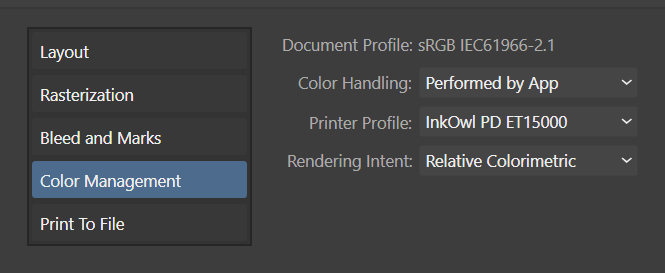


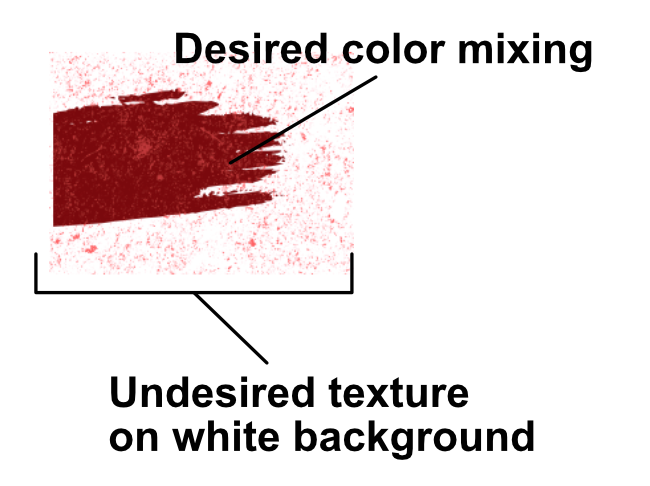

Small bug in the updater (but too long to summarize in a subject line)
in Affinity on Desktop Questions (macOS and Windows)
Posted
Good question. I'm using the default MSIX apps.