
Aardo
-
Posts
26 -
Joined
-
Last visited
Posts posted by Aardo
-
-
I have installed Polish Hunspell Spelling and Hyphenation dictionaries in Affinity Publisher 2.1 (those from LibreOffice). They work, no problem.
But now I have some words that I "taught" the spelling dictionary, by choosing "Learn".
Now, how to export this custom dictionary with "learnt" words? So that when I some day re-install Affinity I can install this custom "taught" Polish dictionary and restore all my "learnt" words.
-
I'm considering getting a DataColor SpyderCheckr 24 to color calibrate my camera.
Suppose I generate an ICC profile for my camera, using DataColor SpyderCheckr 24 software. How to apply such profile in Affinity Photo, so that my images get color corrected?
Do I apply the generated ICC profile on the Develop page, under Basic? Or do I need to develop as any colorspace (say sRGB) and then do softproofing in the Photo persona using the generated ICC profile?
I'm a little lost. I need that the images get color corrected for my particular camera and shooting conditions. So far I only understand that I need to shoot the Checkr in the session's light conditions and that I have to do it for every session, when the light changes. Then I need to apply the correction in Affinity Photo, but I don't know how.
Thanks.
-
One more vote for a Polish version (of Affinity apps for the Desktop) from me 🙂
For me even more important are NATIVE spell checking and hyphenation dictionaries in Polish. I'm currently using a Hunspell dictionary from LibreOffice, but it has many errors. Especially in the hyphenation dictionary. It's low quality.
Otherwise these are great apps! Keep up the good work! 🙂
-
Hi,
I have thought of a minor, but very convenient feature.
Currently, when I edit a child text style, certain fields show [No change]. But there is no hint on what the original (parent) property value is. And I have to go back to the parent text style dialog, to find out what the value was, and then go back into the child text style dialog, and change the value or leave unchanged, and so on back and forth.
It is also not shown in the frame below in this dialog, there are only changed properties listed.
I recommend: Show the parent text style property values when hovering over the child text style property value in a ToolTip.
Thank you. 🙂
- Markio, PaoloT, sfriedberg and 1 other
-
 4
4
-
-
I have checked what you suggest.
I'm exporting from Designer. I have an Artboard and 2 named Layers (with many objects within) in the file and 3 loose objects on the artboard but not contained in a layer.
And when I open the result PDF in PDFToolbox (which is a very accurate piece of software), it shows no layers in the file.
So your statement that Affinity exports layers by default is not true. It actually ignores layers, and the unticked option Include Layers is actually accurate.
-
Hi,
I just discovered, that when choosing to export as PDF/X-1a, PDF/X-3 or PDF/X-4 the include layers checkbox i greyed out and unchecked. I can only export a flat file.
It is active however when I choose PDF 1.5, 1.6 or 1.7.
But I need to export a PDF/X with layers, so that I can apply Processings Steps afterwards in Callas PDFToolbox Desktop.
Why is it greyed out? And what is a workaround? How to export a PDF/X with layers?
Thanks.
-
-
-
Ok, I figured it out. As @Joachim_L wrote, the spread selector is in the context toolbar.
Only I had a Picture Frame selected, and then these settings don't show up. I deselected everything and Placed the document via File > Place, and then it's a different kind of object (a document object instead of an image), and it works. It shows the spread selector in the context toolbar.
@Alfred I have no idea what you mean that I can use the Pages panel to select the page/spread of the selected imported .afpub document. How would I go about it?
-
When I import an .afpub file into Affinity Publisher, it imports the file, with page 1 showing. How to switch to page 2? I need to show page 2 of the imported .afpub file. I can't find any such option, neither in the context toolbar, nor in the menus.
-
Thanks for the file. Now I see, that your Base style is in fact a Group style. Group styles are exactly for this purpose, you can set some base settings and create Paragraph and Character styles, that inherit these common settings. You can create hierarchical parent-child relationships between styles. But you can't assign a Group style to a paragraph or text directly I think. They are only for grouping.
PS. Odd enough, when I changed the justification settings in your Base Group style, the child Body style did inherit it. So it works as expected.
Thanks for help.
-
When I create a new Publisher document, I don't have any styles. The list is empty, only No Style show up. Where do I get Base from?
Anyway, I created a Base style manually and set the justification settings. Then I made a child style, based on the Base style. And it works, it inherits the justification settings.
I think that it should work also for a Group Style parent/child relationship. Somehow it doesn't inherit the justification settings from a Group style. I suppose it's a bug.
-
6 minutes ago, GarryP said:
You could try to alter your “No Style” paragraph settings and then save the styles.
Unfortunately, it's impossible to edit a No Style paragraph style. There is no Edit option for this style. I suspect it's not a style at all, it is literally No Style.
Ok, but this gave me an idea. I could create a top level Group Style and set only the justification settings, not changing any other settings. Save this as default styles. And later base all my new styles on this Group Style.
I just tested it. And this doesn't work. It doesn't inherit the justification settings from the Group style. In the child style, the justification settings are back to default.
-
Hi Everyone,
Is it possible to work in a multichannel color space in Affinity Photo, say CMYKOGV?
Can I convert an image to such a space in Affinity Photo (if I had an appropriate ICC output profile for CMYKOGV)?
-
Hi Everyone,
How to set default (or global) justification settings in Affinity Publisher?
I mean minimum, prefered, maximum letter and word spacing. So that it is set for all new documents, new text frames and new paragraphs be default.
Is it possible? I can't find it in the preferences.
I'm only aware of the justificaiton settings in the Paragraph panel and the Paragraph style dialog window. But this I have to set repeatedly for every new paragraph or style I create, because the default values are not optimal for my needs.
See image:
-
Hi everyone.
I just want to point out some serious stability issues with Affinity Publisher 1.8.3 on Windows.
I'm aware that Publisher is still in its infancy, it's a young app. I'm totally content with Affinity Publisher features for what I need on a daily basis. All new features are welcome and appreciated however.
But there is one major problem, Publisher is unstable. This week I worked on 12 page folded flyer, I imported some 200 small and large images. I needed to update some of them in Photo and Designer, and update them using the Resource Manager in Publisher. At first Publisher crashed on me while updating the images in the Resource Manager, one by one. Then later it crashed every time I tried to even open the Resource Manager. I just couldn't work. For this project I had to update the images manually, selecting them on page, and replacing them, not going into the Resource Manager at all.
A week before, I needed to import some 47 PDF/X-4 files into a Publisher document. It crashed on each one. It was impossible to do. I had to convert all the files to TIFFs, and then it worked. It would be a much easier workflow to import the PDFs directly.
I wish to stress, that I'm very happy with the Affinity apps. The software is intuitive, professional, easy to use and already quite powerful.
But I need to stress out, that stability is a major issue for production work. It's just impossible to get the job done, if it crashes repeatedly. I would like to reach out to the developers here. You really need to work on stability. It's a must in a production workflow! A major must!
Nonetheless. I would like to thank you all for your work already. These are great apps, and I'm a happy convert from the Adobe suite.
-
Ok. Now I understand. I found out, that these two options are typeface specific. What shows in these two options depends on the typeface.
-
I have Affinity products on both Mac and Windows. I managed to install Polish hyphenation and dictionaries (Hunspell) - it works across Photo, Designer and Publisher.
But there are two more options which I don't know what they are for. See the attached screenshot.
There is Typography Script (with options: Auto, Arabic, Cyrillic, Greek, Hebrew, Latin)
And there is Typography Language (with options: Auto, Default, Lithuanian)
What do these two options do, and how to set them up for Polish? Do I need to install something (like for the Hunspell dictionary?).
-
@Fritz_H I think you are right that PostScript level 3 is the latest version.
-
Not exactly. I mean the EPS specification version. I know from Illustrator, that I could save EPS 3 or EPS 8 or other version. I need to know which version does Affinity Designer export. Which specification version?
-
I have this simple question. In Affinity Designer, what is the exported EPS file's version? Is it EPS version 3, or anything else/newer?
-
I have an imaginary, but not uncommon situation. I need to prepare and output a 5 color print job for the print shop. CMYK + Pantone.
Currently, while working in a CMYK document, when I select and use a Pantone color in the document, Photo separates the Pantone into the CMYK Composite Color channels. This is wrong. It would be correct and intuitive if Photo automatically recognized, that a Pantone color had been used, and created a new separate 5th channel - Composite Pantone channel. I would like to suggest this as a feature.
I'm aware of the Honor Spot colors in the PDF output options. I'm not sure what it does. And I'm not sure at all if the document will image correctly to PDF for a Print Shop.
-
I need some clarification on color modes available in Photo. Namely the RGB/16, is it integer or float and if float then how can I input colors below 0 or above 1? And then there is RGB/32 HDR, is it integer or float, and if float, how can I input colors below 0 and above 1? Also are these modes linear or gamma corrected?
Another thing is the export to Open EXR (when I choose More... options). I can choose from 16 bit half and 32 bit float, what is 16 bit half, is it integer or float?
One more thing: I have some HDR and EXR files, which I'm certain contain values above 1 (32-bit float), but Photo shows them as 1 (ie. 255 in each RGB channel in the Info panel). How to show the true value, if it's above 1 or below 0?

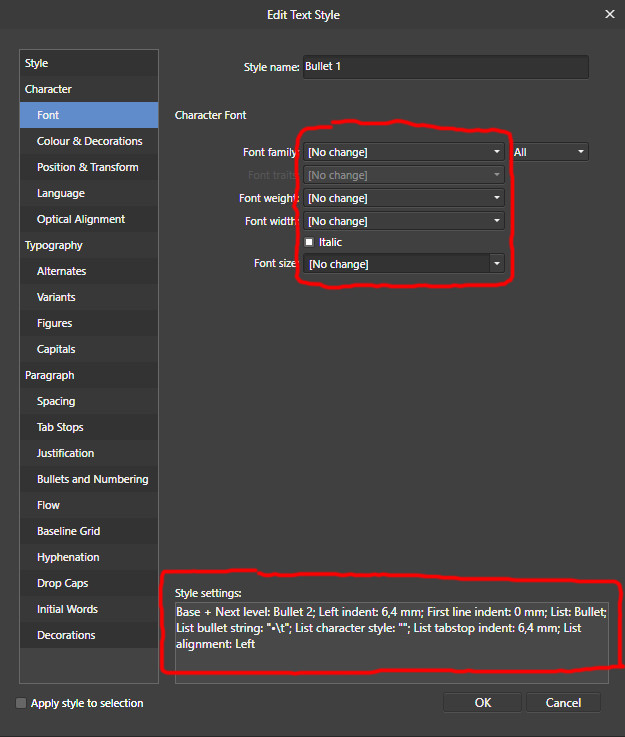

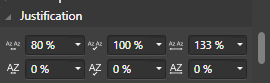

Affinity Publisher 2.1 – How to export dictionary with "learnt" words?
in Affinity on Desktop Questions (macOS and Windows)
Posted
Correct. Under Windows the path is:
It works. One only needs to backup this file.