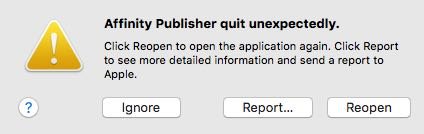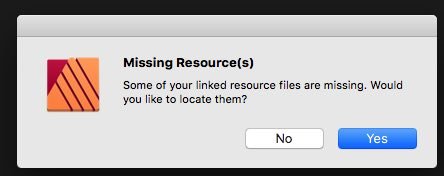Colt45
Members-
Posts
12 -
Joined
-
Last visited
-
Publisher Crashes when opening file
Colt45 replied to scuddriver's topic in V1 Bugs found on Windows
I'm the colleague in Australia. When I opened the original afpub file (created on a Windows PC and opened on my Macbook) I made fifty or so changes to the text (no image changes), saved the file and exported it as a pdf and emailed a copy of the pdf file to my colleague in the UK. I then moved the afpub file to Dropbox and sent him a link. Upon receipt, my colleague found the pdf file to be perfect but the afpub file crashed the Publisher software when he tried to open it, with the message shown below. When informed by my colleague that the file crashed the Infinity software, I attempted to open the most recently saved copy on my Macbook and received the same error message. Yet when I looked at the 'last modified' time stamp on both the afpub file and the pdf file, I found that they were identical down to the second. Is there any way that exporting an afpub file could cause a corruption to the originating file? -
What you are saying makes sense, but the problem I have is that I am making changes to the document on my Mac before sending the final version back to my colleague who uses a Windows based PC. In order to make everything fit as it should throughout the document before I send it back, I have to first adjust every paragraph from 10 pt to 12.2 pt on my Mac. The 'workaround' we have been using is for me to make all the changes to the document and return the document in .pdf format so that it can go straight to the printers. The only problem with that approach is if minor changes are required and we have to go through the whole cycle again. Or - I can resurrect my old Windows PC.
-
Correct. When I opened the file on my Mac the Text Frame showed [10 pt] with reduced line spacing for the whole of the document compared to the [12.2 pt] setting on the document produced by the Windows PC. I then saved the file to Dropbox without changing any of the settings and sent you the link. From what you say, the line spacing of the document corrected itself when you opened the document on your Windows PC and returned to 12.2 pt line spacing. What I have done this time is to open the Windows Affinity file and changed each paragraph from the indicated [10 pt] to 12.2 pt to make the text appear on my Mac as it would have looked like originating Windows PC. I then saved the document to Dropbox and attached the new link below. If the problem is consistent, you will find that the line spacing on the 'corrected' file is different to the original. Is this a problem with the Mac version of the Affinity publishing software? https://www.dropbox.com/s/auauldrnopu06i8/Affinity Tin-opener Mac Update.afpub?dl=0
-
The default leading setting on my Mac when I open my colleague's document is [10 pt] and I have been unable to find a way of changing that default to [12.2] to match the Windows 7 setting when the document was created on Apub. I will ask my colleague to send me a less sensitive test document that I can attach to this forum.
-
I have carried out more testing on the .afpub file I imported on to my Mac from a Windows 10 PC. After opening the file and noticing that the text was uniformly compressed on every page, I checked the para leading parameter and noticed that it was 10 and not the 12.2 pt set in the document when it was created. Is this a bug or should I have created default settings of 12.2 before I opened the file?
-
Hi, I am the colleague on the receiving end of the .afpub file in question. I am running a Mac El using Capitan OSX 10.11.6. This is the first time we have tried to edit the same document using different hardware/software platforms and the result is consistent. What appears correctly on one computer is not the same on the other after changes have been made When I opened the .afpub file with the latest Beta version of Affinity Publisher, I received an error message re 'Missing Resources' (see attached screen image). I selected 'No' and continued. Is this due to an incompatibility or did one of us miss a setting - we are both 'newbies' with regards the Affinity product? The document appeared in full (both text and images) but with condensed line spacing so that large gaps appeared throughout the twelve page document, with several areas of text box overflow. The font was displayed as Calibri Regular 10pt. I have attached an image of page 5 to show how it looked when I opened the document. If this is simply a font incompatibility, are there fonts which look identical and have similar line spacing characteristics on both Mac and Windows machines?