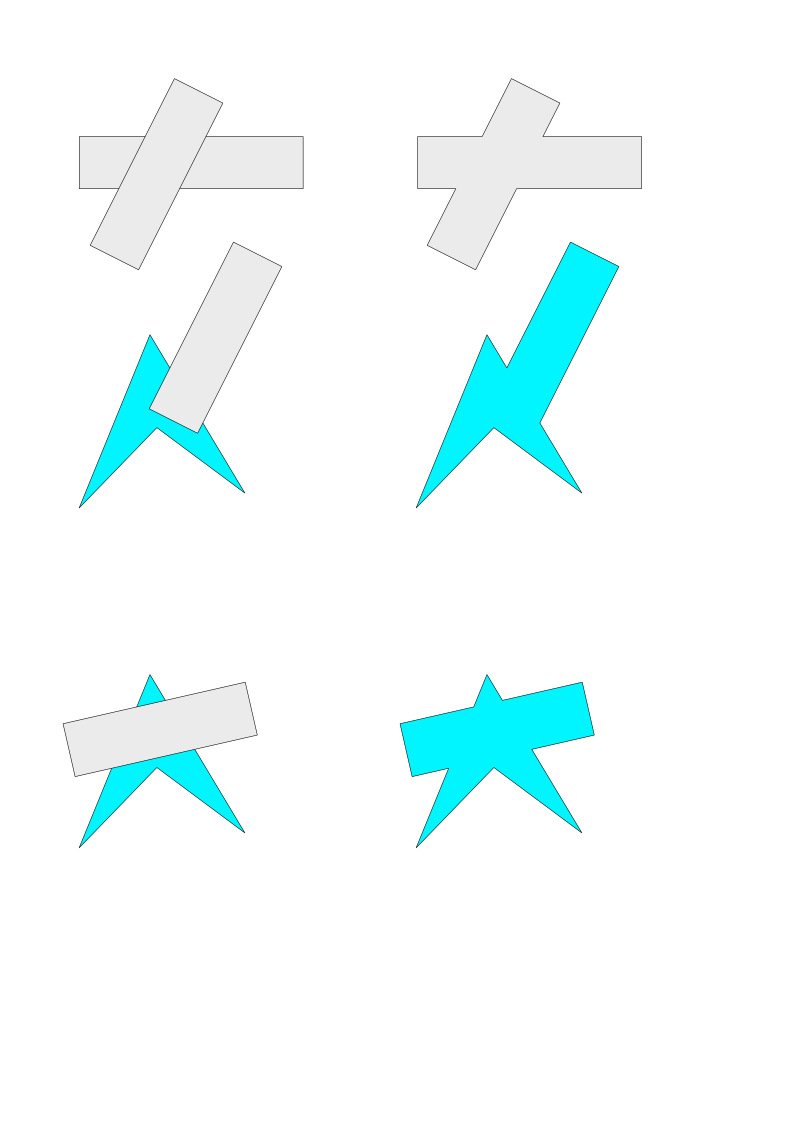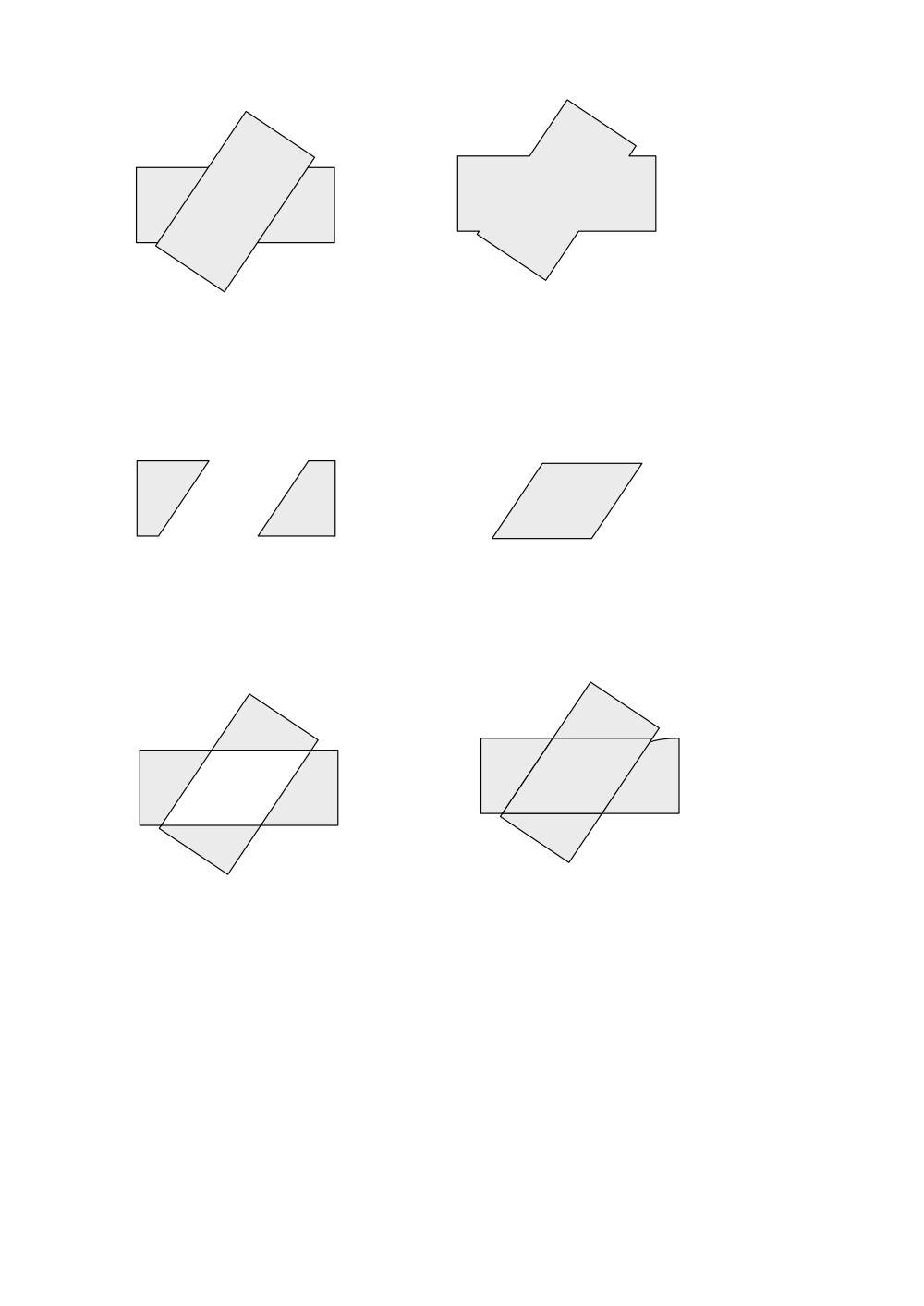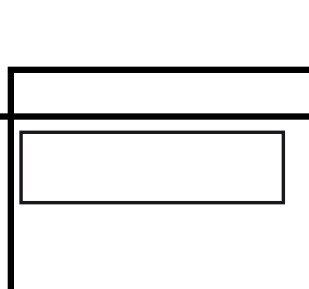HGDC
Members-
Posts
19 -
Joined
-
Last visited
Everything posted by HGDC
-
100K problem in AD
HGDC replied to HGDC's topic in Pre-V2 Archive of Affinity on Desktop Questions (macOS and Windows)
That's a brilliant idea. Thanks – I will do that. Although I have full-sub CC, I like the simplicity of the AD and it is cheaper than some AI plug-ins. -
100K problem in AD
HGDC replied to HGDC's topic in Pre-V2 Archive of Affinity on Desktop Questions (macOS and Windows)
Thank you, Lagarto. Yes, that is one way ensuring that black is 100K – However, if you use the 'black' from the set of four icons (Transparent, black, grey, white) you do not see that when you select an element meaning you have no indication of what your fill or stroke colour is as there is no high-lighted corresponding swatch. I have a global colour created as 100K black and use that. It is just very confusing to have two sets of values displayed for the same colour depending on the colour palette one picks colour from. I am not a newbie designer, forty years as a designer and in front of computer since 1988 – from Freehand to Illustrator and now AD – if it wasn't for checking the print separation on Acrobat DC, this would have been a disaster for one of my projects that went to print. Now, I have to go and change eight building plans object by object to ensure that black is 100K and it overprints. Not sure what is the thinking behind not having standard 100K black in the default colour palette. Thanks, again. -
I know this is widely asked question when exporting but this relates to actual use of the software. When I assign 100K for black in swatches window it shows as rich black in another panel. What am I missing? This can lead to a very expensive print mistake as the black type suffers for the same problem. Please see video. I am on desktop Mac with the latest AD. Screen_Capture2020-09-14_08_13_05.mp4
-
Affinity Design Mac High Sierra Won't Save
HGDC replied to Clay Bob's topic in V1 Bugs found on macOS
I am on High Sierra as well but I don't have problems with saving in 1.8.1 – (other problems, yes, but not saving) – could it be that you have disk problems – can you save it on to an external disk or USB stick? -
Cut command not working after changing parameters
HGDC replied to HGDC's topic in V1 Bugs found on macOS
This was solved with 1.8.1 – 1.8 update set the undo levels to zero apparently. -
Compound does not work properly - Designer 1.8
HGDC replied to JensW's topic in V1 Bugs found on macOS
see my above pic – it is in 1.8.1 the trick is to replace the com.seriflabs.affinitydesigner in the user library / containers / from time machine prior to 1.8.1 update. Here are some more done in 1.8.1 Edit – I see what you mean – if both rotated it doesn't work – but without the 'hack' it wouldn't do below either. We definitely need a fix for this very soon. -
Compound does not work properly - Designer 1.8
HGDC replied to JensW's topic in V1 Bugs found on macOS
If it helps – I am in the same boat (Apple App store) and downgraded from time machine to restore to 1.7.3 and user Library/Containers/com.seriflabs.affinitydesigner. I kept both versions – now that I opened a new document in 1.8.1 and it seems that the geometry functions are working properly except for Divide: see picture – the functions are in order of the buttons (add, subtract etc) edit – tried Kusmi's file – no joy – it doesn't worked for that. -
Measurements rounded up or down after one decimal point.
HGDC replied to HGDC's topic in V1 Bugs found on macOS
By the way, in the process of restoring my Designer to 1.7.3 I also restored the user library/ contaniers/com.serif.... for designer. (App store bought so it was from the timemachine). Now I am on 1.8.1 and Geometry > Add functions work OK. -
Measurements rounded up or down after one decimal point.
HGDC replied to HGDC's topic in V1 Bugs found on macOS
Thank you, somehow the update seems to set everything to 1. I reverted back to 1.7.3 – but seems that two days' work is not readable as it was saved in 1.8.1. So will go back to 1.8.1 saved them pdf or eps and, revert to 1.7.3 – that's what the weekends are for. -
In the transform window – for example 1.31- 1.34 round down to 1.3 1.35-1.39 round up to 1.4 This creating havoc with pre-1.8.1 created documents – seemingly same measurements looking different on the screen. And some lines created in previous version documents looking different thickness compared to the new lines of the same weight on screen – only way is to put a new value and then apply the old value. In the picture all lines supposed to be 0.1mm (all other settings; cap, join, align, order are identical and scale with object switched off)
-
To create the steps. Draw a rectangle assign stroke tickness Try to cut (it doesn't work) Deselect re-select Cut – works. Bit of a chore when you have more than one item selected to assign properties and cut. edit – It seems to work, if you move the items and undo and then cut! (trying to paste items in a different layer so it is important that positions are the same)
-
-
Moving between the columns within a text box
HGDC replied to HGDC's topic in Feedback for Affinity Publisher V1 on Desktop
Thank you, all that replied. It was all very educational and informative replies. -
Moving between the columns within a text box
HGDC replied to HGDC's topic in Feedback for Affinity Publisher V1 on Desktop
Thank you, Old Bruce. That solves the problem. Bit of a rhetorical question; why there is the 'other' version? -
Moving between the columns within a text box
HGDC replied to HGDC's topic in Feedback for Affinity Publisher V1 on Desktop
Thanks, Walt. It was exactly what I was looking for; although I've seen the insert/breaks/column break, when I tried they were all greyed out and I dismissed it as being inactive in the beta version. Maybe it was something to do with filler text – seems impossible to edit. Thanks again. -
In InDesign it is possible to move between the columns buy using the 'Enter' key. Meaning you can type a paragraph in column 1 and pressing the enter key will start the paragraph on the next column. Is there a way of doing this in Affinity Publisher Beta either by key shortcut or by menu? Thanks in advance.