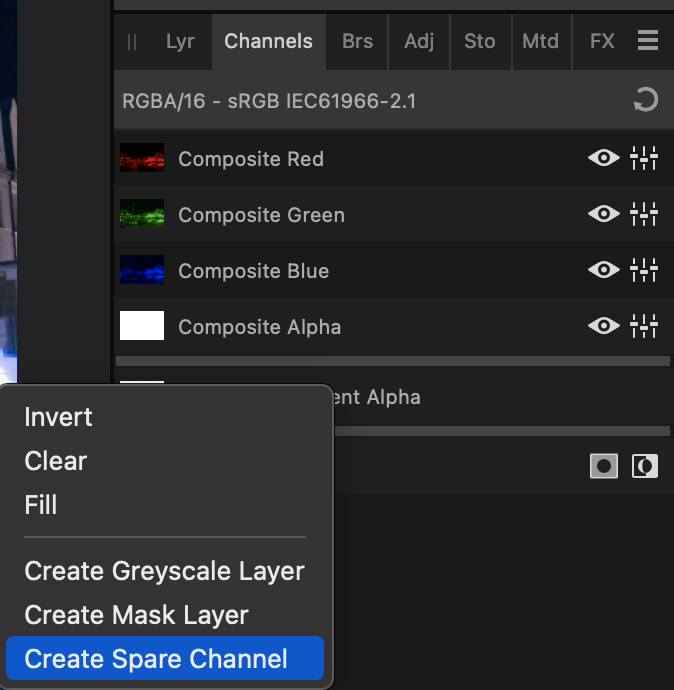Murfee
Members-
Posts
932 -
Joined
Everything posted by Murfee
-
Default save as location
Murfee replied to robinp's topic in Feedback for the Affinity V2 Suite of Products
This may work for you & others but there are also many others who prefer the last saved file location. I am all for user choice so a preference to decide & set would be the best option, if this current behaviour is changed and made default it would break the workflow of many users -
Consistent crash when editing shape Compound Mask layer
Murfee replied to rui_mac's topic in V2 Bugs found on macOS
If it helps it is also fine with Big Sur -
@MarvinR, it is definitely a bug, by sharing different experiences with bugs it can help the developers narrow down the cause
-
Three things you like about version 2
Murfee replied to 000's topic in Feedback for the Affinity V2 Suite of Products
Mine are all for Photo... it is my main app Nondestructive RAW in photo Layer Fill Opacity finally implemented The new neat little button on adjustment layers that opens the blend ranges directly - big time saver for me -
That's a shame Below is the keywords reopened in v2, on Mac Big Sur Below is a jpg opened in different software ....
-
I don't use any destructive filters, only live. If I am going to use a a 3rd party plug in I duplicate the background and send that to the plug in. I have never done any destructive editing. To answer your question yes if I do anything destructive the original raw gets rasterised, if you then go back to develop it is a pixel layer
-
Yes you could, but any adjustments made in the original file would need completely re creating in Develop, now any adjustments are retained so you can go back in and tweak if needed I also like that the raw file can be linked ... so long as I keep the original. My file sizes have reduced dramatically.... no more 4-5 GB files, that is a good thing for me. I ran a few tests, no adjustment layers etc just a developed raw with an old file Original raw 26mb Linked 839kb Pixel 137.9mb Embedded 164.5mb
-
I know all that Walt.... it was a digital preset but Hyperlinks were off. They aren't now 😀
-
One of the easiest and most versatile ways is to select the adjustment layer that you have masked, go to the channels panel Right click on the adjustment alpha and create a spare channel, if you are likely to be using a few then rename to something meaningful In your layers panel select the adjustment that you want to add the mask to and load the spare channel to the newly selected adjustment alpha
-
Possibly a silly question but you have ticked include Hyperlinks in the PDF export window, it was off by default for me
-
Glad it worked for you, enjoy the software 😀
-
It works if you use a semicolon instead of a comma
-
I also purchased direct at Serif, where it asks for the Affinity ID you need to put your email & password for your Affinity Store account (not the forum password) you do not need to add the licence reference
-
No Document Thumbnail preview
Murfee replied to mac2010's topic in Feedback for the Affinity V2 Suite of Products
hi @mac2010, I had the same problem, it is an OS issue. If you Google mac preview thumbnails not showing and your OS You should get the instructions how to resolve this, I found the Mac Rumours instructions very clear with screenshots To get the thumbnails to work when opening files in the Designer Open menu I needed a reboot. -
Yes, it’s the same on Mac, click activate, a window pops up, put your Affinity account details (not the login for the forum)
-
Thanks for this, I am disappointed that Serif have done absolutely nothing, you don't need to be a Monarchist but as a British company I would have expected to see something on their home page, it doesn't need to be much but there has been nothing! Apple, Google, Microsoft & Adobe have all done something on their home pages but not Serif.
-
Plug-Ins
Murfee replied to XPinger's topic in Pre-V2 Archive of Affinity on Desktop Questions (macOS and Windows)
Hi @XPinger, check what bit depth the MBP develop persona is set to, plugins usually need 8 or 16 bit to work, if it is 32 bit they will be greyed out. JPGs are 8 bit so will work. -
Hi @mmmccckkk, I use this sometimes, I search for certain formatting, then hit enter to find all text with that formatting. I then select the formatting that I want to replace it with and then replace. I don't need to use this very often because I use styles and find it easier to update the style.
-
PDF export suggestions
Murfee replied to mmmccckkk's topic in Feedback for Affinity Publisher V1 on Desktop
It does remember the last location it saved to. This has been brought up a few times and a search of the forums would have shown this. It may be your workflow choice to save or export to the original folder of the file, many of us use a different workflow, using a project folder that all saved and exported files need to go in, the way Affinity works at the moment is ideal for this, the user just needs to navigate to the correct folder for the required project then all saves will go in the correct folder. This makes life easier when creating new project files then saving, they will go in the correct folder. I have no problem with a change being made in how this works in future, as long as the user can set this in Preferences and all saves/exports will go where the user chooses, and this setting remains until the user decides to change it. If this change is implemented without a user choice then it will destroy the workflow of many people. As for remembering file names, it does remember the name of the saved file, it offers that each time you save as or export. If you mean it should remember the name of the last file exported then how do you expect that to work? Each export is creating a new file from the original saved file.