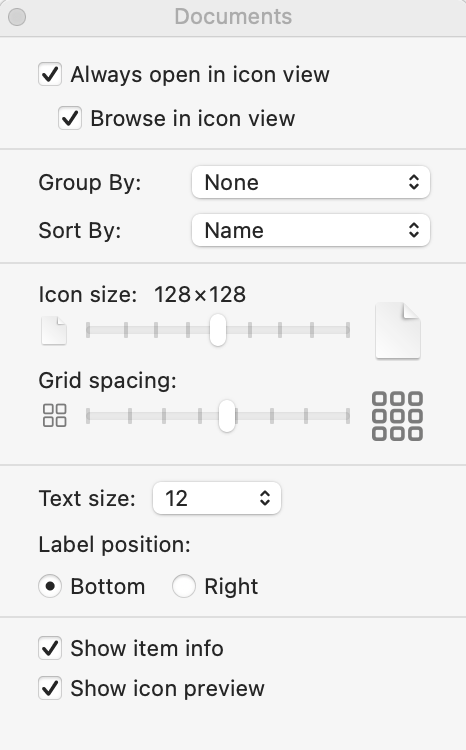Murfee
Members-
Posts
932 -
Joined
Everything posted by Murfee
-
Layer Fill Opacity in Blend Options
Murfee replied to NotMyFault's topic in Affinity on Desktop Questions (macOS and Windows)
Not in my experience, they are separate, and work differently There used to be some confusion with people thinking they were the same before the fill was added to the blend range panel i have no idea what the blend formula is, and don’t need to know 😀 I know that I get some very nice results with colour grading using the fill in the blend ranges panel, set to about 10% and using Linear Light or Hard Mix -
Layer Fill Opacity in Blend Options
Murfee replied to NotMyFault's topic in Affinity on Desktop Questions (macOS and Windows)
Hi @NotMyFault, it is not the same as in Layer FX opacity, that is for layer content opacity, eg. Transparent text but with effects such as outer shadow The fill opacity in the blend ranges panel is different in the way it blends, particularly for some of the special 8 blend modes, Hard Mix & Linear Light. Very useful for colour grading images. Try adding a layer fill over an image, set the blend mode to either Linear Light or Hard Mix, then try the different opacity settings, Layer Opacity, Layer FX opacity and then Fill Opacity in the blend ranges panel i can’t really explain it at the moment but I believe the Layer Fill Opacity in the blend ranges panel works on colour projection rather than normal opacity -
Can't find the PageBox menu
Murfee replied to MarionofNorwich's topic in Affinity on Desktop Questions (macOS and Windows)
-
Are the files on your internal drive ? I think there is an issue with Dropbox You might try this Open the Activity Monitor Type QuickLook in the Search box on the Activity Monitor tool. Look for com.apple.quicklook.ThumbnailsAgent You can quit any of these processes by double-clicking on the process and then clicking the Quit button. Now reboot the Mac If I remember correctly this is what I did and it worked
-
50 Different Shades Of ....
Murfee replied to creativevision's topic in Affinity on Desktop Questions (macOS and Windows)
You could use a Gradient Map, set the left & right end nodes to white. Change the hue of the mid tones by setting the colour well to Hue then adjust the slider -
Recent files taken from retail version?
Murfee replied to joe_l's topic in Other New Bugs and Issues in the Betas
Hi @joe_l what OS are you on? I am running Mac Mojave and I don't see this issue on any of the apps- 12 replies
-
- apublisher v2
- win 10
-
(and 1 more)
Tagged with:
-
There is a lasso version using the node tool, choose the node tool, hold & keep holding the alt/option key, draw around the nodes you need to select... it doesn't keep an outline like the pixel lasso tool but you can see where you are selecting... no need to click on any nodes just draw around them Select Nodes.mov
-
You seem to have missed the word select…so no not automatically setting it as a default
-
That is your opinion which of course you are entitled to, but you haven’t considered users that prefer and need the current implementation in Aph. You state you don’t want any time or money wasted then fine, leave it alone completely. The 3 apps have different functions, they do not all need to have the same defaults.
-
That is a very big no from me Right click on a tool to set as default would be fine for most users, otherwise leave as it is
-
I have no issues with the light mode, I agree the difference may be slight but I have no problem seeing it, I mainly use dark mode though
-
This seems to be fixed in the latest beta