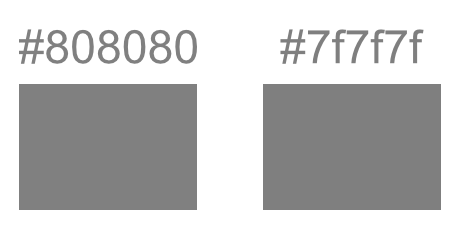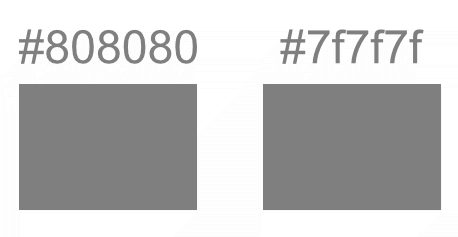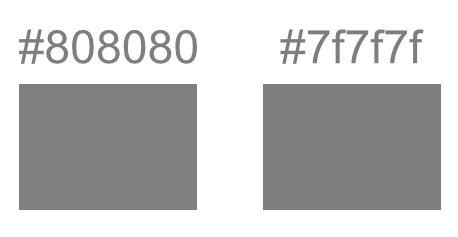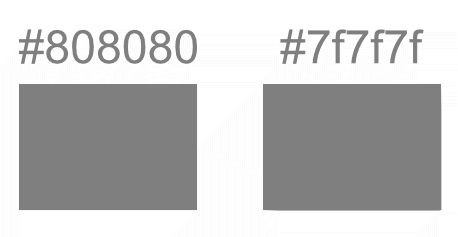-
Posts
16 -
Joined
-
Last visited
Everything posted by Petrus
-

1.9.0 Node Tool modifier conflict results to breaking curve
Petrus replied to katixy's topic in V1 Bugs found on Windows
1.10, problem looks like not fixed. Since so many months it's broken... Is there another way to create a new node on an existing line ? A workaround ? This bug is really annoying. Thx for your hard work. -

1.9.0 Node Tool modifier conflict results to breaking curve
Petrus replied to katixy's topic in V1 Bugs found on Windows
Buh!! I was jumping when I saw the new 1.9.2, but this problem is so sadly not fixed -

1.9.0 Node Tool modifier conflict results to breaking curve
Petrus replied to katixy's topic in V1 Bugs found on Windows
OMG!!! Yeah so it's a bug, not a feature ! I hope it will be solved on a new release ASAP, I think I've lost 70% of my hair since it has been introduced Good luck devs, you have all my mental power -
Thx @Dan C It looks like the right tool But sadly this is not the same steps as Hugin. Hugin will recalculate/stitch the panorama from the centered view. Photo wil "only" rotate the final result. As you can see on my final 360°, the panorama is not well stitched. May be I've not used this tool as it should ?
-
Same here ! Only 1 already saved file I'm working on... Then Designer cash, all work done from the file opened is killed without this old option to recover from crash... This is sad to see this feature bugged/destroyed 😢 Happened 100% on every crash, no recover EDIT : I've found some autosave files, with luck you will be able to find something here : C:\Users\YOUR-USER\AppData\Roaming\Affinity\Designer\1.0\autosave
-
Hey. Default browser on this machine is Firefox Developer 70.0b10 (64 bits), and is working fine on some tests on the link you gave. No scripts errors, before/after images are working when click on them. It looks like ok. Affinity offline help is using "the render" or "the engine" of IE ? That's why I'm having problems ? Thx for your help ;)
-
Hi, I'm running Designer + Photo 1.7.xxx on a Windows 7 SP1 64bits computer, not so connected and updated by Microsoft Update. There are several scripts errors when I launch the Designer / Photo offline help. What are the requirements for having this help section working 100% if possible ? Sometimes I've noticed too examples images before/after not showing too. I'm ok to update only needed Microsoft packages, but don't want to update the whole system to stay on a fluid computer (my personal point of view !)... if possible. Thx !
-
Thx all for your answers and tests on your computers ! I'm trying to manage those colours because a game is using this code on an alpha channel for a specific purpose, and I'm trying to hunt the problem that is causing the 0 result on my different tries. So I want just to be sure this is not a possible cause of my problem. And found this little "bug"... I'll go to the game forum to ask if it's a big problem to have this #808080 changing to #7f7f7f... Thx all :)
-
Hey! I'm having problem with Hexa colour, when exporting it ! So when I try to export something with the #808080, it usually becomes #7f7f7f. On my test, the #7f7f7f can become something else To check, I'm using the colour picker inside Firefox. I tried with Gimp too, same crazy result ! The goal was to use it as an alpha channel... in Gimp, because it can export it to a game texture .dds DXT5. The only format that can be ok to export the #808080 was on my case .gif Gray. You will be able to find all my files in the .zip file attached, to check the colour exported, and the .afphoto to be sure ! If gray file, I can't make #808080, or a pure 50% black............. Do I need to understand something I don't know ? Thx for your help ! 808080.7z Here are different export from the same file, you can use the browser colour picker if you want
-
+1 .dds (at least export...) Today I have to dig with Gimp by importing Affinity Photo/Designer .tiff creation (I think tiff is the better option for quality?), to be able to export as .dds with this plugin (GNU GPL v2...) https://code.google.com/archive/p/gimp-dds/ Source code looks like available :p Good luck !