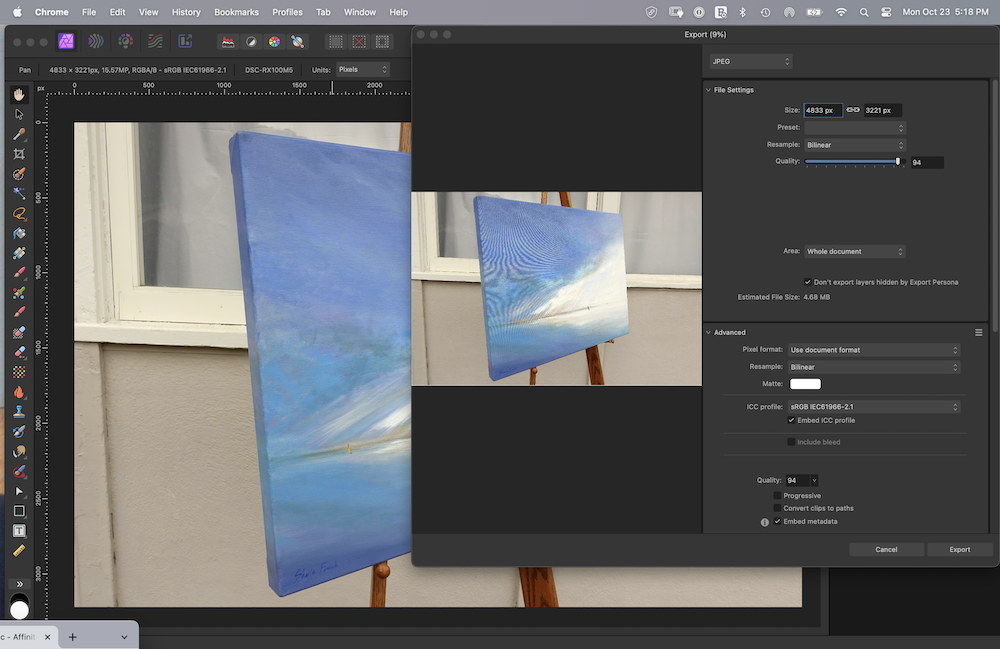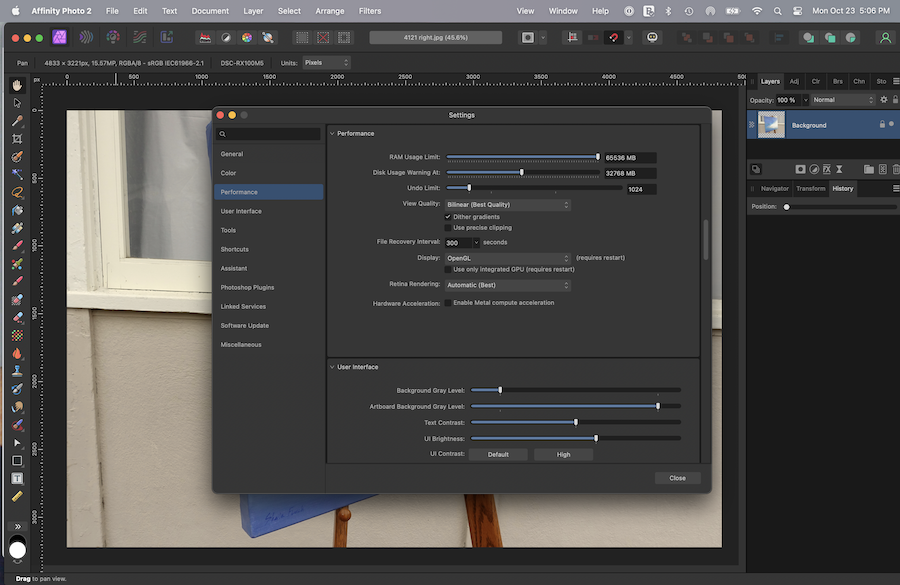-
Posts
12 -
Joined
-
Last visited
Everything posted by Sheila Finch
-
Thank you all for your help on this! I followed your guidance again today, carefully following the steps, and low-and-behold, today the moire is gone when I change the resampling to either of the lanczos settings or using bilinear! I can only assume I screwed up following the export settings. Both of the painting side images looks just fine now! Thank you lepr, markw, old bruce and john!
-
lepr, thank you. I followed the steps you suggested to emulate Preview and remove the moire, but the moire remains in the image. This is the image after exporting at 1500 px resizing as a jpg. I guess I'll just use Preview first if this ever happens again. This is actually the first time I've had this happen, so I wonder if something in the recent Affinity update might have been changed. Oh well, at least I have a solution.
-
Thank you lacerto and markw for your suggestions. I tried them all, with no success in fixing the moire in the images. I ended up using the Mac-installed app: PREVIEW to change the image size to 1500 px. Then I imported it to Affinity Photo, adjusted the light and warmth, and then exported. The image looks perfect. No moire. I'm a little flabbergasted that I had to use macIOS Preview app resizing tool to successfully change the image size before importing to Affinity Photo. Could this be a bug?
-

Feature Request: Pattern Tool/Maker
Sheila Finch replied to glh1992's topic in Feedback for Affinity Designer V1 on Desktop
I would LOVE to have pattern-making tools on Affinity Designer! I'm a huge fan of the Affinity products and pattern repeat and pattern preview features would be a wonderful addition, as well as tools to help with getting the offsets right. -
I cannot save my files in either Affinity Photo or Designer. Below is the error message. I'm running the most current version of both programs as of 7/19/2020 on a Macbook Pro Ver. 10.13.6 The weird thing is that after I get the message that "Failed to Save Document", it looks like there actually IS a file saved on my desktop. When I try to open that document in the Affinity Programs, I get the message "Failed to open document". I can only export a flattened document, not save layers. HELP!!
-
I'm a newbie here and also think the tool icons on the left side are hard to see... I just changed my preferences to show the word for the tool as I scroll over each icon. So far I've found Affinity Designer to be such a great, fun, easy app to use compared to other products out there (including Illustrator which gives me a migraine headache every time I try to learn how to use it as I paid my monthly exorbitant $50) so just add the words for the tool. Sadly, I'm such a newbie that I couldn't go back and figure out how I added the words for the tools, so at least here's a photo of what I mean.
-
I just started using Affinity Photo, and I noticed that my painting panorama tiff files are half the size of the same Photoshop tiff files. I think Photoshop is saving as 32 bit and Affinity is saving as 16 bit. (Would this even matter for print publishing?) I always submit to my publisher 300 dpi "at size" of the original painting. If it is important, is there a way to save as 32 bit? Thanks so much for any help I can get on this issue!