
anon1
-
Posts
3,209 -
Joined
-
Last visited
Posts posted by anon1
-
-
-
there are many very good suggestions and references (since years) to well established other software solutions and yeah...can only agree
extra colors in the levels/ channels would not make much sense as they represent the color channels of the respective color format
you may like this professional writeup about it, really helped me:
cheers
-
-
On 10.10.2017 at 3:50 AM, BJP said:
Thanks for the help. Unfortunately, the PS solution brought up by the link didn’t provide information I could apply to my question in AP. The image I am attaching shows an upper layer with a head of much paler tones then the under layer showing the neck of person whose head I’m trying to replace. Want to be able to blend the upper head to match skin tones of neck (and rest of body) of lower layered person. I’ve looked at many tutorials (from frequency separation to blend modes) & have not been able to figure out yet. I hope I am just missing something obvious that someone can point out to me.
sorry I pasted the wrong link
here you go
cheers
-
see last beta https://forum.affinity.serif.com/index.php?/topic/46073-affinity-photo-customer-beta-165-beta-5/&do=findComment&comment=230647
11 hours ago, Andy Somerfield said:- ......
- All spline editors (including Curves) can now be nudged using arrow keys.
- ......
actually not really impressed after 3 years, at this pace workflow will be good in 10 years


-
here is a good approach for AP and some more discussion in the same thread
hope this helps
-
there was some request for an automatic solution like PS
on youtube there are plenty other videos showing how it can be done in AP
which methods did you try?
hope this helps
-
yeah totally understand your point, I've been there as well

MEB is the leading moderator so to say, but yeah, very helpful and friendly indeed
https://forum.affinity.serif.com/index.php?/topic/23975-affinity-meet-the-team/
here is a good/ funny/ informal overview of the team
and another one of the community
https://forum.affinity.serif.com/index.php?/topic/41611-affinity-meet-the-community/
although this one is very silent, hope I did not disturb all

-
12 minutes ago, NewInBoston said:
They have raised the bar on their own software over the last two years, so it's probably increased production time on Publisher making sure it meets their quality.
can't agree
always worked mostly, just some features added and some not

-
On 3.10.2017 at 10:27 PM, DrivingZiggy said:
Yes, you read that correctly. I just bought Affinity Designer and I can't even get started. The tutorials all seem to be "take this and then do this." Or even "click here to export." Export? Isn't that what one country does with another to stimulate trade?
So, yeah, where can I find a tutorial that is more basic and starting from a point that someone who has never used any type of program even remotely like this can understand?
I hope y'all forgive me for this!
https://forum.affinity.serif.com/index.php?/topic/44836-very-basic-things-tutorial-write-up/
this is more photo specific but if you may take a look and post a precise question I'd probably add that to the list of "easy explanations"
hope that helps
-
On 28.9.2017 at 6:58 AM, Antonba said:
How do I sharpen edges only?
https://www.youtube.com/results?search_query=affinity photo
works just as well on desktop
On 28.9.2017 at 6:58 AM, Antonba said:I'm used to Lightroom's sharpening, where I can chose the amount of sharpening so it only
affects the edges.
the Unsharp Mask Live Filter is much like LR, but it misses the preview which LR has, which is q real bummer (Okt. 2015)
-
You can use macros https://affinity.serif.com/forum/index.php?/topic/20561-macro-persona/?p=96768
in affinity Photo to apply certain workflows to an image in one klick
hope that helps
-
yeah
https://forum.affinity.serif.com/index.php?/topic/34446-dam-please/
https://forum.affinity.serif.com/index.php?/topic/25835-digital-asset-management/
https://forum.affinity.serif.com/index.php?/topic/14414-serifs-dam-philosophy/
https://forum.affinity.serif.com/index.php?/topic/13981-digital-asset-manager-asap/
https://forum.affinity.serif.com/index.php?/topic/31602-dam-photo-manager/
https://forum.affinity.serif.com/index.php?/topic/14942-dam-features/
in the meantime
https://forum.affinity.serif.com/index.php?/topic/19003-free-fast-file-browser-bridge/
cheers
-

source https://www.explainxkcd.com/wiki/index.php/1882:_Color_Models
given the opportunity of this nice xkcd maybe take a second look at color management in Affinity


cheers
-
Here is a thread with many examples
hope that helps
cheers
-
20 hours ago, nate55 said:
Thanks guys. I'll be new to a Mac. I already have an IPad Pro but I will be crossing over in a few months. I'm learning some new things from you all.
https://forum.affinity.serif.com/index.php?/topic/24414-keep-mac-awake-and-more/?p=115102
maybe have some look over here

cheers
-
EDIT:
I just do not see this working for me, the blur blurs the image and then sharpens it, thus is is not the same effects actually it is just a weird effect, how did it work out for you?
-
On 26.9.2017 at 10:32 PM, dmstraker said:
that looks better actually, because it works on any group as well and thus on any layer compositionthanksEDIT:
I just do not see this working for me, the blur blurs the image and then sharpens it, thus is is not the same effects actually it is just a weird effect, how did it work out for you?
-
26 minutes ago, Dave Harris said:
We aren't planning to port to Amiga
wait what

AMIGA SERIOUSLY NOW

- Patrick Connor and vonBusing
-
 2
2
-
I think WWDC is over and this can be unpinned to free up space
-
not really a feature either though

like when I say "give me a tiff" and I get the option to "get a PNG" ...well
-
-
maybe use batch export instead
 (just joking)
(just joking)
afaik there is no preference or option for this o you may have to post here https://forum.affinity.serif.com/index.php?/forum/6-feature-requests-suggestions-and-feedback/
cheers
-



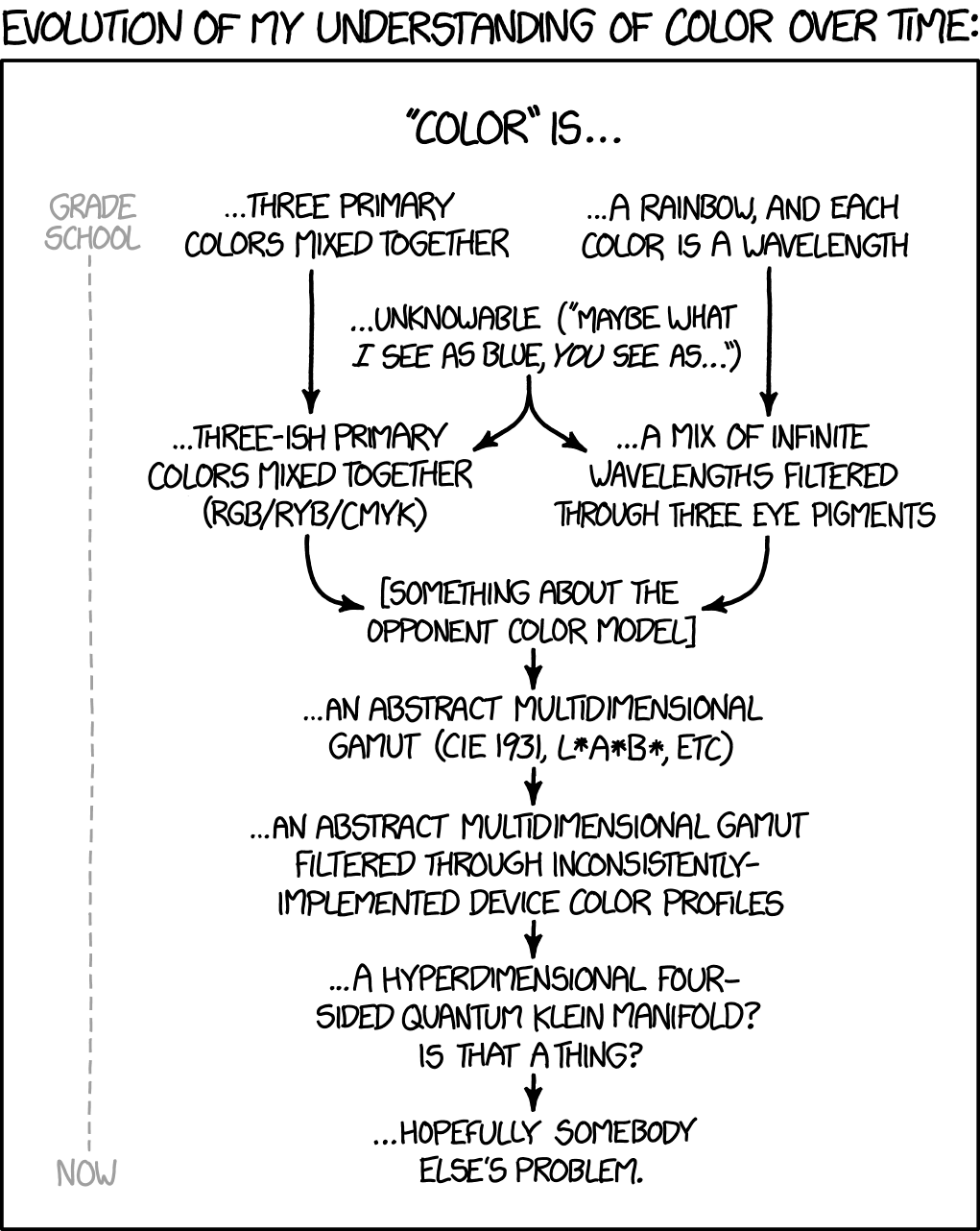
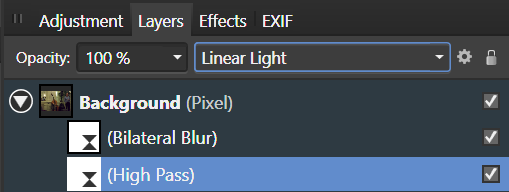


Affinity Designer Customer Beta (1.6 - Beta 11)
in [ARCHIVE] Designer beta on macOS threads
Posted
-