-
Posts
79 -
Joined
-
Last visited
Posts posted by davemac2015
-
-
-
-
First of all, thank you to all of the people working on this fantastic software - I truly appreciate all of your hard work.
FWIW, on Mac Mini M1, 8GB, 8 compute, 7 graphics cores, I'm experiencing lots of beach balls with an image that has a lot of grouped objects. I'm attempting to move them into separate layers to see if that helps. Slow process at the moment - selecting anything takes a very long time before I even get the beach ball.
HUGE CAVEAT: The file I'm attempting to work on is one I could never open in Affinity Designer before - it's an old Adobe Illustrator file - I'm frankly amazed and VERY pleased that it's even opened, let alone that I'm able to work on it!
-
2 hours ago, Squonk said:
Have Publisher on Windows and not having this problem. Save and Save As are working correctly. Opening a saved document working too.
Well, Fudge.
 It's still choking for me.
It's still choking for me.
EDIT: OK, looks like there was something wrong with the Text Area I was using. I ended up going into Designer, creating a new document and I copied & pasted everything but the Text Area. For that, I created a NEW Text Area, then went into the original and copied the contents, not the whole Text Area. It's a kludge, but it got me the results I was looking for. I suspect it was strictly that object and not Publisher itself. I'll find out later ...
-
I'm using Publisher; updated to 1.9 ... whenever I attempt to save the file I'm working on, Publisher closes without any kind of error message. Changes are not saved. I attempted to save as a different filename and the same thing happens - Publisher quits with no error message. I attempted to open the new version of the saved file and I got the error message that Publisher didn't support. See attached image.
More information: I just tried (again) to save the document in a new location. After several seconds, Publisher crashed, leaving a file with the correct name but 0 bytes in size in the file folder.
-
48 minutes ago, Old Bruce said:
Here is a hacked solution. Uses a curve to cover the open area.
Thank you! I actually toyed with a version of what you posted - I was just hoping that there was something a little more, I don't know - "tweakable"

-
I'm probably phrasing this incorrectly, but, here goes:
I'm looking to have an odd-shaped curve that I want to have filled with a color and have the line black. However, I don't want the two end points of the curve to be connected by a straight line - I want just the curve and its nodes to be lined and filled. Then, I'd like to apply the 3D fx to it. My issue is that along the unclosed line between the start and end points, I'm getting an odd artifact. I've tried applying a transparency gradient to eliminate the odd section, but it's not very effective. Any thoughts? Is there some kind of setting or tweak that I can change or do? Please see attached image for the example I'm talking about.
-
FWIW, you can add me to the list of people anxiously awaiting this feature!
-
On 3/6/2019 at 4:24 AM, Chris B said:
I'm afraid not. There are a few Displacement improvement requests logged with the developers but nothing has moved since this thread was created.
Drat. Oh, well... I know they have their plates full with everything else. I'll just keep checking back and hoping. :) Thanks!
-
Any further word on this? I'm running into the same issues - the Affinity displacement doesn't match the expected smoothness of the Adobe version, which is a bummer.
-
On 10/18/2018 at 9:26 AM, IsabelAracama said:
And how would ppl receive a feature like the new Ai freedom gradient tool?
I honestly never was a fan of gradient meshes cause I never ever needed them to do my illustrations at all, and when I used them all looked a bit artificial compared to my own techniques to achive this without a mesh, and cause I'm used to work things more "freehand", but maybe if I'd try something nicely created but the Serif guys I'd change my mind, who knows... I looked into this video, and really was not very impressed or at least not as much as the ones presenting it as "awesome". Maybe some users like it?
Thanks for posting this video - I, for one, would LOVE to see a similar feature in Designer!!!

-
It would be very handy to be able to define a curved path and then distribute objects along the path - the objects could be centered along various snapping points, i.e. top left, top middle, top right, etc. The spacing could be equidistant from path start to path end; or, if you have more than one control point on the curve, have the option of snapping the objects to the control points. Hopefully I didn't babble too much and was able to get across what I mean

-

It would be extremely cool to be able to apply a gradient to a Gaussian blur on an object. Say you have a rectangle - the Gaussian blur could go from 0 at one end to 10px (or whatever) on the other. The object would start out solid and crisp at the one end, and gradually become more blurred towards the other. Would be nice for creating more realistic shadows, etc.
-
On 7/11/2018 at 10:47 AM, numpdog said:
I couldn't find the right forum, so my request is here. I would like to see Affinity Designer on the Amazon Fire HD 10 tablet.
There are not many such apps there now and this would set you apart!
Thanks!
Hi! I'm not sure how powerful the chipset is on the Fire HD tablet - it might not be feasible to port it over. However, if it is feasible, who knows if it would be financially practical. I suspect (could be VERY wrong, though!) that the majority of people who would be using this app would tend to be the ones who already have an investment in Apple iOS hardware. I know I'm guilty of getting my iPad Pro solely because of the Affinity apps

-
On 3/22/2018 at 5:26 PM, Dams said:
I use this app since the first betas and have done my fair share of more polite tones. It doesn't happen by itself of spontaneously. It's a result.
So far nothing improved, years passed, features get ignored and dev when they reply ignore the reality of designers and get defensive about the fact that their product managers ask them to do features that are conflicting each others. On top of that, they over market buggy features as production ready.
I am not alone and a lot of threads are complaining about the serif ways of not listening and / or being arrogant / dimissive.
On my side I made my company purchases multiple licenses of affinity on Mac last year and we still never got our final software and are stuck with old versions (1.5) without any roadmap or date to when we will finally get what we paid for.
As a customer, I am just tired to hear the "it's not like that inside" stories. Same crap when Apple release laptops with bad keyboards. Finding excuses. Every. Single. Time.
IDC. We pay for a service and whatever is happening inside doesn't change the result we get. And communication with customers is also the responsability of a company anyway. So if they do a bad job at it, too bad, still their problems.
So please, before judging others, apply your advise to yourself. You don't know the background of ppl posting here.
Thanks
You're welcome.
-
Going out on a limb here, but .... Serif isn't "sleeping." They're busy, working on fixing bugs, implementing new features, fixing the bugs that inevitably result from introducing new features, etc. What we see on the outside is not in any way, shape or form a reflection of what's happening behind closed doors.
As a side note, you're liable to get a warmer reception to any observations or requests you might make if you couch them in more polite tones.
-
On 1/16/2018 at 0:09 PM, Ben said:
Ok, Here are some videos to demonstrate all the snapping that I've added for handles. Please note, I'm not talking about snapping to grid, I am talking about snapping to useful construction angles relative to the opposite curve point and handle.
So, the following snaps are shown:
1) Snapping to smooth a cusped node - SnapToSmooth.mov
2) Snapping to inline, and 90 degrees to inline - SnapToInlineAndNormal.mov
3) Snapping to reflected angle - SnapToReflected.mov
4) Snapping to parallel direction - SnapToParallel.mov
5) Snapping to 90 degrees of parallel - SnapToParallelNormal.mov
6) Snap to logical triangle (useful for square corners?) - SnapToTriangle.mov
The useful thing about these snaps is that they will enable you to perform common curve construction, completely independent of grid or set axis. You can use them in tandem with a second action while holding Shift to snap the handle lengths to match the preceding or following handle (while maintaining the direction you already snapped).
I know I'm way behind the times in spotting and commenting on your post here, but ... WOW!!! This looks fantastic! Can't wait to try it when you're ready to unleash it on us
 Thank you for all of your hard work.
Thank you for all of your hard work.
-
23 hours ago, Vince42 said:
When working in the Layers panel, I would love to be able to use the keyboard for certain operations like
- moving up and down in the layer tree with arrow key
- selecting layers by typing their names
- renaming a layer by hitting F2
- moving layers up and down by hitting Ctrl+Up / Ctrl+Down (or Alt, maybe in combination with Shift)
- selecting layers by holding down the Shift key and using the arrow keys afterwards
There might be more useful appliances for keyboard shortcuts.

Could you remap the Ctrl+] and Ctrl+[ keys to Ctrl+Up/Ctrl+Down ?
-
1 minute ago, MEB said:
That's one way to get there in Designer....
Is there another? (I'm always looking for new methods of doing things
 )
)
-
Ok, I'm probably going to sound like an idiot, but ... is there any way, other than importing into Photo, of applying the equivalent of a Live Filter to an object in Designer? For instance: if I had a rectangle that I wanted to go from smooth to blurred, left to right, is there a way of doing that? I was thinking of having a duplicate of the object blurred, then overlay it on the original object, then apply a transparency gradient to that ...
-
I guess what I was looking for is an "all-in-one" tool option, instead of having to apply a gradient fill to a Gaussian Blur; however, the tips you've both mentioned are going to be very useful, thank you!
-
20 hours ago, MEB said:
Hi davemac2015,
Here's an example:
Select the Fill layer clicking on its thumbnail in the Layers panel and change to the Gradient/Fill Tool - adjust the handle on canvas to set the angle/position of the nodes. Note that what controls the effect along the handle axis is the opacity of the nodes in the Fill layer and not their colour (i've just set the colour of both nodes to red). The bottom node has its opacity set to 0% while the one on top has 100%.
Hi MEB,
Thanks for the tip - I appreciate it! I'm not sure yet if this is what I'm looking for, but I can already see some ways it could be really useful

-
I just edited my original response - hoping that this might elicit more interest

-
15 hours ago, reminous said:
In my case, I create the document that suits my needs, let's say a Postcard 6x4in, CMYK, 300 DPI with placement text, logo and address in place... When I'm done, I drag the artwork into a new Asset Group in Assets panel... Next time I need it, I simply create a new document and drag it back from the Assets panel into my document.
Another thing I do is save the Assets to the cloud to make it available in my other machines if needed.
Not sure if it helps, but it's my best solution for now since I do repeat same kind of document setting for some specific clients such as business cards, flyers, post cards, posters, etc.
Reminous
This is actually a great suggestion - thanks!



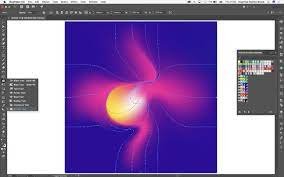
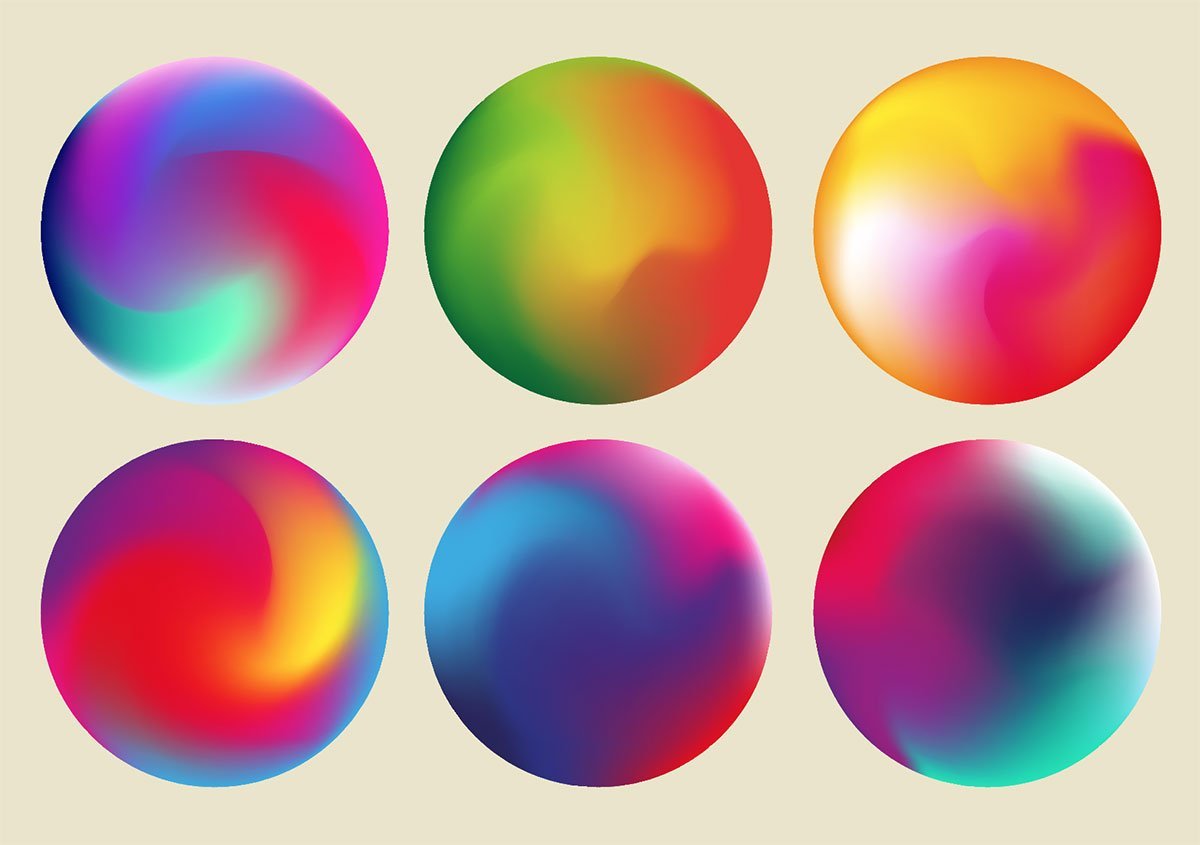

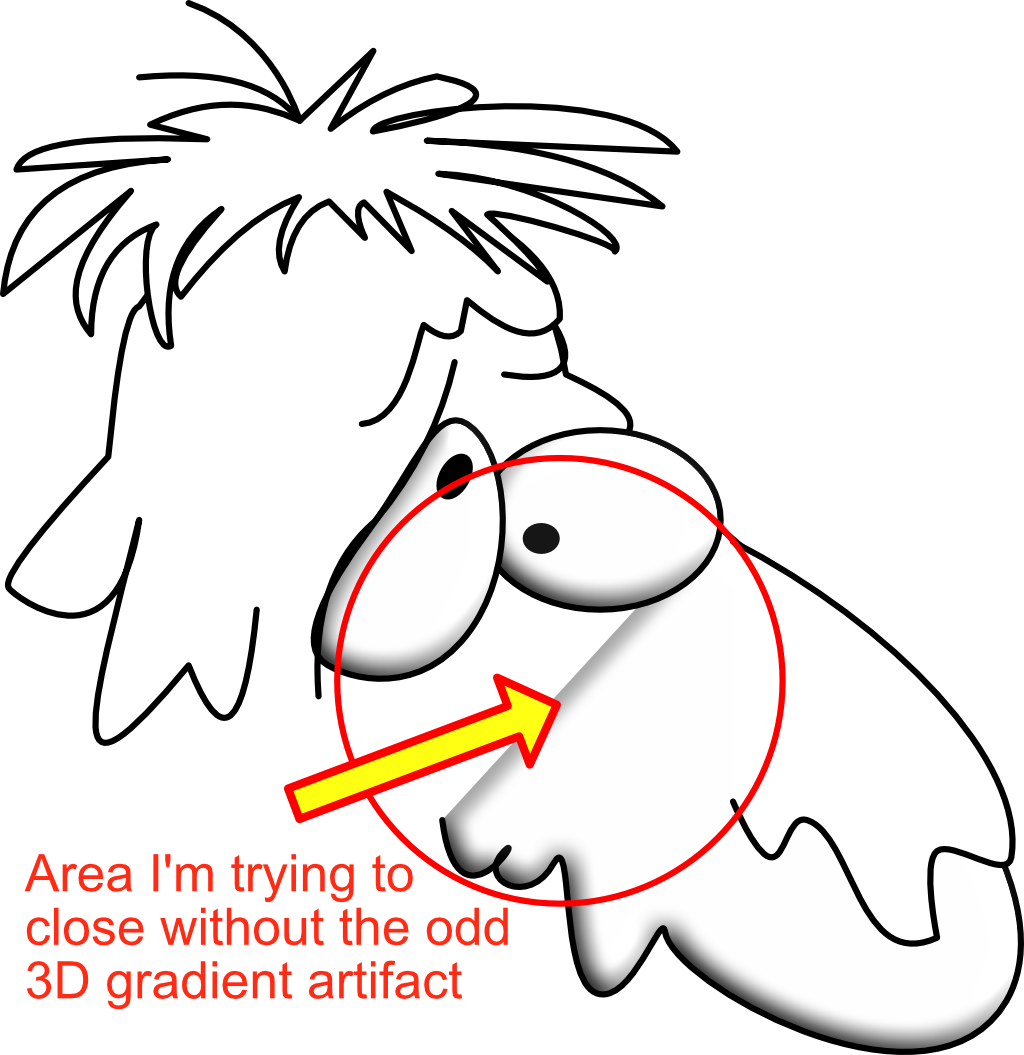



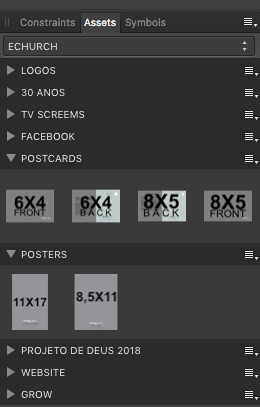
Gradient Mesh
in Feedback for Affinity Designer V1 on Desktop
Posted
Unfortunately true.