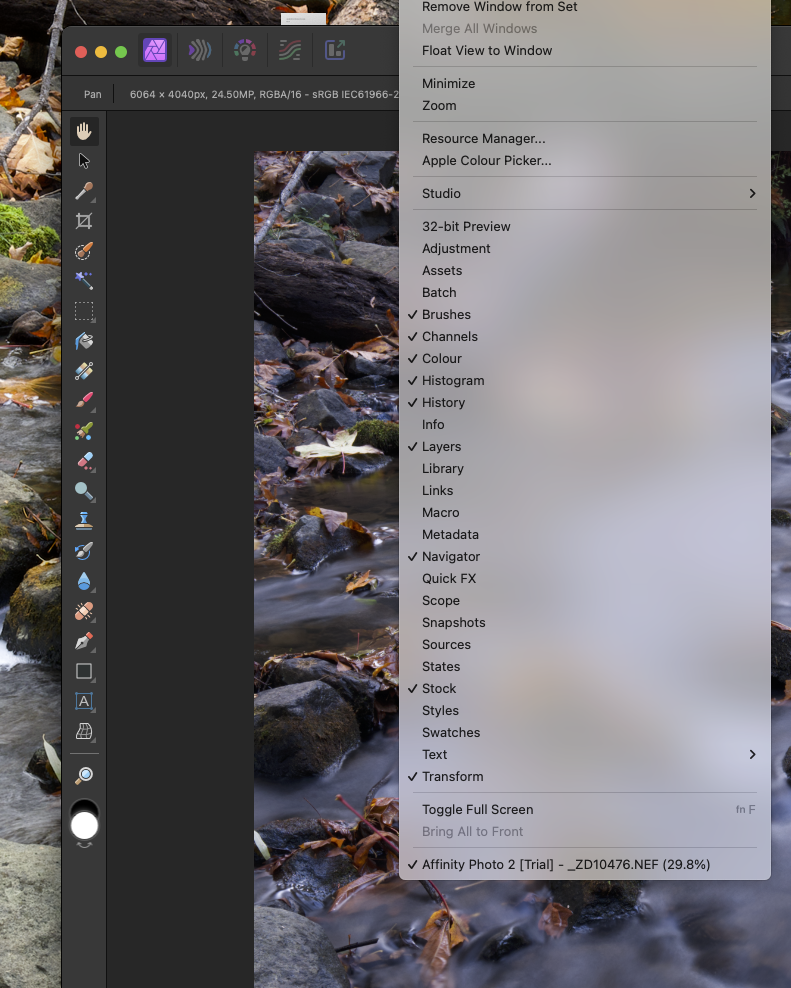titch
Members-
Posts
52 -
Joined
-
Last visited
Everything posted by titch
-
Sharpening an area in an image in AFF2
titch replied to titch's topic in Affinity on Desktop Questions (macOS and Windows)
Thank you for your prompt reply v_kyr that is what I was liking for. -
Thank you RC-R and Ron I got it to work. Many thanks
-
Thanks for replying Ron, I hate to keep asking questions, but where is the hint bar?
-
I want to get rid of some branches in an image using the patch tool. I have used the Photoshop feature but I cannot understand how to use Affinity's. I have watched videos and read the manual but I still can't get it. Can someone tell me how to do it? Thanks
-
Image moves to the right
titch replied to titch's topic in Affinity on Desktop Questions (macOS and Windows)
Thanks for replying Psenda.. I now know how to do it. -
I am using a Mac. I use the navigator plus icon to enlarge the image to about 80%. I then use the blemish tool to remove spots etc. When I am done I use the minus icon to put the image back to its original size and as it gets smaller the image moves to the right and almost disappears. Even if I use the command/ plus/minus keys the same thing happens. Can someone tell me how to stop this happening. Thanks
-
Thank you both for replying with the very helpful information. Burn icon is in the Tool Panel.
-
-
I cannot find the burn tool icon, can someone tell me where it is?
-
I set up Activity Monitor and took some readings: With an Raw image displayed the CPU reading was 2.9 % and the memory used was 1.05 GB. When I clicked on Develop the CPU readings went from 176% up to 382 % and the memory readings went from 1.55 GBs up to 2.19GBs and it took the normal 30 seconds. I tried the same test with Photomechanic active and switched off and the readings were the same. So if you have any ideas what to do next please let me know. Many thanks.
-
It takes me about 30 seconds to Develop an image in Affinity and I have heard that some people can do it in about 7 seconds. So I am wondering if my 2010 built Mac is fast and big enough. My computer has the following, a 3.2 GHz intel core i3 processor, 8 GB 1333 MHz DDR3 memory with an ATI Radeon HD 5670 512 MB graphics.
-
I am a Nikon user and for years I have been using and still do Nikon Capture NX2 to process my Raw images from my D70, D300 and D610 cameras. Although its features are limited it does have a spot removing feature and the wonderful u-points for dodging and burning . Nikon NXD has the same 2 features plus more but it is slow and not that user friendly. To process my Z6 images I use the Capture 1 Express for Nikon which is FREE. It has a lot of the same features the Affinity has. If need be I can edit an image from this software into NX2 and use the spot remover and u-point feature. It only takes seconds to open up a raw image into this software but when I use Affinity I am told to use the Develop persona first and then develop into Photo persona which takes about 30 secs WHY???. The only difference I can see between both personas is the clipping tool in Develop so why can't both personas be combined? If NX2 and Capture 1 can process a raw image in one step why can't Affinity?. Right now the only reason I use Affinity is for their focus stacking and making panoramas. If they were to speed up the raw processing then I might go back and use it. Affinity and Serif...Nikon Capture 1 Express is better and faster than you for and it is FREE
-
Focus stacking images.
titch replied to titch's topic in Pre-V2 Archive of Affinity on Desktop Questions (macOS and Windows)
Lets assume I want to stack three images and I open them up in Affinity and Develop them. The image numbers of all three are under the top tool bar. I then go to file, New focus merge and a panel appears for me to add the images. I was hoping that I could drag or move the images to this panel without having to go to desktop and then add them.